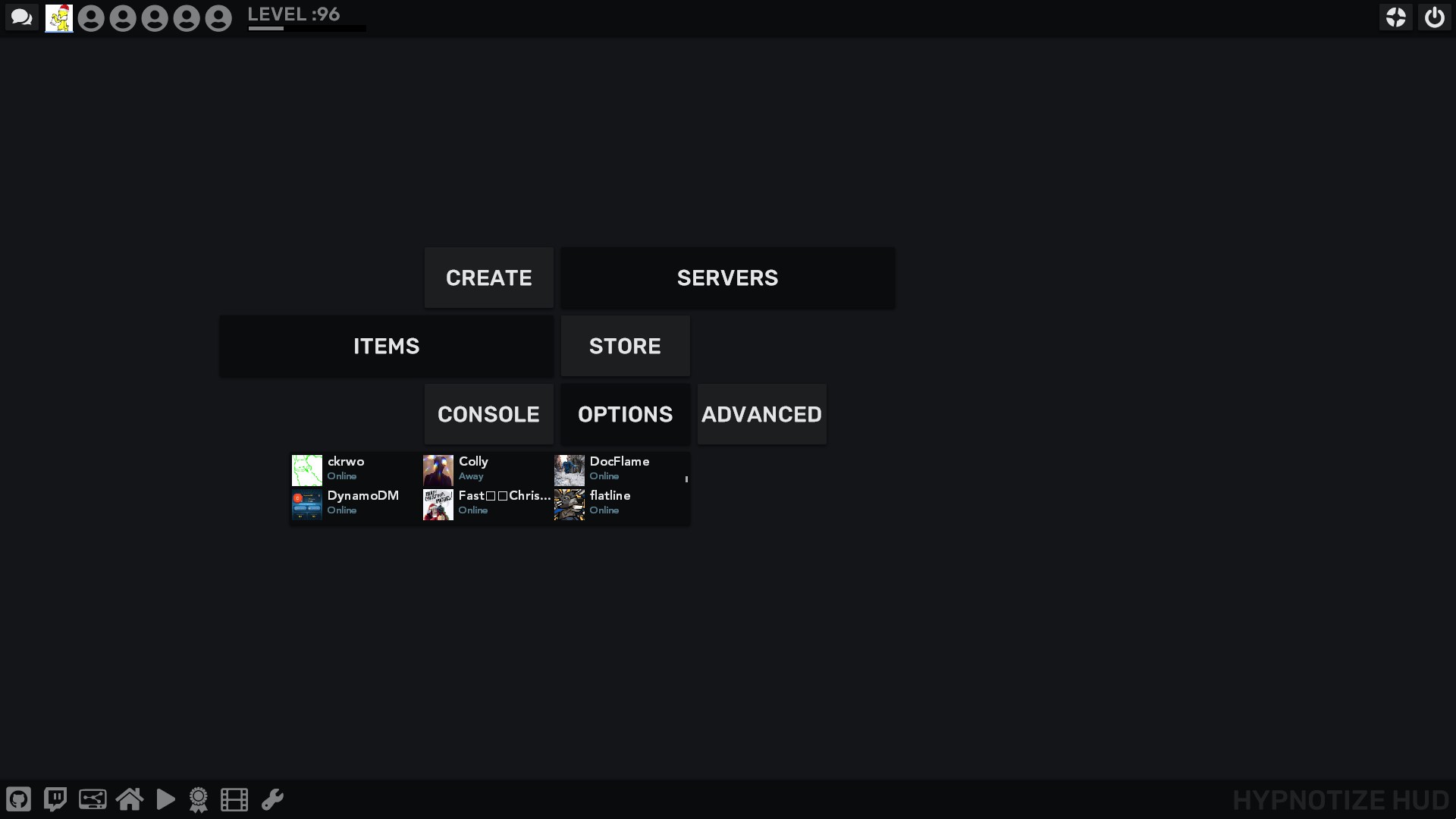Advertisement (Remove Ads?)
Hypnotize Hud
Downloads:
79,567
Views:
512,530
Rating:
Description
Material TF2 Hud that aims to keep a really simple in-game ui and modern menus.
You can now download and install the HUD with TF2 HUD Editor by CriticalFlaw
Screenshots
GitHub
GameBanana
HUD Wiki for Installation & Customization
Credits
HUD Base: m0re hud
Inspiration: Colly, Pigby, Jarateking, Omnibombulator, extracrispy, Whisker, Wiethoofd
Crosshairs: Broesel, Knuckles, Seeker, m0re, Fog, ToonHud, Garm3n
Streamer Mode: Whisker, Omnibombulator
[bSpeedometer:[/b] Waldo, quickkennedy, SgtPugs, Peaches
Material Design VTFS: extracrispy & Rawsor
Special Thanks
HUD Help & Feedback: bLa, Zetos, qkeitoe, Jarateking, Whisker, Wiethoofd, my Italian buddies and the whole HUDS.TF Discord
References & Guides: Omnibombulator, Doodle, Jarateking, Wiethoofd, Rays
HUD Editor: CriticalFlaw
| Operating System | Supported? |
|---|---|
| Windows | |
| Mac | |
| Linux |
| Resolutions | Supported? |
|---|---|
| 4:3 | |
| 5:4 | |
| 16:9 | |
| 16:10 |
| Miscellaneous | Supported? |
|---|---|
| Custom Fonts | |
| Custom Menus | |
| Extra Scoreboards | |
| HUD Crosshairs | |
| Minmode Toggle | |
| Streamer Mode | |
| Custom Materials | |
| Easy Customization |
| Gamemodes | Supported? |
|---|---|
| Tournament | |
| Competitive | |
| Arena | |
| Attack/Defend | |
| Capture the Flag | |
| Control Points | |
| Domination | |
| Halloween | |
| King of the Hill | |
| Mannpower | |
| Mann Vs. Machine | |
| Passtime | |
| Payload | |
| Payload Race | |
| Player Destruction | |
| Robot Destruction | |
| Special Delivery | |
| Territorial Control |
- Added support for last TF2 MvM Update
- Increased dashboard's play and quit buttons height
- Changed payload cap players color to black
- Attempt at fixing the respawn label bugs
- Improved Backpack page buttons and "new" label
28/11/2022
- Improved CTF HUD
- Improved Palyload Bar
- Improved Player/Robot Destruction HUDs
- Customized MvM Objective
- Customized Training Messages
- Fixed KOTH Clock Showing The Wrong Team Color
- Tweaked Building Status Labels
- Fixed Disguise Menu Miss Matched Team Color
- Added New TF2 Update Changes
- Resized Hint Dispaly Panels
- Adjusted Some Scheme Colors
- Minor Improvements and Cleanup
26/09/2022
- Fixed Disguise Menu Miss Matched Team Color
- Added New TF2 Update Changes
- Adjusted Some Scheme Colors
- Resized Hit Dispaly Panels
04/09/2022
- Added recent TF2 update changes
- Added speedometer customization
- Fixed class selection menu not showing max players per class count
- Cleaned up the HUD from white spaces, syntax errors, uneeded elements properties
- Removed some uneeded VTFs, using VMT properties instead now
14/05/2022
- Fixed FPS Loss Issue
- Cleaned Up Some Console Spam Related to the DefaultHUD Errors
- Minor Improvements
20/03/2022
- No changelog, just updating because of the site data loss
20/10/2021
- Customized Unboxing Screen
- Fixed Inspection Menu
- Customized Stalemate Panel
- Font Fixes
- Tweaked HUD Crosshairs to have the same order as the HUD Editor
21/06/2021
- Added fixes by qkeitoe
01/06/2021
- Reduced Font Health and Ammo Font Size
- Redesigned Engineer Buildings Panels
- Added Customizations for Damage Size And Style
- Moved External Links In The Main Menu
- Reworked Health Box Customization
27/05/2021
- Fixed status icons expand orientation when multiple icons are shown at the same time
- Fixed scoreboard showing the teleports value instead of support
- Reworked hitmarkers to avoid fame drops
- Fixed chat party color
- General clean up and optimization
User Comments
273 Comments
@Nautek you can change the BG to be transparent in the MainMenuOverride.res at resource\ui
just find
"BackgroundCustom"
{
"ControlName" "ImagePanel"
"fieldName" "BackgroundCustom"
"xpos" "0"
"ypos" "0"
"zpos" "-1"
"wide" "f0"
"tall" "f0"
"autoResize" "0"
"pinCorner" "0"
"visible" "0"
"enabled" "1"
"fillcolor" "Background"
}
and change the fillcolor to something like 0 0 0 100
Posted 25-05-2018, 11:19 PM
Also, the build and destroy menu is misaligned for me. https://imgur.com/a/XVIkC0o
Posted 25-05-2018, 11:21 PM
Advertisement (Remove Ads?)