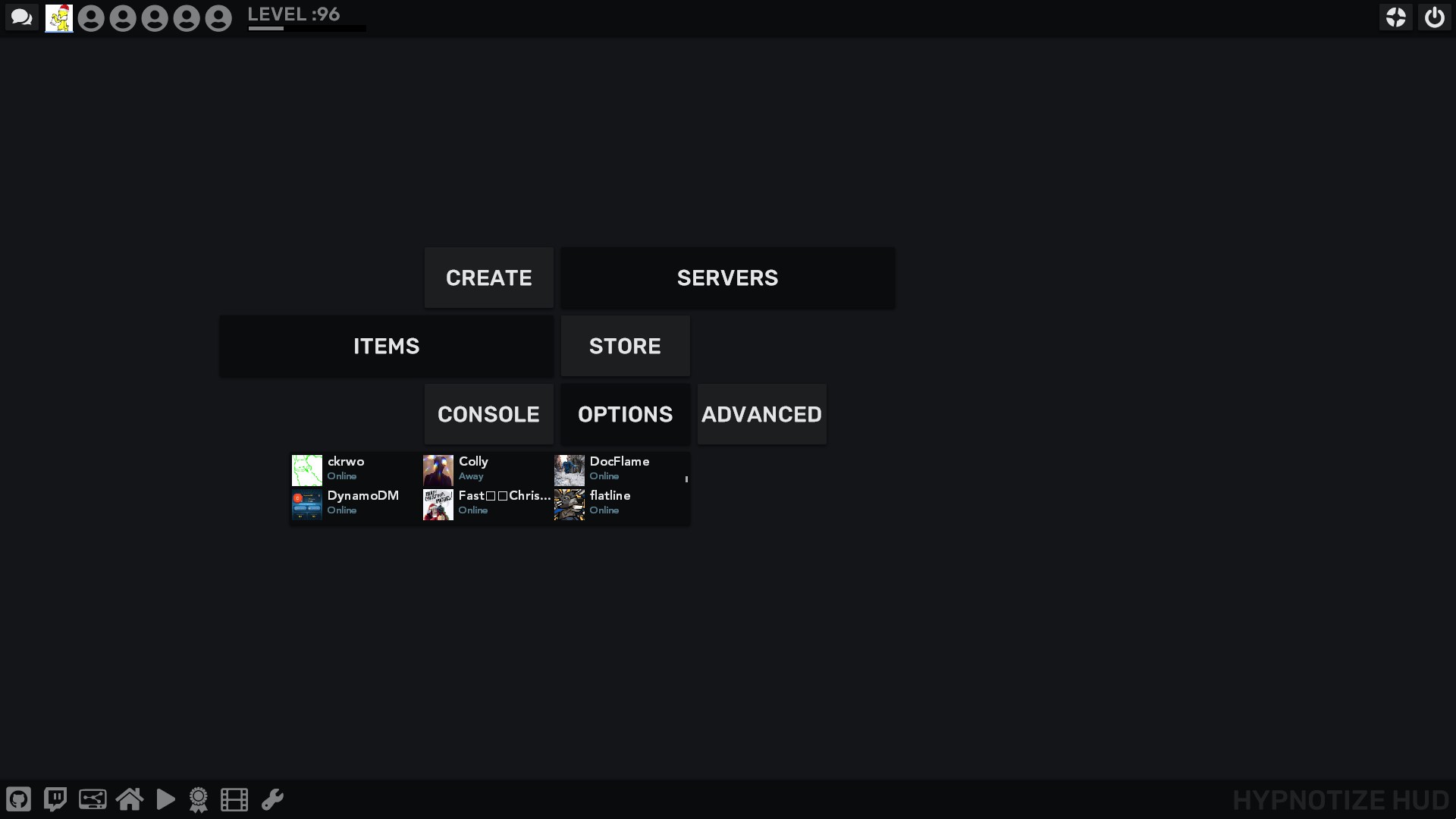Advertisement (Remove Ads?)
Hypnotize Hud
Downloads:
79,567
Views:
512,528
Rating:
Description
Material TF2 Hud that aims to keep a really simple in-game ui and modern menus.
You can now download and install the HUD with TF2 HUD Editor by CriticalFlaw
Screenshots
GitHub
GameBanana
HUD Wiki for Installation & Customization
Credits
HUD Base: m0re hud
Inspiration: Colly, Pigby, Jarateking, Omnibombulator, extracrispy, Whisker, Wiethoofd
Crosshairs: Broesel, Knuckles, Seeker, m0re, Fog, ToonHud, Garm3n
Streamer Mode: Whisker, Omnibombulator
[bSpeedometer:[/b] Waldo, quickkennedy, SgtPugs, Peaches
Material Design VTFS: extracrispy & Rawsor
Special Thanks
HUD Help & Feedback: bLa, Zetos, qkeitoe, Jarateking, Whisker, Wiethoofd, my Italian buddies and the whole HUDS.TF Discord
References & Guides: Omnibombulator, Doodle, Jarateking, Wiethoofd, Rays
HUD Editor: CriticalFlaw
| Operating System | Supported? |
|---|---|
| Windows | |
| Mac | |
| Linux |
| Resolutions | Supported? |
|---|---|
| 4:3 | |
| 5:4 | |
| 16:9 | |
| 16:10 |
| Miscellaneous | Supported? |
|---|---|
| Custom Fonts | |
| Custom Menus | |
| Extra Scoreboards | |
| HUD Crosshairs | |
| Minmode Toggle | |
| Streamer Mode | |
| Custom Materials | |
| Easy Customization |
| Gamemodes | Supported? |
|---|---|
| Tournament | |
| Competitive | |
| Arena | |
| Attack/Defend | |
| Capture the Flag | |
| Control Points | |
| Domination | |
| Halloween | |
| King of the Hill | |
| Mannpower | |
| Mann Vs. Machine | |
| Passtime | |
| Payload | |
| Payload Race | |
| Player Destruction | |
| Robot Destruction | |
| Special Delivery | |
| Territorial Control |
- Added support for last TF2 MvM Update
- Increased dashboard's play and quit buttons height
- Changed payload cap players color to black
- Attempt at fixing the respawn label bugs
- Improved Backpack page buttons and "new" label
28/11/2022
- Improved CTF HUD
- Improved Palyload Bar
- Improved Player/Robot Destruction HUDs
- Customized MvM Objective
- Customized Training Messages
- Fixed KOTH Clock Showing The Wrong Team Color
- Tweaked Building Status Labels
- Fixed Disguise Menu Miss Matched Team Color
- Added New TF2 Update Changes
- Resized Hint Dispaly Panels
- Adjusted Some Scheme Colors
- Minor Improvements and Cleanup
26/09/2022
- Fixed Disguise Menu Miss Matched Team Color
- Added New TF2 Update Changes
- Adjusted Some Scheme Colors
- Resized Hit Dispaly Panels
04/09/2022
- Added recent TF2 update changes
- Added speedometer customization
- Fixed class selection menu not showing max players per class count
- Cleaned up the HUD from white spaces, syntax errors, uneeded elements properties
- Removed some uneeded VTFs, using VMT properties instead now
14/05/2022
- Fixed FPS Loss Issue
- Cleaned Up Some Console Spam Related to the DefaultHUD Errors
- Minor Improvements
20/03/2022
- No changelog, just updating because of the site data loss
20/10/2021
- Customized Unboxing Screen
- Fixed Inspection Menu
- Customized Stalemate Panel
- Font Fixes
- Tweaked HUD Crosshairs to have the same order as the HUD Editor
21/06/2021
- Added fixes by qkeitoe
01/06/2021
- Reduced Font Health and Ammo Font Size
- Redesigned Engineer Buildings Panels
- Added Customizations for Damage Size And Style
- Moved External Links In The Main Menu
- Reworked Health Box Customization
27/05/2021
- Fixed status icons expand orientation when multiple icons are shown at the same time
- Fixed scoreboard showing the teleports value instead of support
- Reworked hitmarkers to avoid fame drops
- Fixed chat party color
- General clean up and optimization
User Comments
273 Comments
The casual badges UI on scoreboard is bugged
https://i.imgur.com/ugZGuyk.jpg
I've tried both 1440p and 1080p. Same result
Posted 04-04-2018, 06:32 AM
@Hypnotize, I really enjoy this hud its great voor comp, casual and more, but I think it has one Major flaw, you can't really use the hud if you want to play MvM, the hud only says which classes there will be, but doesn't show with borders or background colors if it is critted or a giant etc. and that is really annoying if you are playing MvM, I hope you can add this and just use the default colors. Keep up the great work!
Posted 21-04-2018, 02:47 PM
@Hypnotize, I tried to change the colors of huddmgacc.res by going into cheme and change "Damage Numbers" to 255 255 0 255, instead of 255 0 0 255, but it didn't change anything, after that I tried to change it in the huddmgacc.res itself and also doesn't give any result. any idea?
Posted 21-04-2018, 03:14 PM
Advertisement (Remove Ads?)