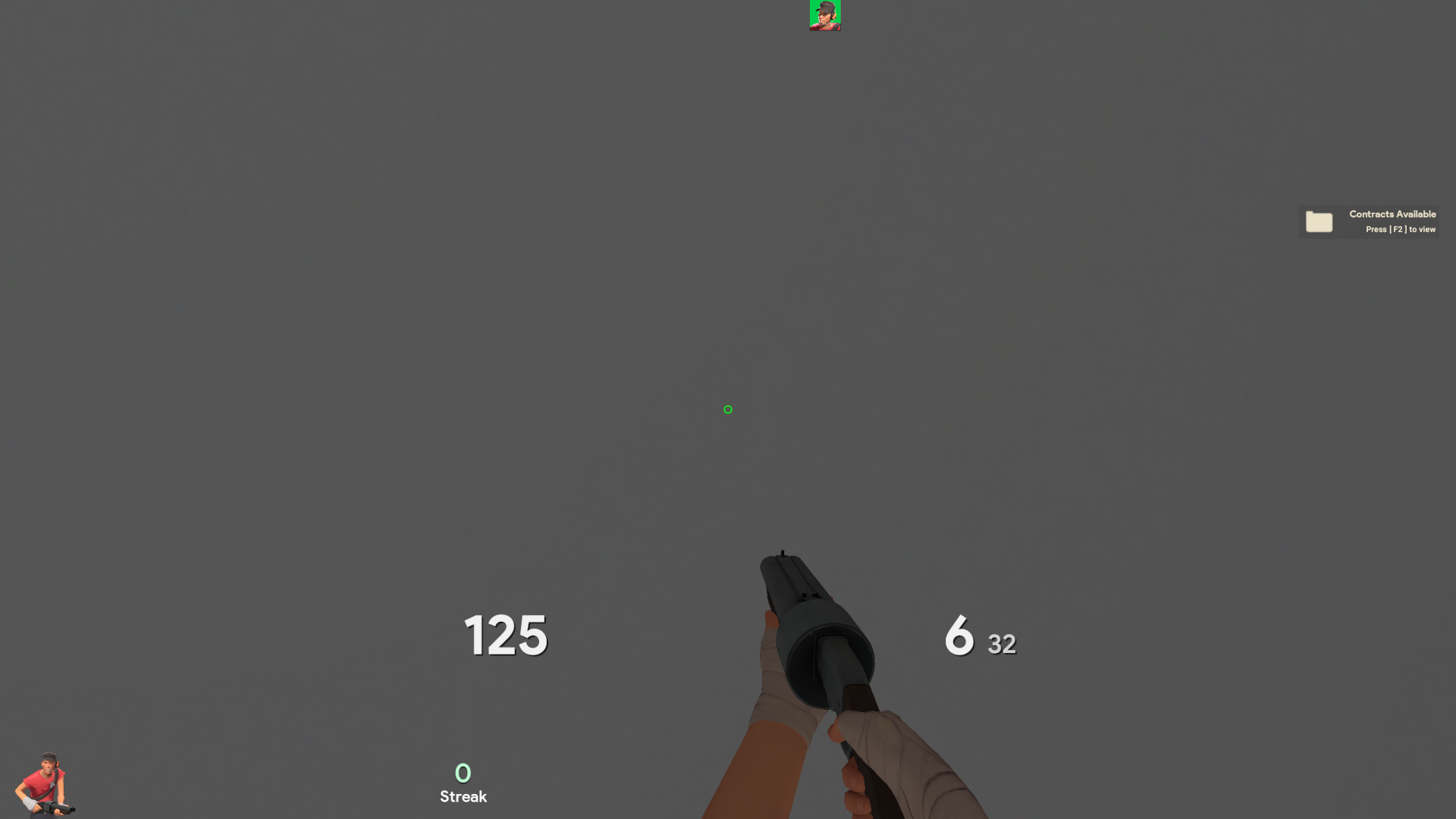Advertisement (Remove Ads?)
ColourHUD
Downloads:
12,204
Views:
65,994
Rating:
Description
Minimalistic HUD.
Based on PhouHUD.
Fully aware of payload progressbar going off bounds. Will be fixed in 2.0
Credits
phou: PhouHUD
n0kk: nühud (base of PhouHUD)
Hypnotize: icons
Fog: crosshairs
Special Thanks
Undenied_Player
Spoon
| Operating System | Supported? |
|---|---|
| Windows | |
| Mac | |
| Linux |
| Resolutions | Supported? |
|---|---|
| 4:3 | |
| 5:4 | |
| 16:9 | |
| 16:10 |
| Miscellaneous | Supported? |
|---|---|
| Custom Fonts | |
| Custom Menus | |
| Extra Scoreboards | |
| HUD Crosshairs | |
| Minmode Toggle | |
| Streamer Mode | |
| Custom Materials | |
| Easy Customization |
| Gamemodes | Supported? |
|---|---|
| Tournament | |
| Competitive | |
| Arena | |
| Attack/Defend | |
| Capture the Flag | |
| Control Points | |
| Domination | |
| Halloween | |
| King of the Hill | |
| Mannpower | |
| Mann Vs. Machine | |
| Passtime | |
| Payload | |
| Payload Race | |
| Player Destruction | |
| Robot Destruction | |
| Special Delivery | |
| Territorial Control |
v1.3.2_1
- Fixed the HUD trying to access stuff that doesn't exist.
- Fixed KeyValues: RecursiveLoadFromBuffer errors.
v1.3.2
- Added server label for the MVM scoreboard.
- Fixed MVM sapper meter.
- Fixed fullscreen scoreboard for the MVM.
v1.3.1
- Fixed character icons not being centered (Thanks, AleksiVibes)
v1.3
- Added Carcass MMB theme (check preview.png).
- Added Monochrome MMB theme (check preview.png).
- Changed main menu background texture format to DXT5 to avoid transparency issues on Linux.
- Centered class icons in the item menu.
- Fixed ammo colour not changing when trying to change it in customization/colors.res.
(Note: In order for the changes in colors.res file to take effect, you have to restart the game).
- Fixed killfeed icons not loading when playing on Linux.
- Resized symbols for Linux.
v1.2.2
- Added the disconnect reason.
- Fixed server time limit position.
v1.2.1
- Fixed fullscreen scoreboard for all resolutions.
- Made health and ammo values more centered.
v1.2
- Added Linux support (Note: ColourHUD was ported to Linux using Ubuntu 22.04.1).
- Added scoreboard customization (check scoreboard.res in the customization folder):
Added fullscreen version of the scoreboard.
- ToolPanel changes:
Added "Toggle PM" (Player Model) button.
Added floating damage colours.
- Added queue text for the ingame queue status.
- Added easy player model visibility customization (check playermodel.res in the customization folder).
- Made weapon counters' shadows blury.
- Made notification panel backround fully opaque.
- Made top player's avatar in the win panel smaller.
- Changed notification title label colour from annoying green to white.
- Moved item menu notification panel, so that the matchmaking dashboard won't overlay it.
- Fixed the visual bug with number labels on team select on some resolutions.
- Fixed scoreboard scrollbar going of the player list.
v1.1.3
- ToolPanel Changes:
Fixed "Toggle Chat" button not turning off the chat on the first click.
- Changed rank panel background to the same colour as the Find a game button and Quit button backgrounds.
- Fixed timer's visual bugs when the match status is off.
- Made scoreboard text a tiny bit thicker.
v1.1.2
- Fixed broken endgame scoreboard.
- Decreased medal size in the endgame scoreboard, so that the level and the xp bar would be fully visible.
v1.1.1
- ToolPanel Changes:
Added Reconnect button
- Fixed CTD when trying to join a MVM map
- Fixed MVM Upgrade Image overlaying a class title
v1.1
- Added Streamer Mode:
Streamer Mode hides player names, weapon names.
In order to turn on and off the streamer mode, change the `streamermode.res` file, located in the `customization` folder
- Added the effect end mark for Bonk! Atomic Punch and Crit-a-Cola
- Remade shadows for the health and ammo values
- Fixed overlay bug when using Phlogistinator and Thermal Thruster together
- Made the base background death notice transparent
- Changed the build menu, destroy menu and disguise menu
- Changed the MOTD and map info
- Changed the stat summary bars
- Changed the loading screen
- Changed the base chat default position
v1.0
- Initial release
- Fixed the HUD trying to access stuff that doesn't exist.
- Fixed KeyValues: RecursiveLoadFromBuffer errors.
v1.3.2
- Added server label for the MVM scoreboard.
- Fixed MVM sapper meter.
- Fixed fullscreen scoreboard for the MVM.
v1.3.1
- Fixed character icons not being centered (Thanks, AleksiVibes)
v1.3
- Added Carcass MMB theme (check preview.png).
- Added Monochrome MMB theme (check preview.png).
- Changed main menu background texture format to DXT5 to avoid transparency issues on Linux.
- Centered class icons in the item menu.
- Fixed ammo colour not changing when trying to change it in customization/colors.res.
(Note: In order for the changes in colors.res file to take effect, you have to restart the game).
- Fixed killfeed icons not loading when playing on Linux.
- Resized symbols for Linux.
v1.2.2
- Added the disconnect reason.
- Fixed server time limit position.
v1.2.1
- Fixed fullscreen scoreboard for all resolutions.
- Made health and ammo values more centered.
v1.2
- Added Linux support (Note: ColourHUD was ported to Linux using Ubuntu 22.04.1).
- Added scoreboard customization (check scoreboard.res in the customization folder):
Added fullscreen version of the scoreboard.
- ToolPanel changes:
Added "Toggle PM" (Player Model) button.
Added floating damage colours.
- Added queue text for the ingame queue status.
- Added easy player model visibility customization (check playermodel.res in the customization folder).
- Made weapon counters' shadows blury.
- Made notification panel backround fully opaque.
- Made top player's avatar in the win panel smaller.
- Changed notification title label colour from annoying green to white.
- Moved item menu notification panel, so that the matchmaking dashboard won't overlay it.
- Fixed the visual bug with number labels on team select on some resolutions.
- Fixed scoreboard scrollbar going of the player list.
v1.1.3
- ToolPanel Changes:
Fixed "Toggle Chat" button not turning off the chat on the first click.
- Changed rank panel background to the same colour as the Find a game button and Quit button backgrounds.
- Fixed timer's visual bugs when the match status is off.
- Made scoreboard text a tiny bit thicker.
v1.1.2
- Fixed broken endgame scoreboard.
- Decreased medal size in the endgame scoreboard, so that the level and the xp bar would be fully visible.
v1.1.1
- ToolPanel Changes:
Added Reconnect button
- Fixed CTD when trying to join a MVM map
- Fixed MVM Upgrade Image overlaying a class title
v1.1
- Added Streamer Mode:
Streamer Mode hides player names, weapon names.
In order to turn on and off the streamer mode, change the `streamermode.res` file, located in the `customization` folder
- Added the effect end mark for Bonk! Atomic Punch and Crit-a-Cola
- Remade shadows for the health and ammo values
- Fixed overlay bug when using Phlogistinator and Thermal Thruster together
- Made the base background death notice transparent
- Changed the build menu, destroy menu and disguise menu
- Changed the MOTD and map info
- Changed the stat summary bars
- Changed the loading screen
- Changed the base chat default position
v1.0
- Initial release
User Comments
66 Comments
The server time limit has been fixed and you can download the new version on my github page: https://github.com/mcolour/colourhud/rel...tag/v1.2.2
Or you can download it here.
also i added the disconnect reason, cuz why not.
Posted 19-09-2022, 09:57 AM
nice hud, but how do i change the sniper scope charge up meter's position? Instead of being centered, i'd like to change it back to the default position. Also, for some reason the low ammo count numbers colors arent changing after tweaking them in the "customization" file
Posted 24-09-2022, 11:16 PM
@NamelessPerson The thing with the ammo colour not changing has been fixed and you can already download the new version here or on my github: https://github.com/mcolour/colourhud/releases/tag/v1.3
As for the charge meter, go to HUD's root directory, then navigate to scripts folder. You will find a file called "hudlayout.res" there. Open it and in that file find HudScopeCharge . Then replace everything inside HudScopeCharge with this:
"fieldName" "HudScopeCharge"
"visible" "1"
"enabled" "1"
"xpos" "c64"
"ypos" "c-64"
"wide" "64"
"tall" "128"
Posted 25-09-2022, 01:53 PM
Advertisement (Remove Ads?)