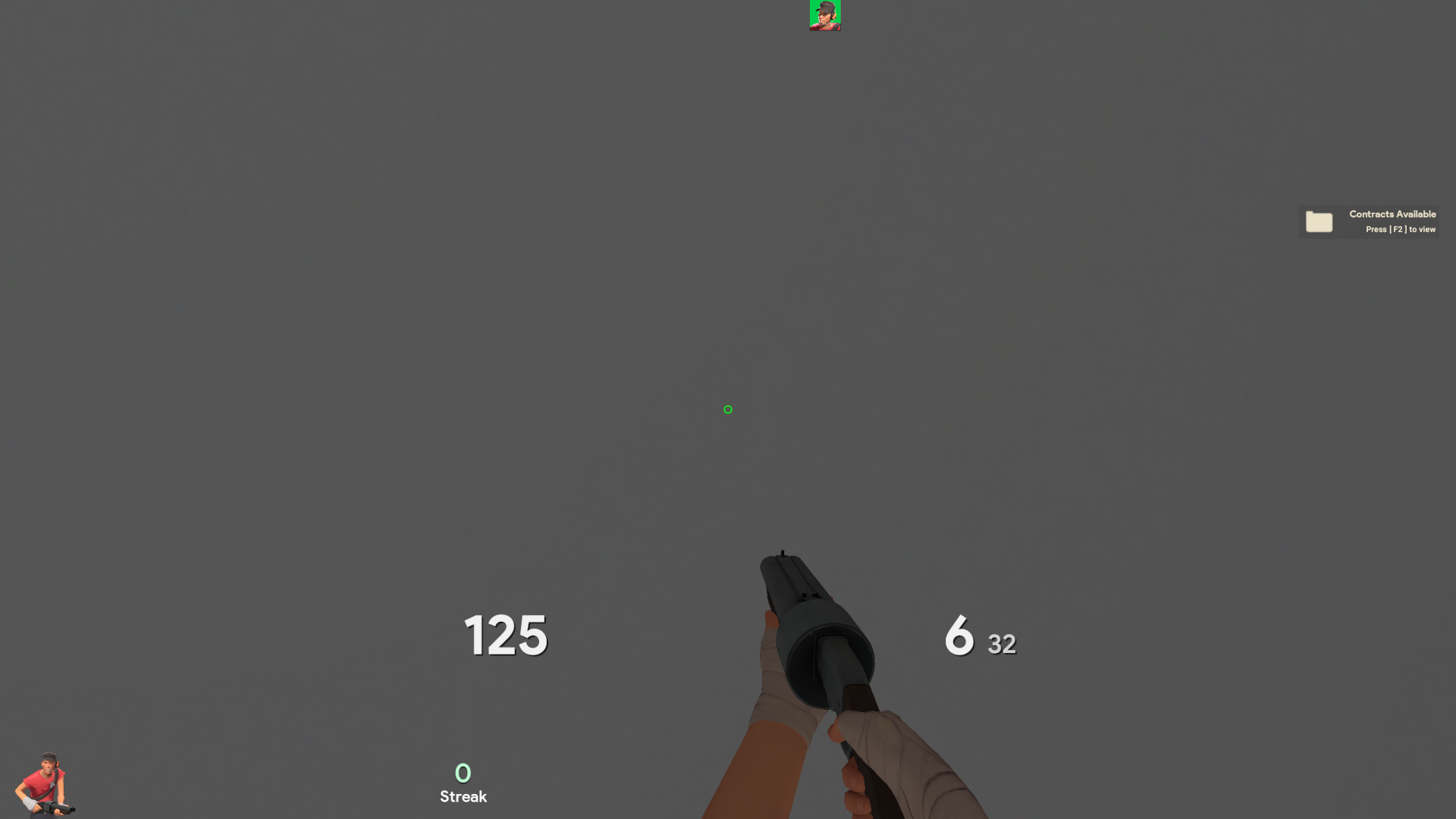Advertisement (Remove Ads?)
ColourHUD
Downloads:
12,204
Views:
65,995
Rating:
Description
Minimalistic HUD.
Based on PhouHUD.
Fully aware of payload progressbar going off bounds. Will be fixed in 2.0
Credits
phou: PhouHUD
n0kk: nühud (base of PhouHUD)
Hypnotize: icons
Fog: crosshairs
Special Thanks
Undenied_Player
Spoon
| Operating System | Supported? |
|---|---|
| Windows | |
| Mac | |
| Linux |
| Resolutions | Supported? |
|---|---|
| 4:3 | |
| 5:4 | |
| 16:9 | |
| 16:10 |
| Miscellaneous | Supported? |
|---|---|
| Custom Fonts | |
| Custom Menus | |
| Extra Scoreboards | |
| HUD Crosshairs | |
| Minmode Toggle | |
| Streamer Mode | |
| Custom Materials | |
| Easy Customization |
| Gamemodes | Supported? |
|---|---|
| Tournament | |
| Competitive | |
| Arena | |
| Attack/Defend | |
| Capture the Flag | |
| Control Points | |
| Domination | |
| Halloween | |
| King of the Hill | |
| Mannpower | |
| Mann Vs. Machine | |
| Passtime | |
| Payload | |
| Payload Race | |
| Player Destruction | |
| Robot Destruction | |
| Special Delivery | |
| Territorial Control |
v1.3.2_1
- Fixed the HUD trying to access stuff that doesn't exist.
- Fixed KeyValues: RecursiveLoadFromBuffer errors.
v1.3.2
- Added server label for the MVM scoreboard.
- Fixed MVM sapper meter.
- Fixed fullscreen scoreboard for the MVM.
v1.3.1
- Fixed character icons not being centered (Thanks, AleksiVibes)
v1.3
- Added Carcass MMB theme (check preview.png).
- Added Monochrome MMB theme (check preview.png).
- Changed main menu background texture format to DXT5 to avoid transparency issues on Linux.
- Centered class icons in the item menu.
- Fixed ammo colour not changing when trying to change it in customization/colors.res.
(Note: In order for the changes in colors.res file to take effect, you have to restart the game).
- Fixed killfeed icons not loading when playing on Linux.
- Resized symbols for Linux.
v1.2.2
- Added the disconnect reason.
- Fixed server time limit position.
v1.2.1
- Fixed fullscreen scoreboard for all resolutions.
- Made health and ammo values more centered.
v1.2
- Added Linux support (Note: ColourHUD was ported to Linux using Ubuntu 22.04.1).
- Added scoreboard customization (check scoreboard.res in the customization folder):
Added fullscreen version of the scoreboard.
- ToolPanel changes:
Added "Toggle PM" (Player Model) button.
Added floating damage colours.
- Added queue text for the ingame queue status.
- Added easy player model visibility customization (check playermodel.res in the customization folder).
- Made weapon counters' shadows blury.
- Made notification panel backround fully opaque.
- Made top player's avatar in the win panel smaller.
- Changed notification title label colour from annoying green to white.
- Moved item menu notification panel, so that the matchmaking dashboard won't overlay it.
- Fixed the visual bug with number labels on team select on some resolutions.
- Fixed scoreboard scrollbar going of the player list.
v1.1.3
- ToolPanel Changes:
Fixed "Toggle Chat" button not turning off the chat on the first click.
- Changed rank panel background to the same colour as the Find a game button and Quit button backgrounds.
- Fixed timer's visual bugs when the match status is off.
- Made scoreboard text a tiny bit thicker.
v1.1.2
- Fixed broken endgame scoreboard.
- Decreased medal size in the endgame scoreboard, so that the level and the xp bar would be fully visible.
v1.1.1
- ToolPanel Changes:
Added Reconnect button
- Fixed CTD when trying to join a MVM map
- Fixed MVM Upgrade Image overlaying a class title
v1.1
- Added Streamer Mode:
Streamer Mode hides player names, weapon names.
In order to turn on and off the streamer mode, change the `streamermode.res` file, located in the `customization` folder
- Added the effect end mark for Bonk! Atomic Punch and Crit-a-Cola
- Remade shadows for the health and ammo values
- Fixed overlay bug when using Phlogistinator and Thermal Thruster together
- Made the base background death notice transparent
- Changed the build menu, destroy menu and disguise menu
- Changed the MOTD and map info
- Changed the stat summary bars
- Changed the loading screen
- Changed the base chat default position
v1.0
- Initial release
- Fixed the HUD trying to access stuff that doesn't exist.
- Fixed KeyValues: RecursiveLoadFromBuffer errors.
v1.3.2
- Added server label for the MVM scoreboard.
- Fixed MVM sapper meter.
- Fixed fullscreen scoreboard for the MVM.
v1.3.1
- Fixed character icons not being centered (Thanks, AleksiVibes)
v1.3
- Added Carcass MMB theme (check preview.png).
- Added Monochrome MMB theme (check preview.png).
- Changed main menu background texture format to DXT5 to avoid transparency issues on Linux.
- Centered class icons in the item menu.
- Fixed ammo colour not changing when trying to change it in customization/colors.res.
(Note: In order for the changes in colors.res file to take effect, you have to restart the game).
- Fixed killfeed icons not loading when playing on Linux.
- Resized symbols for Linux.
v1.2.2
- Added the disconnect reason.
- Fixed server time limit position.
v1.2.1
- Fixed fullscreen scoreboard for all resolutions.
- Made health and ammo values more centered.
v1.2
- Added Linux support (Note: ColourHUD was ported to Linux using Ubuntu 22.04.1).
- Added scoreboard customization (check scoreboard.res in the customization folder):
Added fullscreen version of the scoreboard.
- ToolPanel changes:
Added "Toggle PM" (Player Model) button.
Added floating damage colours.
- Added queue text for the ingame queue status.
- Added easy player model visibility customization (check playermodel.res in the customization folder).
- Made weapon counters' shadows blury.
- Made notification panel backround fully opaque.
- Made top player's avatar in the win panel smaller.
- Changed notification title label colour from annoying green to white.
- Moved item menu notification panel, so that the matchmaking dashboard won't overlay it.
- Fixed the visual bug with number labels on team select on some resolutions.
- Fixed scoreboard scrollbar going of the player list.
v1.1.3
- ToolPanel Changes:
Fixed "Toggle Chat" button not turning off the chat on the first click.
- Changed rank panel background to the same colour as the Find a game button and Quit button backgrounds.
- Fixed timer's visual bugs when the match status is off.
- Made scoreboard text a tiny bit thicker.
v1.1.2
- Fixed broken endgame scoreboard.
- Decreased medal size in the endgame scoreboard, so that the level and the xp bar would be fully visible.
v1.1.1
- ToolPanel Changes:
Added Reconnect button
- Fixed CTD when trying to join a MVM map
- Fixed MVM Upgrade Image overlaying a class title
v1.1
- Added Streamer Mode:
Streamer Mode hides player names, weapon names.
In order to turn on and off the streamer mode, change the `streamermode.res` file, located in the `customization` folder
- Added the effect end mark for Bonk! Atomic Punch and Crit-a-Cola
- Remade shadows for the health and ammo values
- Fixed overlay bug when using Phlogistinator and Thermal Thruster together
- Made the base background death notice transparent
- Changed the build menu, destroy menu and disguise menu
- Changed the MOTD and map info
- Changed the stat summary bars
- Changed the loading screen
- Changed the base chat default position
v1.0
- Initial release
User Comments
66 Comments
The broken endgame scoreboard has been fixed! Made a typo when i was working on the streamer mode. You can already download the new version on my github page
https://github.com/mcolour/colourhud/rel...tag/v1.1.2
Or you can download it here.
Posted 21-08-2022, 10:56 AM
@-W3E-_RaZe_(Raymond) That is TF2's bug. Nothing I can do about it. For example, whenever I load a map, TF2 sometimes thinks that I'm overhealed, even though I'm not. I tried other huds (like 7HUD), but the problem still persists.
Posted 25-08-2022, 11:17 AM
i really hate nig-----------------------------------------------------------------------------------------------------------------------------------------------------------------------------------------------------------------------------------------------------------------------------------------------------------------------------------------------------------------------------------------htmares
Posted 30-08-2022, 08:54 PM
Advertisement (Remove Ads?)