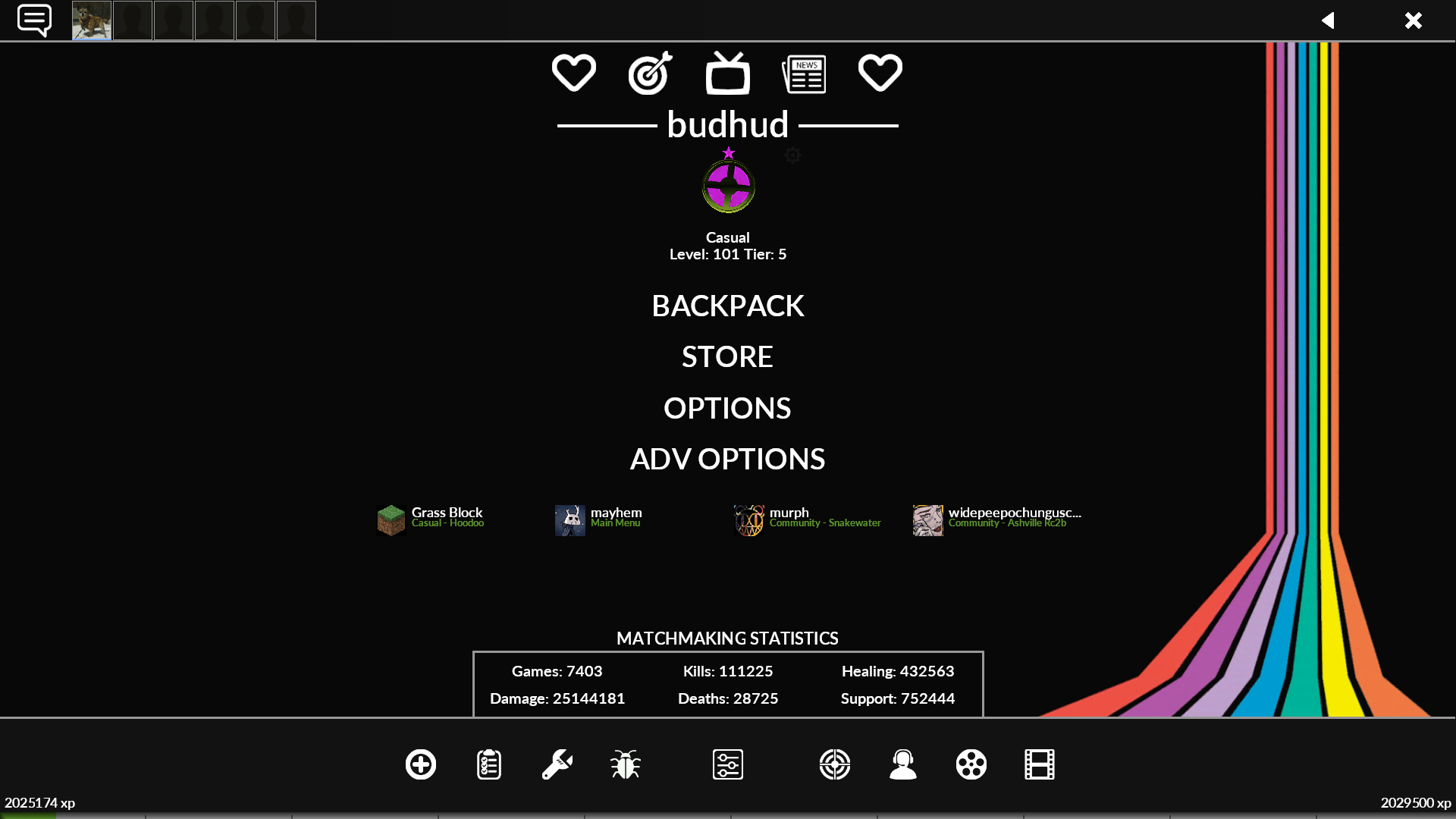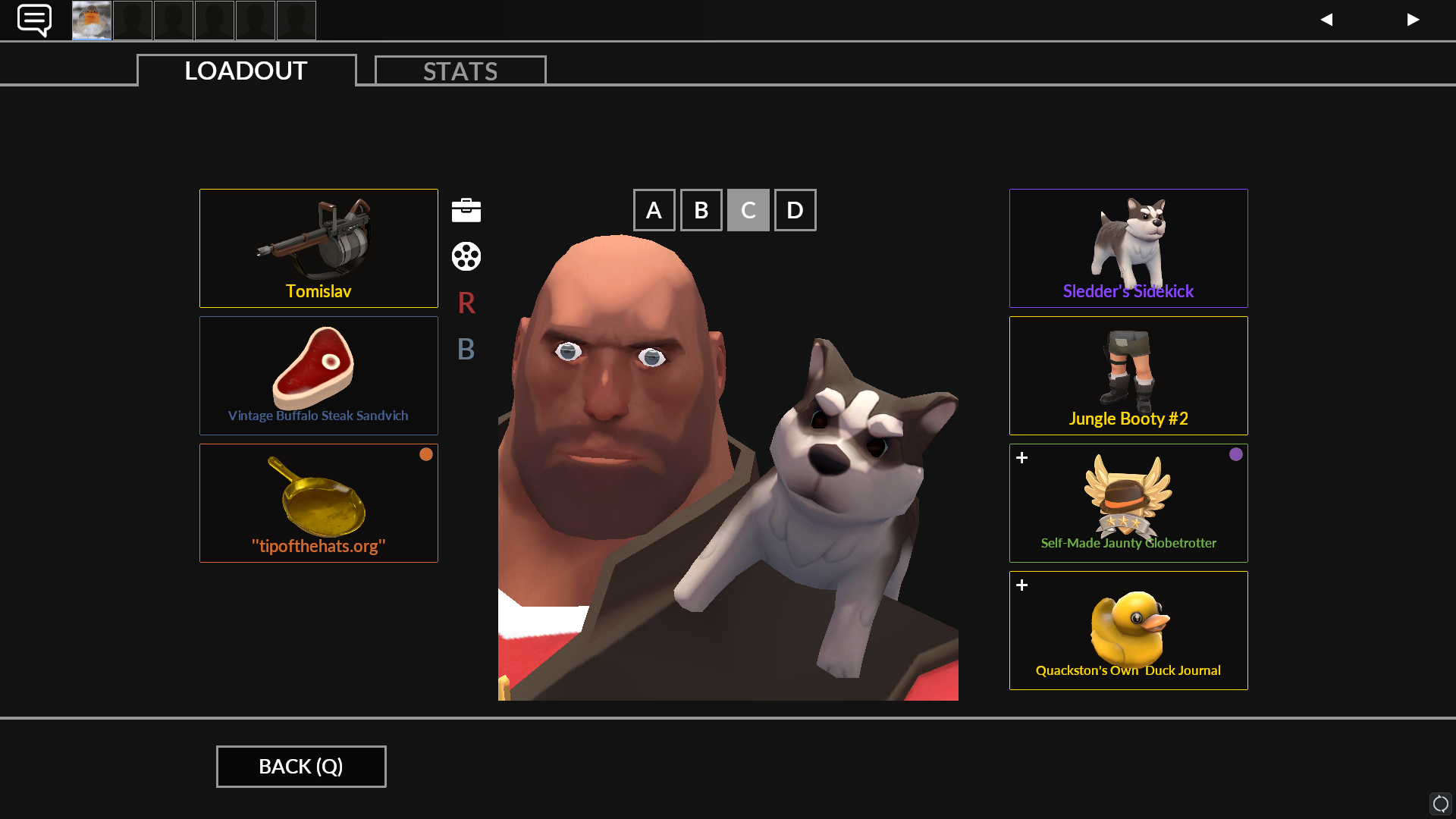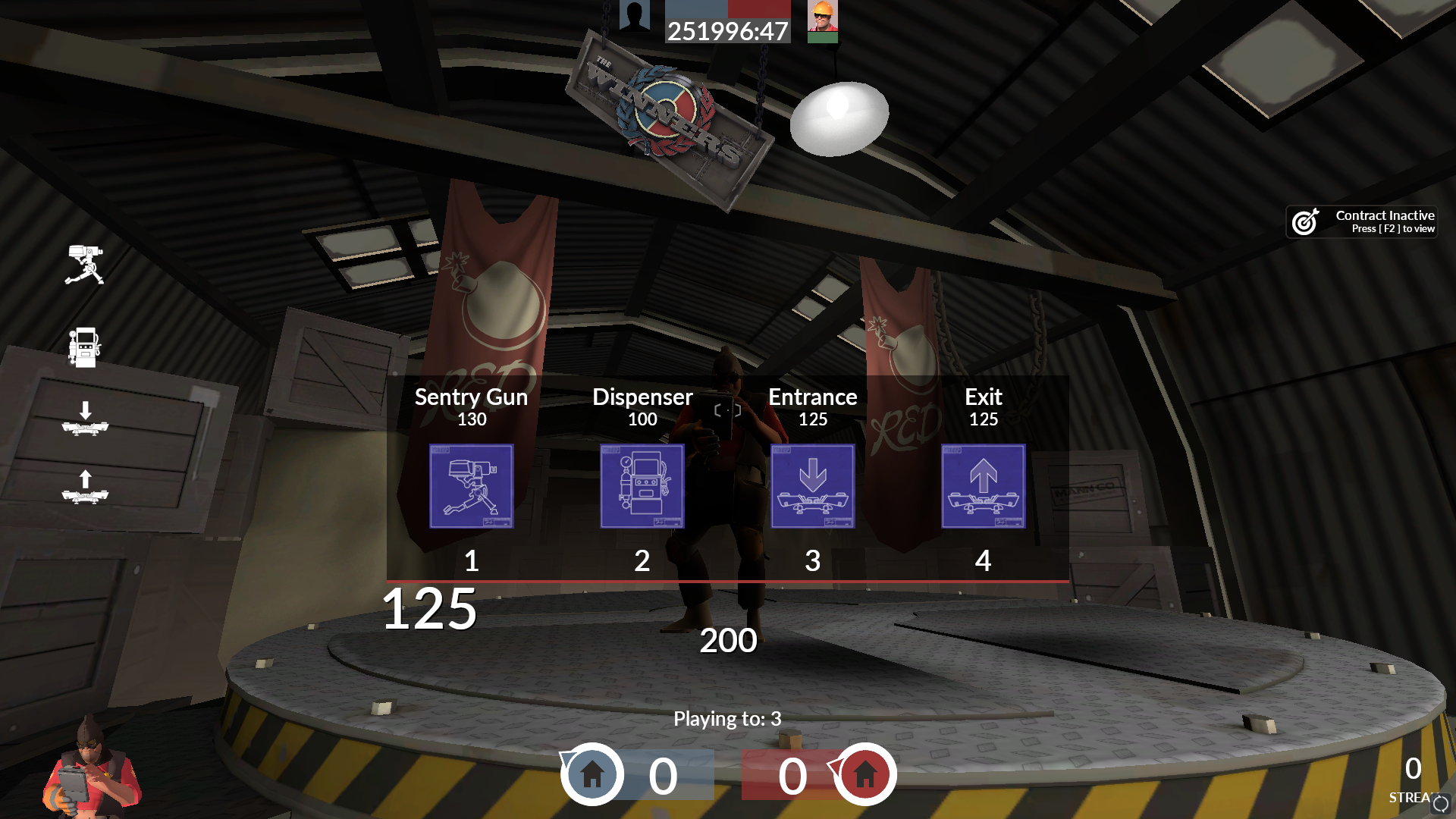Advertisement (Remove Ads?)
budhud
Downloads:
392,114
Views:
1,163,092
Rating:
Description
A Team Fortress 2 hud inspired by whayay's yahud and rays' rayshud.
HUD LINKS:
Screenshots
Github
Wiki (installation, customization, etc)
budhud Discord
HUD Updater Script
budhud includes a shell script in the base directory called budhud Updater.ps1 that will allow you to do a few different things, such as:
- Check HUD Installation
- Update & Modify Default HUD Files
- Download Latest Files From GitHub
- Set HUD Language
- HUD Compiler
To open it, Right click the file and select Run with PowerShell. Once it opens, you can type ? for more information regarding these options. :)
Special Thanks
Font: Lato, by Łukasz Dziedzic | http://www.lukaszdziedzic.eu/
Custom Icons: Freepik | http://www.freepik.com/
HUD Compiler: Lange | https://github.com/alvancamp
HUD Translations: Ultra Violet Amethyst 紫微星宿, ly_dee, donut, Hypnotize, powah, Dr4kecl, CriticalFlaw, Hoto_Cocoa, LJoacks
TF2 Crosshairs: Knuckles, Fog, Hypnotize, whayay
...and more! Check the readme on the GitHub for an extensive list <3
| Operating System | Supported? |
|---|---|
| Windows | |
| Mac | |
| Linux |
| Resolutions | Supported? |
|---|---|
| 4:3 | |
| 5:4 | |
| 16:9 | |
| 16:10 |
| Miscellaneous | Supported? |
|---|---|
| Custom Fonts | |
| Custom Menus | |
| Extra Scoreboards | |
| HUD Crosshairs | |
| Minmode Toggle | |
| Streamer Mode | |
| Custom Materials | |
| Easy Customization |
| Gamemodes | Supported? |
|---|---|
| Tournament | |
| Competitive | |
| Arena | |
| Attack/Defend | |
| Capture the Flag | |
| Control Points | |
| Domination | |
| Halloween | |
| King of the Hill | |
| Mannpower | |
| Mann Vs. Machine | |
| Passtime | |
| Payload | |
| Payload Race | |
| Player Destruction | |
| Robot Destruction | |
| Special Delivery | |
| Territorial Control |
- Fixed Advanced Options checkbox colors (which made it appear you could not check/uncheck options)
I tend to make a ton of minor updates to the hud; the best place to view changes would be here: https://github.com/rbjaxter/budhud/commits/master
Older version of the hud can be downloaded by looking for a commit from around the time you want the downloaded hud from, clicking on the commit name, clicking "Browse Files" near the top right, and then going to "Code > Download ZIP" like you normally would. I don't provide support for these versions though!
User Comments
347 Comments
@Kruphixx
The winpanel in arena is `hudarenawinpanel.res`, whereas elsewhere `winpanel.res` is used. I can't immediately think of an easy way to override one with the other as there are different elements being used in both I believe. I may modify the arena winpanel in the future to look more like the usual winpanel, though
@ScruffedBootleg
not sure what you're referring to, sorry :(
@screamin eagle (can't chat)
fixed, thank you!
@uncommunist
check out this: https://github.com/rbjaxter/budhud/wiki/Streamer-HUD
Posted 29-11-2020, 08:23 AM
@Spooky, The Ooze:
This would be only the second or third time I've heard of this happening. I can't really provide effective help here, but if you want to troubleshoot it more I'd post in the Discord. Sounds like an installation problem, though.
@roho:
Sadly there's no way to mess with the console's positioning; it's hard-coded in the default hud and therefore all custom huds.
@Waffle_UwU:
budhud invented it 😎: https://github.com/rbjaxter/budhud/wiki/Streamer-HUD
Posted 04-12-2020, 01:32 AM
Pending alerts sometimes do not appear, you can see alert in the backpack, but not in the menu.
If you're playing engie, and using advanced spectator hud - the building box overrides the teammaete icons.
In MVM if your needle gun has 100+ ammo, active overrides inactive.
Also, is there a way to change hud player model's view angle?
Posted 10-12-2020, 03:27 PM
Advertisement (Remove Ads?)