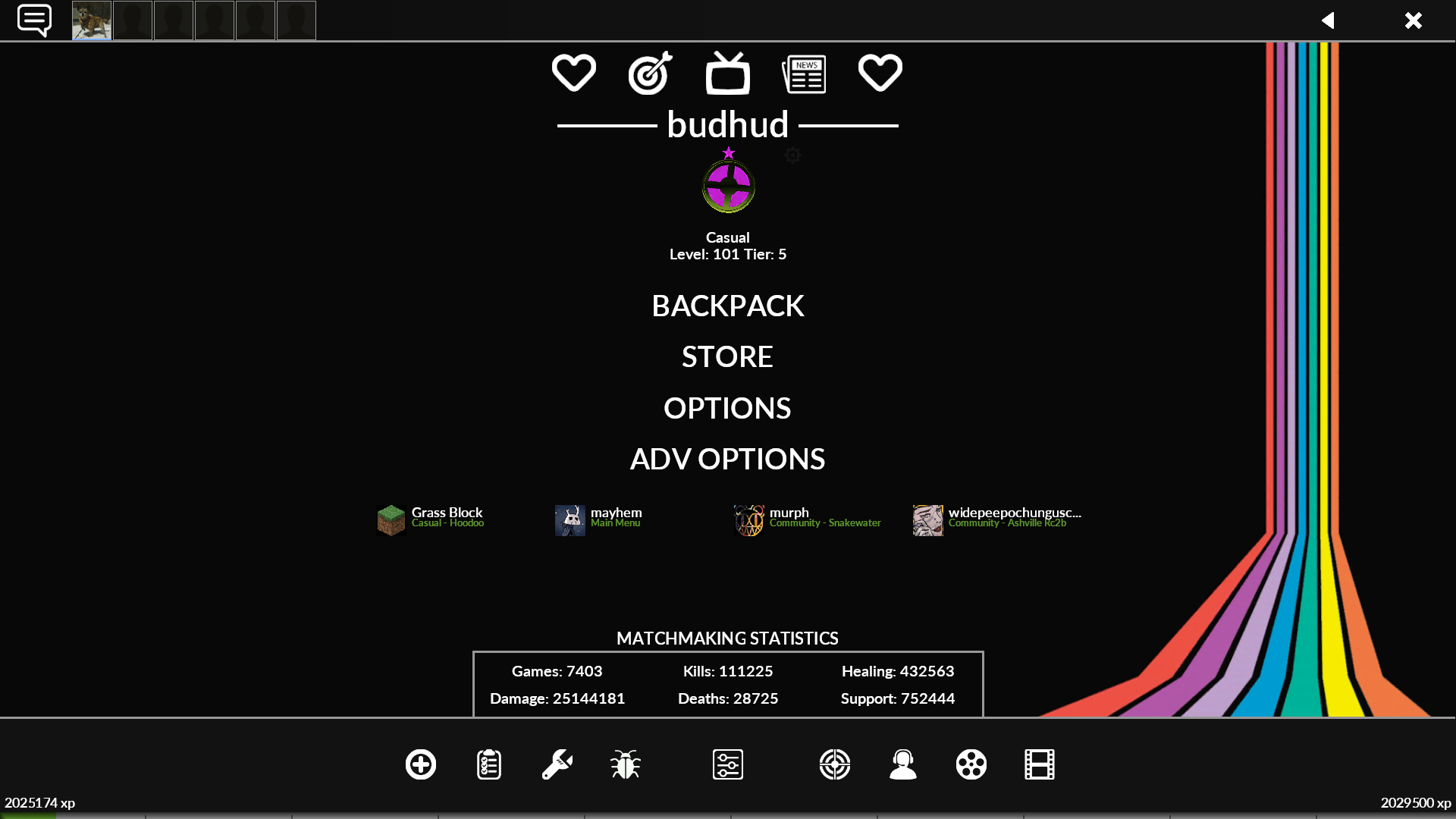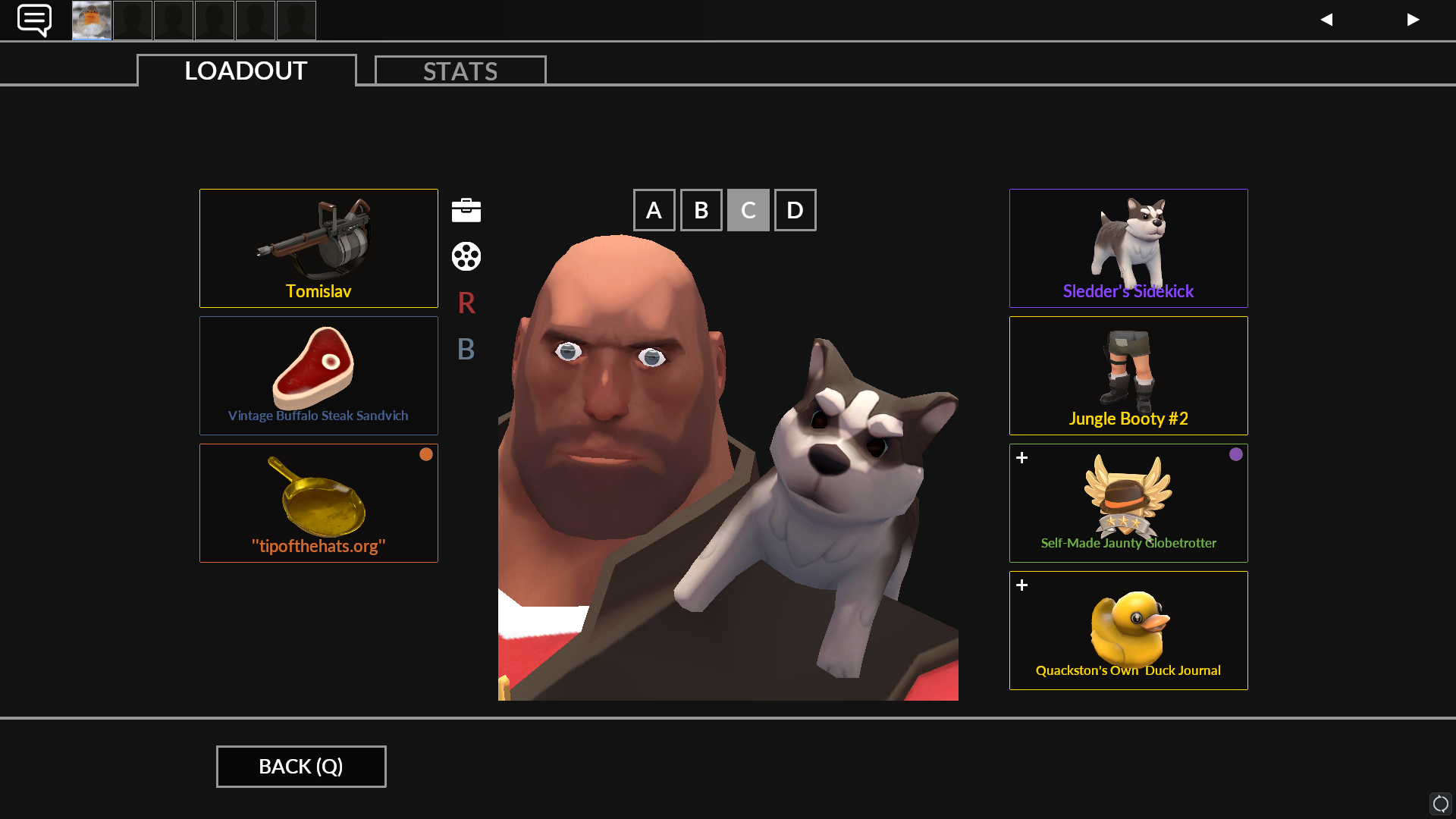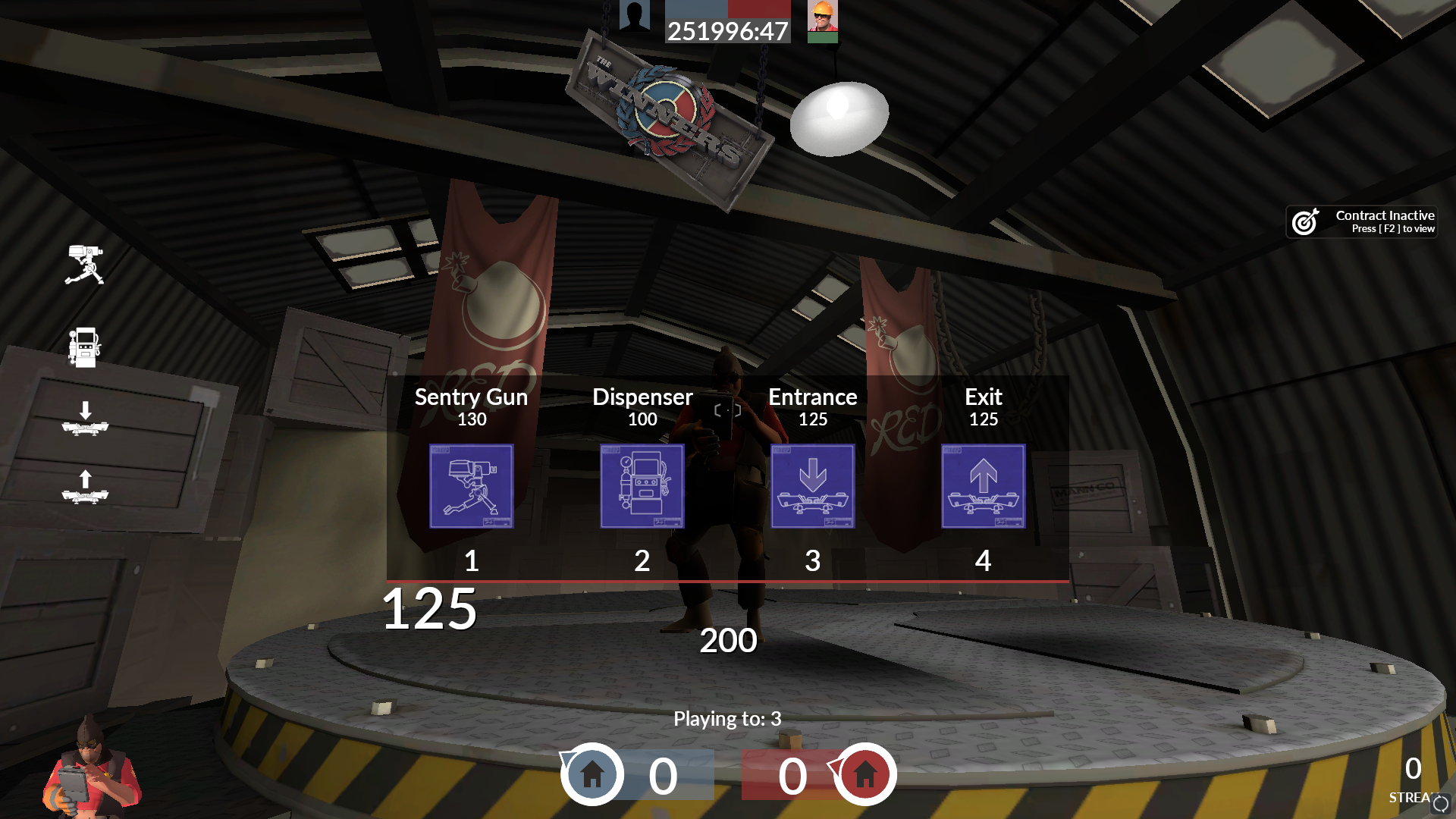Advertisement (Remove Ads?)
budhud
Downloads:
392,103
Views:
1,163,056
Rating:
Description
A Team Fortress 2 hud inspired by whayay's yahud and rays' rayshud.
HUD LINKS:
Screenshots
Github
Wiki (installation, customization, etc)
budhud Discord
HUD Updater Script
budhud includes a shell script in the base directory called budhud Updater.ps1 that will allow you to do a few different things, such as:
- Check HUD Installation
- Update & Modify Default HUD Files
- Download Latest Files From GitHub
- Set HUD Language
- HUD Compiler
To open it, Right click the file and select Run with PowerShell. Once it opens, you can type ? for more information regarding these options. :)
Special Thanks
Font: Lato, by Łukasz Dziedzic | http://www.lukaszdziedzic.eu/
Custom Icons: Freepik | http://www.freepik.com/
HUD Compiler: Lange | https://github.com/alvancamp
HUD Translations: Ultra Violet Amethyst 紫微星宿, ly_dee, donut, Hypnotize, powah, Dr4kecl, CriticalFlaw, Hoto_Cocoa, LJoacks
TF2 Crosshairs: Knuckles, Fog, Hypnotize, whayay
...and more! Check the readme on the GitHub for an extensive list <3
| Operating System | Supported? |
|---|---|
| Windows | |
| Mac | |
| Linux |
| Resolutions | Supported? |
|---|---|
| 4:3 | |
| 5:4 | |
| 16:9 | |
| 16:10 |
| Miscellaneous | Supported? |
|---|---|
| Custom Fonts | |
| Custom Menus | |
| Extra Scoreboards | |
| HUD Crosshairs | |
| Minmode Toggle | |
| Streamer Mode | |
| Custom Materials | |
| Easy Customization |
| Gamemodes | Supported? |
|---|---|
| Tournament | |
| Competitive | |
| Arena | |
| Attack/Defend | |
| Capture the Flag | |
| Control Points | |
| Domination | |
| Halloween | |
| King of the Hill | |
| Mannpower | |
| Mann Vs. Machine | |
| Passtime | |
| Payload | |
| Payload Race | |
| Player Destruction | |
| Robot Destruction | |
| Special Delivery | |
| Territorial Control |
- Fixed Advanced Options checkbox colors (which made it appear you could not check/uncheck options)
I tend to make a ton of minor updates to the hud; the best place to view changes would be here: https://github.com/rbjaxter/budhud/commits/master
Older version of the hud can be downloaded by looking for a commit from around the time you want the downloaded hud from, clicking on the commit name, clicking "Browse Files" near the top right, and then going to "Code > Download ZIP" like you normally would. I don't provide support for these versions though!
User Comments
347 Comments
I know it's kind of pointless, but here's an idea: What if there was a feature in #customization you could drag on, that makes the names of the enemy team in killfeed white (On the base background), and black (On the local background) for higher contrast and clarity. Just a project you could consider.
Posted 07-01-2021, 11:14 PM
I don't believe that would be possible, since you can only dictate what color represents a team and not what color represents an enemy vs ally. There are certainly some things you can mess with in regards to the killfeed, though: https://github.com/rbjaxter/budhud/blob/...#L318-L324
Posted 08-01-2021, 02:38 AM
Heya I absolutely love this hud! I customized it to be my own and wanted to thank you for putting forth such great work. I've noticed an issue with this new update where if you pause the game, the MMR, Xp bar/text, and matchmaking stats will briefly move downwards to the right before correcting itself. It's minor but I thought you may want to know about that if you didn't already. Despite that minor bug, I love the hud and will keep using it in the future!
Posted 09-01-2021, 02:25 AM
Hey Whisker :) I'm having some issues installing Dane's profile to use his settings/crosshair. Currently when I try to copy his customization, resources and scripts folder, and paste them into the appropriate folders, the main menu opens up with white backgrounds in some of the elements. The Matchmaking Stats, top Party info/chat bar and the Find a Game menu (the one that slides in when pressing the arrow) all immediately have this problem, hiding the white text that's in them. I cannot navigate the play menu, and the stats/party menus are barely visible. The Backpack also has this problem.
Is there a way I can load these hud settings to avoid these bugs? Or are there elements I'd need to go in and re-colour myself?
Thanks, all help is appreciated.
-Kib
Posted 10-01-2021, 10:29 PM
@Silexos
That's because the rank and stats first assume their default `text-alignment` position before being updated to the correct version. sadly I don't believe there's anything I can do about it other than aligning those elements west instead of center (which wouldn't work with the hud ofc). sorry :(
@I'am Adam
If you're not using the unified crosshairs, make sure you're doing the last step: https://github.com/rbjaxter/budhud/wiki/Crosshairs (clicking the crosshair you're using at the top will take you to the right section)
@⭐Nutty Buddy⭐
You have to download the HUD like you normally would and then remove the underscore after his name in the #users folder. You don't need to overwrite/move files. See here: https://github.com/rbjaxter/budhud/wiki/...-User-HUDs
Posted 11-01-2021, 11:26 PM
Advertisement (Remove Ads?)