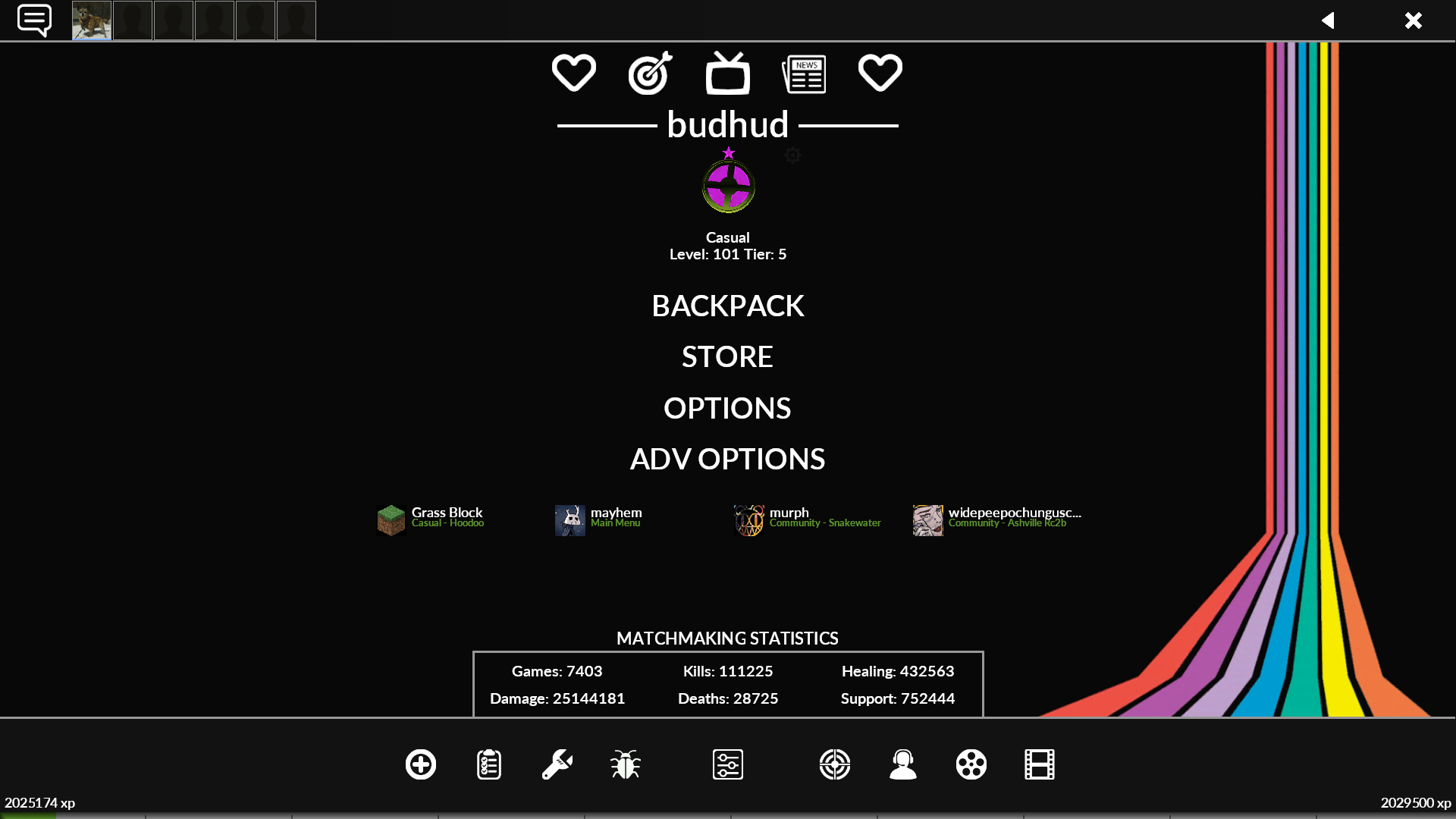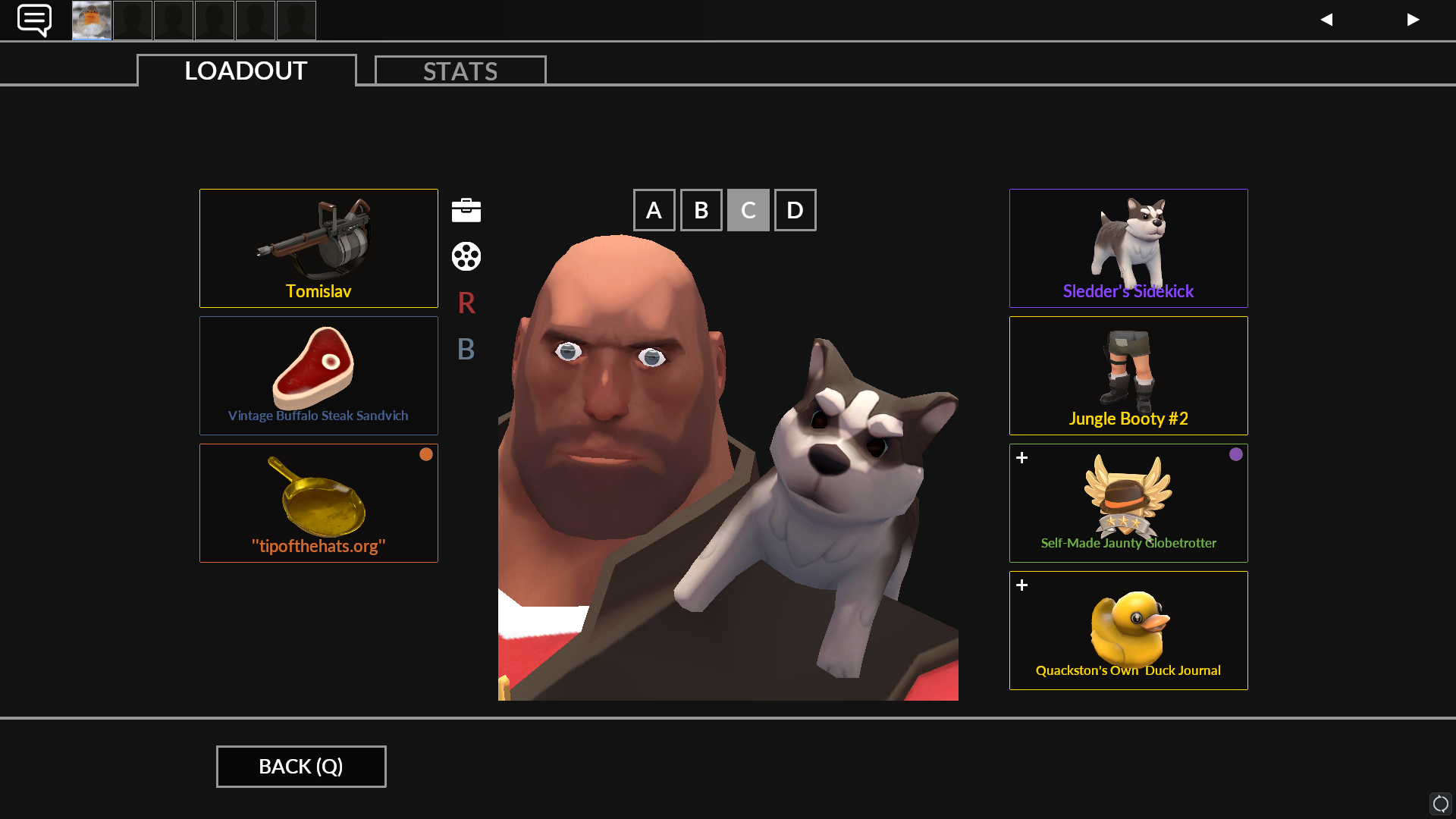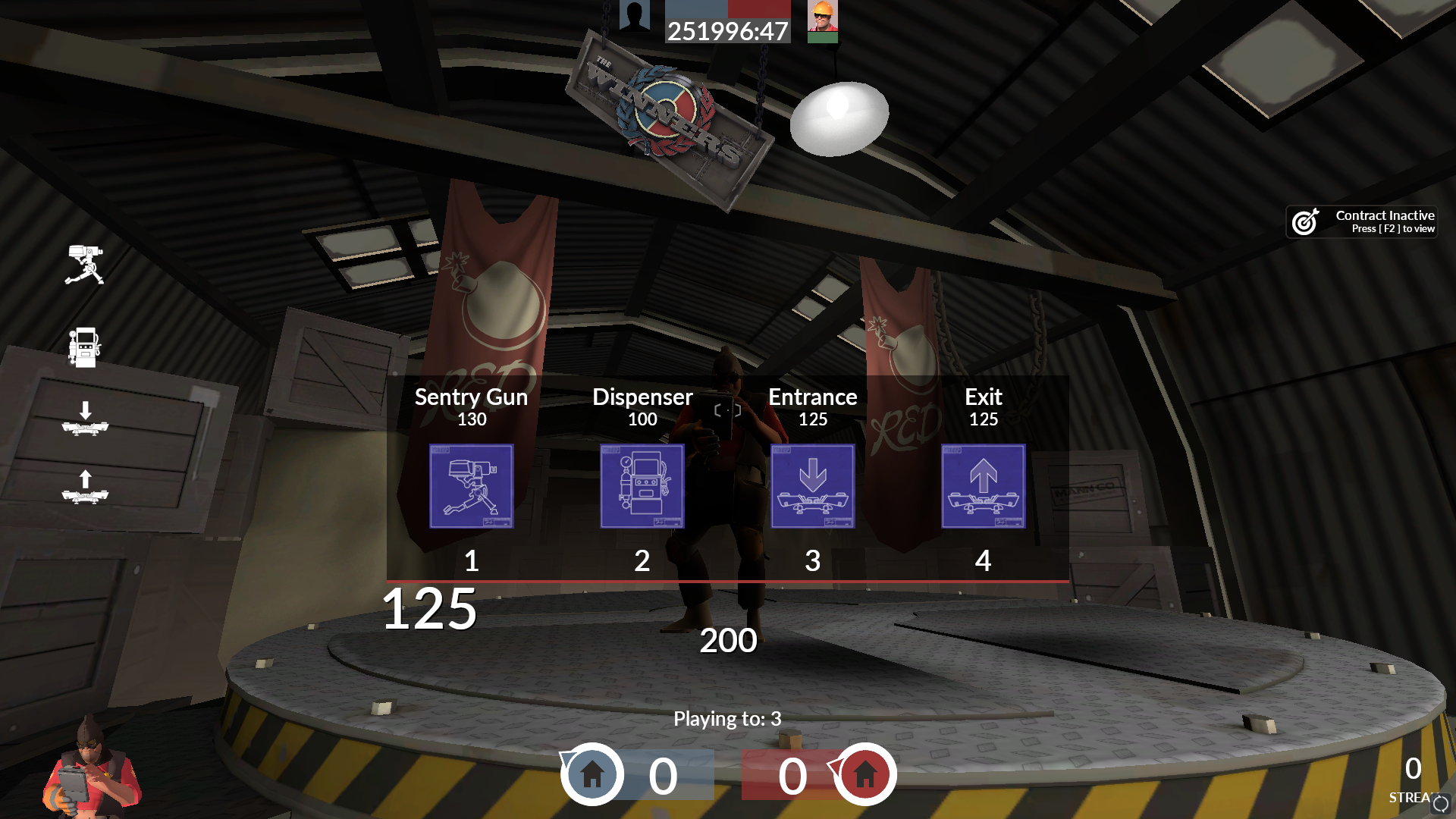Advertisement (Remove Ads?)
budhud
Downloads:
392,103
Views:
1,163,053
Rating:
Description
A Team Fortress 2 hud inspired by whayay's yahud and rays' rayshud.
HUD LINKS:
Screenshots
Github
Wiki (installation, customization, etc)
budhud Discord
HUD Updater Script
budhud includes a shell script in the base directory called budhud Updater.ps1 that will allow you to do a few different things, such as:
- Check HUD Installation
- Update & Modify Default HUD Files
- Download Latest Files From GitHub
- Set HUD Language
- HUD Compiler
To open it, Right click the file and select Run with PowerShell. Once it opens, you can type ? for more information regarding these options. :)
Special Thanks
Font: Lato, by Łukasz Dziedzic | http://www.lukaszdziedzic.eu/
Custom Icons: Freepik | http://www.freepik.com/
HUD Compiler: Lange | https://github.com/alvancamp
HUD Translations: Ultra Violet Amethyst 紫微星宿, ly_dee, donut, Hypnotize, powah, Dr4kecl, CriticalFlaw, Hoto_Cocoa, LJoacks
TF2 Crosshairs: Knuckles, Fog, Hypnotize, whayay
...and more! Check the readme on the GitHub for an extensive list <3
| Operating System | Supported? |
|---|---|
| Windows | |
| Mac | |
| Linux |
| Resolutions | Supported? |
|---|---|
| 4:3 | |
| 5:4 | |
| 16:9 | |
| 16:10 |
| Miscellaneous | Supported? |
|---|---|
| Custom Fonts | |
| Custom Menus | |
| Extra Scoreboards | |
| HUD Crosshairs | |
| Minmode Toggle | |
| Streamer Mode | |
| Custom Materials | |
| Easy Customization |
| Gamemodes | Supported? |
|---|---|
| Tournament | |
| Competitive | |
| Arena | |
| Attack/Defend | |
| Capture the Flag | |
| Control Points | |
| Domination | |
| Halloween | |
| King of the Hill | |
| Mannpower | |
| Mann Vs. Machine | |
| Passtime | |
| Payload | |
| Payload Race | |
| Player Destruction | |
| Robot Destruction | |
| Special Delivery | |
| Territorial Control |
- Fixed Advanced Options checkbox colors (which made it appear you could not check/uncheck options)
I tend to make a ton of minor updates to the hud; the best place to view changes would be here: https://github.com/rbjaxter/budhud/commits/master
Older version of the hud can be downloaded by looking for a commit from around the time you want the downloaded hud from, clicking on the commit name, clicking "Browse Files" near the top right, and then going to "Code > Download ZIP" like you normally would. I don't provide support for these versions though!
User Comments
347 Comments
@Shoiba:
There is a customization in #customization called `bh_menu_hidefavorites.res`. Move that into `_enabled` and it should disable those favorite buttons.
@Lime (5):
Check out this wiki article: https://github.com/rbjaxter/budhud/wiki/Crosshairs
Posted 19-10-2022, 08:03 PM
@Mogs:
I messaged you on Steam but this could potentially be due to unintentionally self-muting. If you mute a range of players (by holding shift) in the mute menu and you are also in that list, it will mute you as well. The behavior this creates is that any messages you send will not be visible (even when you open the chat window to check for your message).
You can check if this is the problem by opening the "mute players" menu and seeing if you have "Muted" next to your name.
You cannot directly mute or unmute yourself unless you select a range when muting people. So, to unmute yourself you'd need to select a range of people to mute and ensure your name is in the list, hit Mute (which should unmute you and mute everyone else), and then unmute the other people individually.
Posted 03-11-2022, 06:08 PM
@oneighty:
the path to the file you'd need to edit is `budhud/_budhud/resource/ui/hudplayerclass.res`
to move the 2d player class viewmodel off-screen, you'd need to find `PlayerStatusClassImage` and change `ypos` to `r-6969` (or anything that would move it off-screen, really)
Posted 29-11-2022, 07:14 PM
this element controls the overhealed/low health element (file path is at the top of the link): https://github.com/rbjaxter/budhud/blob/...s#L96-L103
you can move it off-screen, set visible/enabled to 0, or wide/tall to 0 to disable it
if you just want to move the entirety of the ammo but keep individual positioning of the ammo in clip, etc. you can adjust the xpos/ypos in hudlayout:
https://github.com/rbjaxter/budhud/blob/...es#L28-L42
Posted 30-11-2022, 05:58 PM
Advertisement (Remove Ads?)