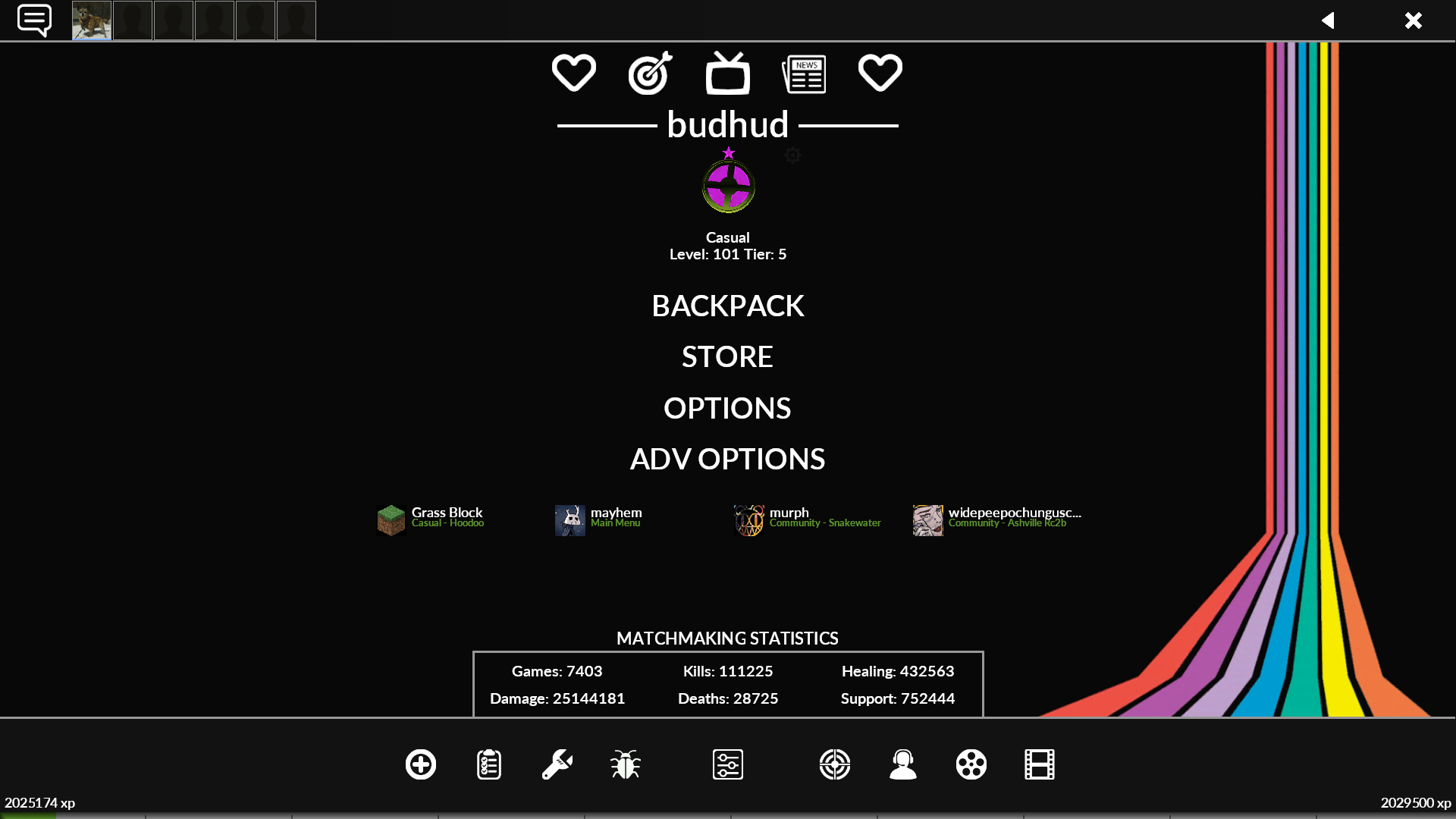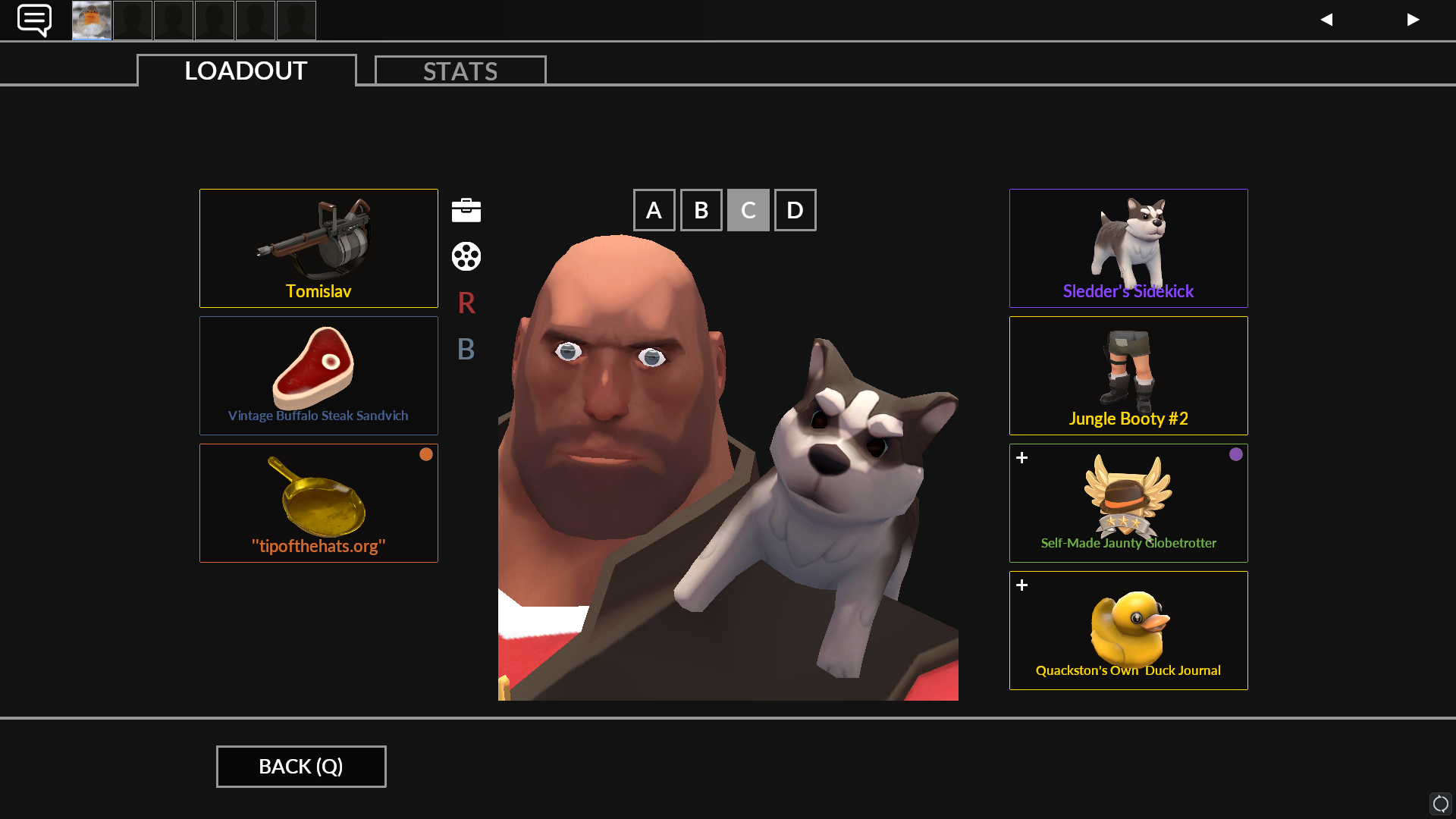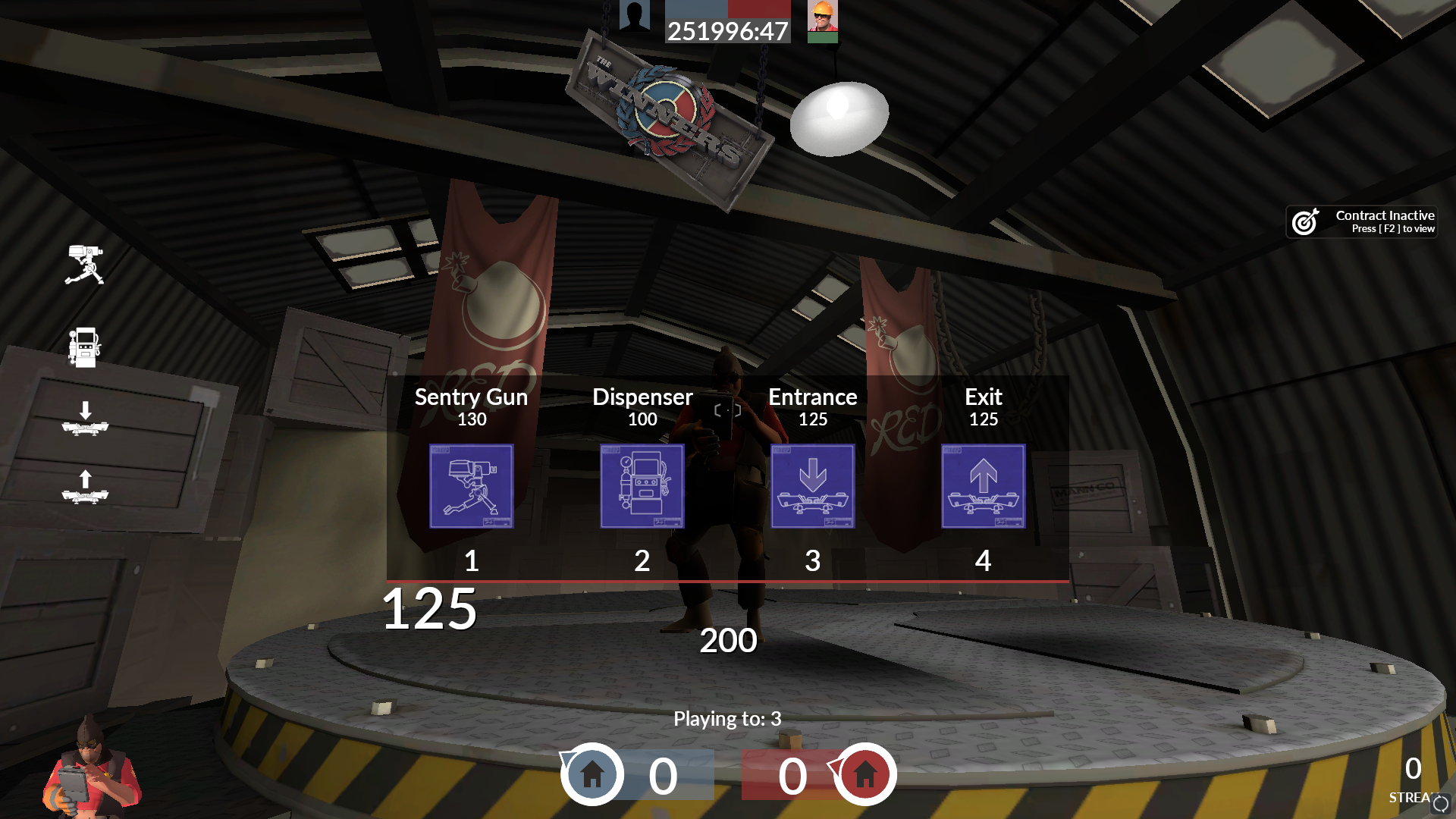Advertisement (Remove Ads?)
budhud
Downloads:
392,103
Views:
1,163,050
Rating:
Description
A Team Fortress 2 hud inspired by whayay's yahud and rays' rayshud.
HUD LINKS:
Screenshots
Github
Wiki (installation, customization, etc)
budhud Discord
HUD Updater Script
budhud includes a shell script in the base directory called budhud Updater.ps1 that will allow you to do a few different things, such as:
- Check HUD Installation
- Update & Modify Default HUD Files
- Download Latest Files From GitHub
- Set HUD Language
- HUD Compiler
To open it, Right click the file and select Run with PowerShell. Once it opens, you can type ? for more information regarding these options. :)
Special Thanks
Font: Lato, by Łukasz Dziedzic | http://www.lukaszdziedzic.eu/
Custom Icons: Freepik | http://www.freepik.com/
HUD Compiler: Lange | https://github.com/alvancamp
HUD Translations: Ultra Violet Amethyst 紫微星宿, ly_dee, donut, Hypnotize, powah, Dr4kecl, CriticalFlaw, Hoto_Cocoa, LJoacks
TF2 Crosshairs: Knuckles, Fog, Hypnotize, whayay
...and more! Check the readme on the GitHub for an extensive list <3
| Operating System | Supported? |
|---|---|
| Windows | |
| Mac | |
| Linux |
| Resolutions | Supported? |
|---|---|
| 4:3 | |
| 5:4 | |
| 16:9 | |
| 16:10 |
| Miscellaneous | Supported? |
|---|---|
| Custom Fonts | |
| Custom Menus | |
| Extra Scoreboards | |
| HUD Crosshairs | |
| Minmode Toggle | |
| Streamer Mode | |
| Custom Materials | |
| Easy Customization |
| Gamemodes | Supported? |
|---|---|
| Tournament | |
| Competitive | |
| Arena | |
| Attack/Defend | |
| Capture the Flag | |
| Control Points | |
| Domination | |
| Halloween | |
| King of the Hill | |
| Mannpower | |
| Mann Vs. Machine | |
| Passtime | |
| Payload | |
| Payload Race | |
| Player Destruction | |
| Robot Destruction | |
| Special Delivery | |
| Territorial Control |
- Fixed Advanced Options checkbox colors (which made it appear you could not check/uncheck options)
I tend to make a ton of minor updates to the hud; the best place to view changes would be here: https://github.com/rbjaxter/budhud/commits/master
Older version of the hud can be downloaded by looking for a commit from around the time you want the downloaded hud from, clicking on the commit name, clicking "Browse Files" near the top right, and then going to "Code > Download ZIP" like you normally would. I don't provide support for these versions though!
User Comments
347 Comments
the hud is fundamentally broken on my end and nothing i've tried fixes it, i'll let a screencap do the explaining;
https://i.imgur.com/y4FkPVl.png
Posted 26-10-2018, 12:26 PM
@pringlehead degenerate halfbreed:
It's disabled by default, but can be enabled
@Nova (4):
This is working on my end: https://i.imgur.com/IE5kz3q.png are you on the latest version?
@WɆX?:
Must be on your end; haven't heard from anyone else that they're having such issues. What OS are you on? Do you have other lingering hud files in your custom folder that could be causing the issues?
Posted 27-10-2018, 12:25 AM
Bh_Ammo_Size doesn't work it makes the shadow of the ammo reserve sit outside of the ammo https://cdn.discordapp.com/attachments/2...nknown.png
Posted 08-01-2019, 06:12 PM
For anyone wondering how to fix it just go into bh_ammo_size and change the xpos to https://cdn.discordapp.com/attachments/2...nknown.png
under ammo in reserve shadow
Posted 08-01-2019, 06:14 PM
Hello, Whisker.
I'm going to be frank. I absolutely LOVE this hud, but there's one problem with it. The payload progress bar(s) [objectivestatusescort.res & objectivestatusmultipleescort.res) I don't like. Originally, I thought "I'll just grab the files from another hud that looks good" But I quickly realized it doesn't work like that. It still gets the same "style" even if shaping it differently. If you could either A) Do a brief summary on the files I should be directed to, or B) Link me to a place where I could get a better description. I appreciate your help and that is literally the ONLY thing I dislike about it. Thanks!
Posted 06-03-2019, 04:07 AM
If you want to get the old payload icons, you'd have to:
1. Go into `\budhud\_budhud\resource\ui` and rename or delete both `objectivestatusescort` and `objectivestatusmultipleescort`
2. Go into `\budhud\materials\hud` and rename or delete all of the `cart_` files
Just keep in mind this is what the vanilla payload hud looks like: https://i.imgur.com/qVR5rzN.png
Posted 12-03-2019, 12:23 AM
Advertisement (Remove Ads?)