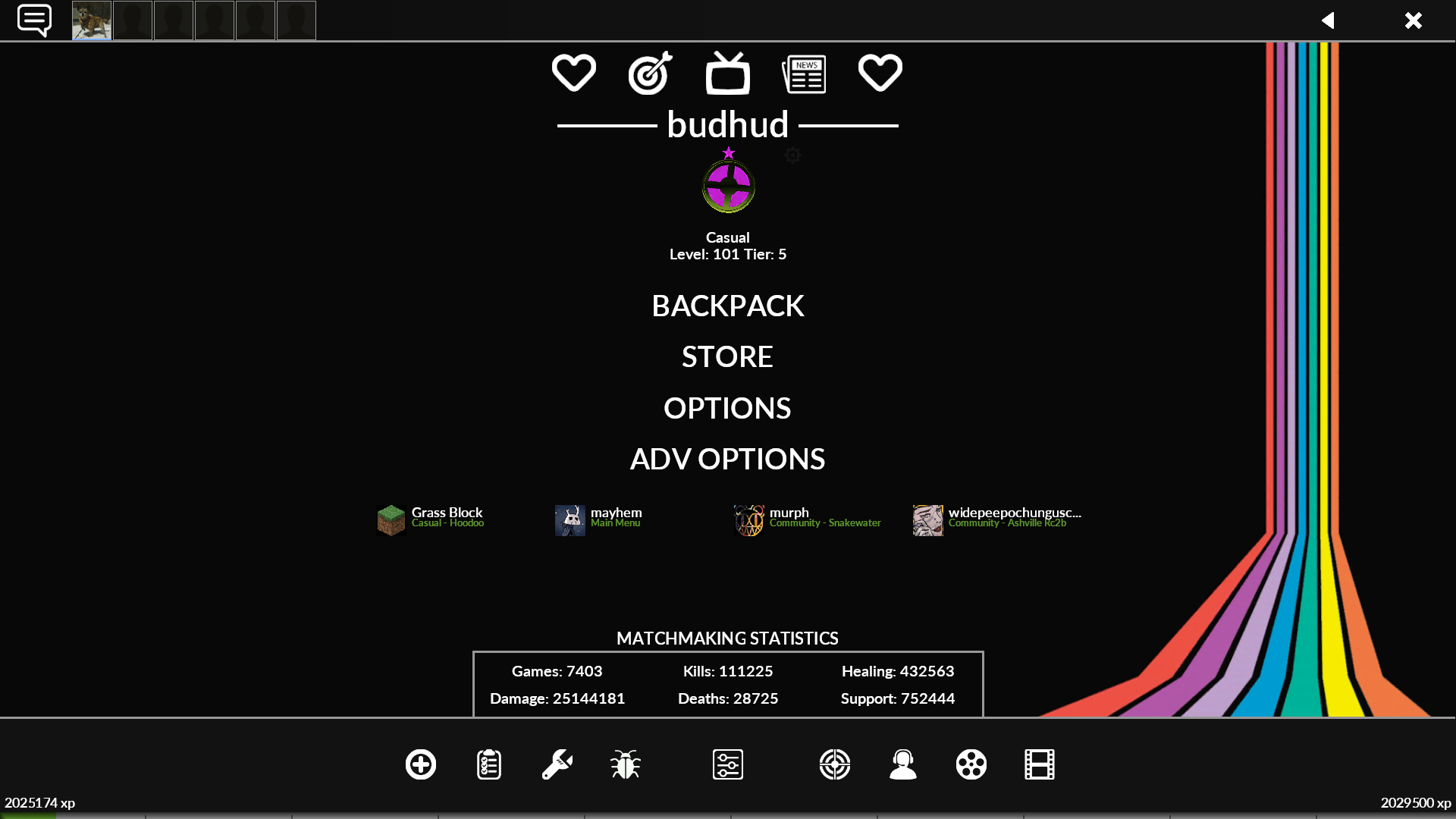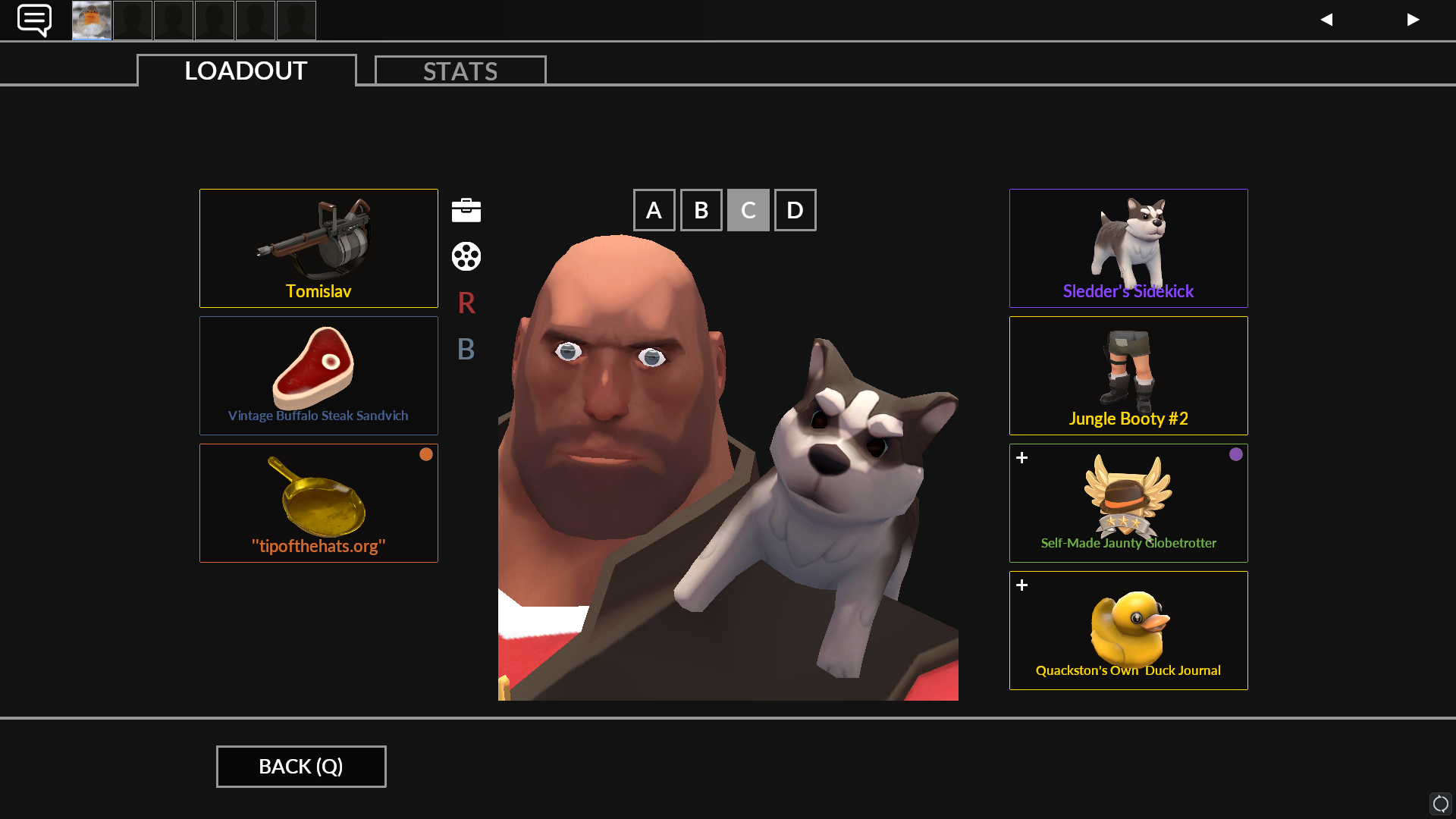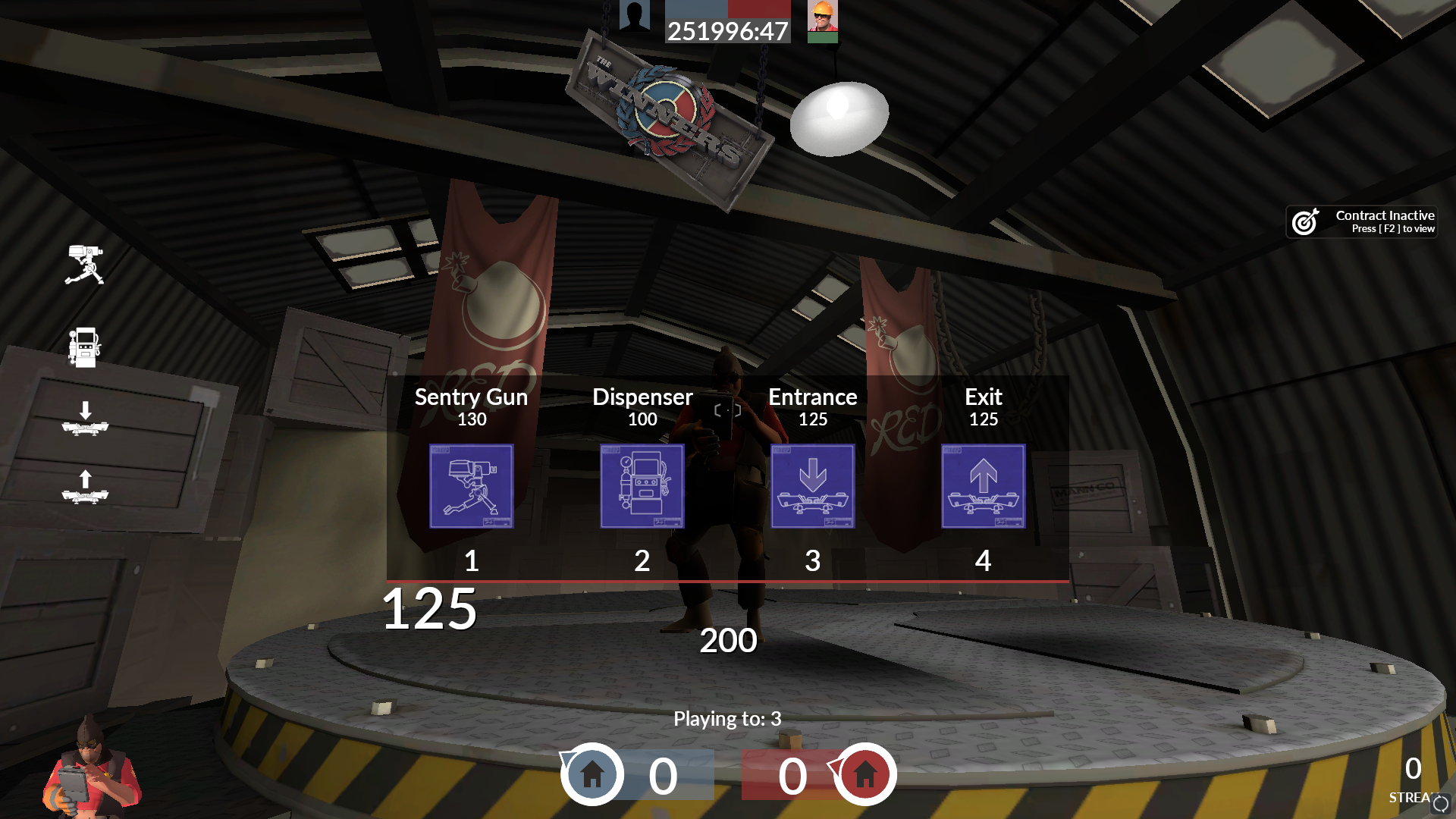Advertisement (Remove Ads?)
budhud
Downloads:
392,103
Views:
1,163,048
Rating:
Description
A Team Fortress 2 hud inspired by whayay's yahud and rays' rayshud.
HUD LINKS:
Screenshots
Github
Wiki (installation, customization, etc)
budhud Discord
HUD Updater Script
budhud includes a shell script in the base directory called budhud Updater.ps1 that will allow you to do a few different things, such as:
- Check HUD Installation
- Update & Modify Default HUD Files
- Download Latest Files From GitHub
- Set HUD Language
- HUD Compiler
To open it, Right click the file and select Run with PowerShell. Once it opens, you can type ? for more information regarding these options. :)
Special Thanks
Font: Lato, by Łukasz Dziedzic | http://www.lukaszdziedzic.eu/
Custom Icons: Freepik | http://www.freepik.com/
HUD Compiler: Lange | https://github.com/alvancamp
HUD Translations: Ultra Violet Amethyst 紫微星宿, ly_dee, donut, Hypnotize, powah, Dr4kecl, CriticalFlaw, Hoto_Cocoa, LJoacks
TF2 Crosshairs: Knuckles, Fog, Hypnotize, whayay
...and more! Check the readme on the GitHub for an extensive list <3
| Operating System | Supported? |
|---|---|
| Windows | |
| Mac | |
| Linux |
| Resolutions | Supported? |
|---|---|
| 4:3 | |
| 5:4 | |
| 16:9 | |
| 16:10 |
| Miscellaneous | Supported? |
|---|---|
| Custom Fonts | |
| Custom Menus | |
| Extra Scoreboards | |
| HUD Crosshairs | |
| Minmode Toggle | |
| Streamer Mode | |
| Custom Materials | |
| Easy Customization |
| Gamemodes | Supported? |
|---|---|
| Tournament | |
| Competitive | |
| Arena | |
| Attack/Defend | |
| Capture the Flag | |
| Control Points | |
| Domination | |
| Halloween | |
| King of the Hill | |
| Mannpower | |
| Mann Vs. Machine | |
| Passtime | |
| Payload | |
| Payload Race | |
| Player Destruction | |
| Robot Destruction | |
| Special Delivery | |
| Territorial Control |
- Fixed Advanced Options checkbox colors (which made it appear you could not check/uncheck options)
I tend to make a ton of minor updates to the hud; the best place to view changes would be here: https://github.com/rbjaxter/budhud/commits/master
Older version of the hud can be downloaded by looking for a commit from around the time you want the downloaded hud from, clicking on the commit name, clicking "Browse Files" near the top right, and then going to "Code > Download ZIP" like you normally would. I don't provide support for these versions though!
User Comments
347 Comments
@Ghastly Gibus: Glad you like it :DD
@「Deadly Rooster The 1st」: hmm that's strange. does it happen every time, or only sometimes? what OS are you on? I haven't heard of anyone else (yet) having similar experiences, so I'm not sure what to tell you as of now unfortunately. Generally speaking, if the hud is causing a crash it's consistent/happens every time you try to do something, and for a number of people.
Posted 23-05-2018, 12:08 AM
Hello, I've recently downloaded the hud and it's really great and clean but I found a relatively small problem with it where a lot of the screen just goes white when I open the MvM upgrade menu, try to use the training mode or receive an alert. https://imgur.com/a/WLeuDtC. Also, this is also very small, but I think the advanced options menu should have brighter text as it's a little hard to read. Thank you!
Posted 09-06-2018, 07:51 PM
This always happens with only these specific things that I took screetshots of. These plus one that I forgot to mention, where it does the same thing with the time limit thingy. I've added another screenshot with an example to the Imgur album that I'd linked in the previous comment. I've also noticed that other people using budhud, like Uncle Dane, don't have those issues. I've tried redownloading it but it didn't work and I don't really understand this sort of stuff very well so I don't know any other possible solutions. Thanks anyways :)
Posted 12-06-2018, 02:35 PM
Advertisement (Remove Ads?)