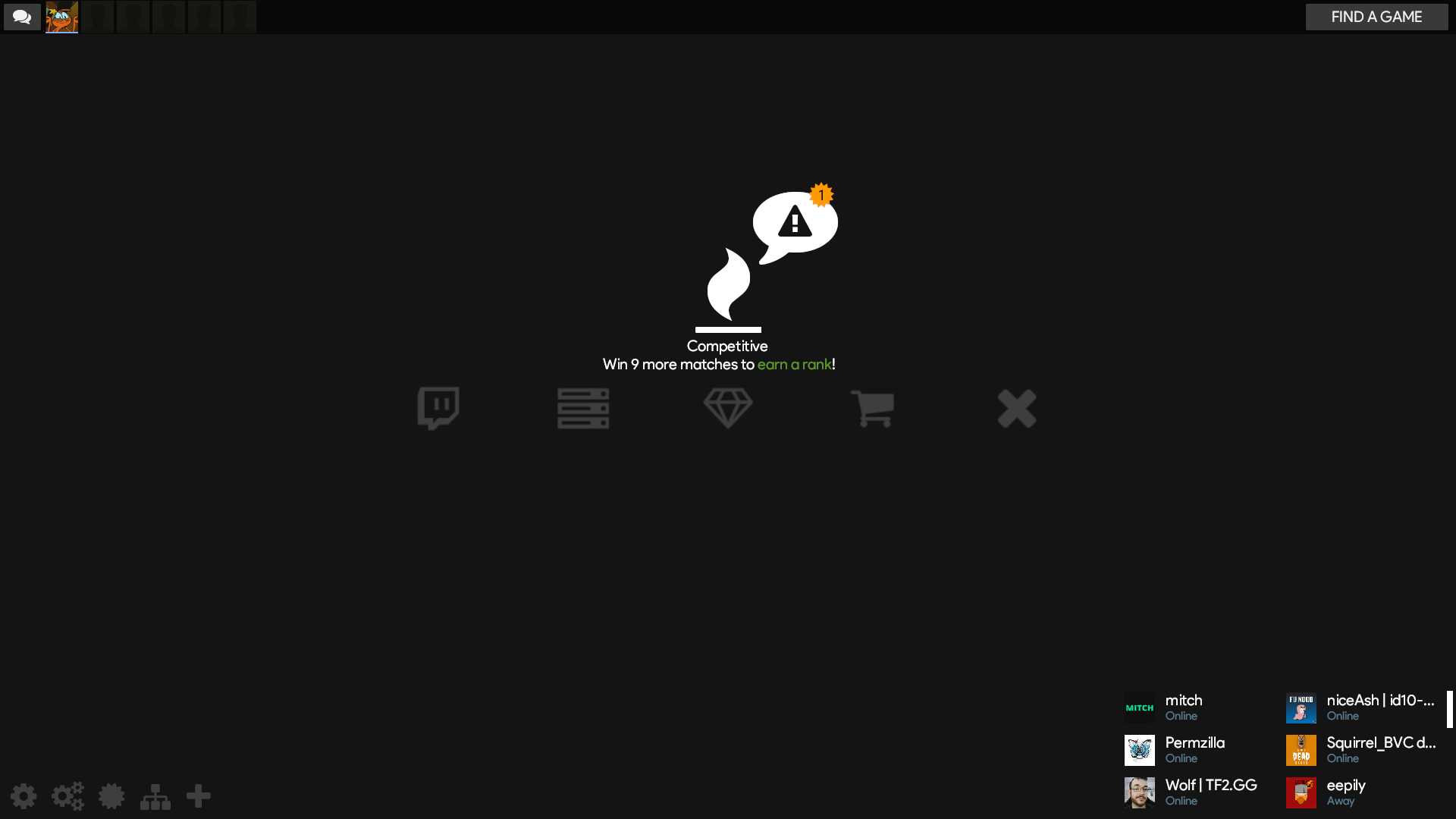Advertisement (Remove Ads?)
Flarepunch
Downloads:
39,104
Views:
232,049
Rating:
Description
Check out the README.md file over at GitHub for all the information you need.
This HUD uses cl_hud_minmode 1 to display a mode called "Streamer Mode". This hides all player names from various panels throughout the HUD. There is an Enable/Disable Streamer Mode button on the Main Menu, so if you're not seeing player names when you use this HUD, press that button and it'll sort you out.
Additionally, I'd recommend putting "cl_hud_minmode" "0" into your autoexec.cfg file (if you have one).
Credits
rawrsor/extracrispy - Material Buttons/Images (I'm sorry, I don't know exactly who to credit here).
Quartz/Sir Villeta - Class Icons Font.
Colly - Help with various small HUD and Material issues.
Broesel/Fog/Knuckles/Griever/Whahay - Crosshairs from the Easy TF2 Crosshairs pack.
| Operating System | Supported? |
|---|---|
| Windows | |
| Mac | |
| Linux |
| Resolutions | Supported? |
|---|---|
| 4:3 | |
| 5:4 | |
| 16:9 | |
| 16:10 |
| Miscellaneous | Supported? |
|---|---|
| Custom Fonts | |
| Custom Menus | |
| Extra Scoreboards | |
| HUD Crosshairs | |
| Minmode Toggle | |
| Streamer Mode | |
| Custom Materials | |
| Easy Customization |
| Gamemodes | Supported? |
|---|---|
| Tournament | |
| Competitive | |
| Arena | |
| Attack/Defend | |
| Capture the Flag | |
| Control Points | |
| Domination | |
| Halloween | |
| King of the Hill | |
| Mannpower | |
| Mann Vs. Machine | |
| Passtime | |
| Payload | |
| Payload Race | |
| Player Destruction | |
| Robot Destruction | |
| Special Delivery | |
| Territorial Control |
Version 1.1.6 Wrote:IN-GAME
General:
- Fixed Scoreboard being the incorrect size while using Streamer Mode.
- Fixed a bug with AmmoNoClip not showing Blurred Shadow/Regular Shadow while using Streamer Mode.
Version 1.1.5 Wrote:Some more visual changes, updating and adding a few panels to better fit Flarepunch's core design.
IN-GAME
General:
- Team Status panels at the top of the UI have been redesigned.
- Round Counter has also been slightly changed. Background has been removed and Counters have been repositioned slightly.
- Killfeed has been repositioned ever so slightly, also thanks to the Team Status design update, it no longer clashes with respawn timer animations.
- Scoreboard size has been increased from 9v9 to 12v12.
- Taunt Menu has finally been implemented properly.
Enjoy!
Version 1.1.4 Wrote:A few small changes made, mainly to optimization. The HUD should run smoother.
Visual Changes:
- Updated Vote HUD Panels
- Updated Matchmaking Panels
- Updated Engineer Building and Spy Sapper Icons
- Added Training Mode Support
Optimizations:
- Removed Easy Custom Crosshairs from the HUD to help reduce load times
- Updated Icon font files
- Fixed Class Icon fonts not loading without installing the font file first
- Removed several font instances to reduce load times
Version 1.1.3 Wrote:Forgot to push a few update files from a while ago.
IN-GAME
General:
- Updated BLU and RED Team Menu Buttons to better highlight which is being selected.
- Reduced Chatbox size to better avoid clashing with other HUD elements.
- Medic: Vaccinator Charge Bar has been significantly redesigned.
MENUS
Loadout/Store:
- Various Menu elements updated.
Version 1.1.2 Wrote:IN-GAME
General:
- Removed Spectator and Spectators In Queue List on Scoreboard while in Streamer Mode.
- Added Engineer Build/Destroy/Eureka Effect Panels.
- Pip-Boy Menus also fully supported.
Payload Race:
- Fixed capture point material from going back to default texture in sv_pure 2.
Mann Vs. Machine:
- Added Power Up Canteen Panel.
- Fixed MvM Scoreboard Stats.
- Added Kills, Deaths, Healing and Damage stats to MvM Scoreboard.
Competitive:
- Added Stopwatch panel for competitive modes.
OTHER
Fonts:
- Fixed missing font file for Class Icons.
Version 1.1.1 Wrote:IN-GAME
General:
- Fixed Class Image appearing on Scoreboard.
- Fixed Class Image being in a horrible position in game.
- Resized Chat Box as it was bleeding over into health for 4:3 users.
- Repositioned optional Health Cross.
- Resized Scoreboard font for 4:3 users.
- Repositioned Killfeed to avoid clash with player panel respawn timer.
MENUS
Main Menu:
- Fixed Main Menu images from appearing pixelated at lower graphical settings.
- Added "Streamer Mode" button, which toggles player name appearances in-game.
OTHER
Schemes:
- Added clearer descriptions to Color Scheme and Animation files.
- Added a README file.
- Removed meme font lmao.
Version 1.1 Wrote:IN-GAME:
General:
- Item Inspect Panel has been designed to fit the rest of the HUD.
- Respawn Timer on Tournament Spectator has been repositioned to mirror the location of other modes.
- Chat Box moved back to the left hand side.
- In relation to the above, Engineer Building Status and Spy Sapper Status has been moved up to clear space for the chat box.
Payload:
- Payload Status now displays Recede Time and Arrows that display when the cart is going backwards.
Arena:
- Team Class panel designed and repositioned.
- Arena Winpanel designed and repositioned.
Halloween:
- Wheel of Doom status supported.
- Halloween Spells supported.
Streamer Mode:
(Remember, Streamer Mode is enabled by using minmode!)
- More instances of names in Minmode have been hidden.
- Over spectated/friendly targets
- Item Inspect Panels
- Arena Winpanel MVPs
- MvM Player Ready panels
- MvM Scoreboard
MENUS:
Console:
- Added support for default font for ETF2L Status Screenshots.
- To disable custom console font, go into resource/sourcescheme.res and add comment lines // to #base "sourcescheme_custom.res"
- Instructions are also within the file itself.
- Small Note: You'll need to restart the game if you edit the above while in game.
User Comments
101 Comments
This hud makes game laggy when i search for game mode or click anything in main menu. Even changing weapon in loadout or being revived in MVM freezes the game. And i cant even play on some maps (Game crashes when trying to join to server at the point of sending info) but i already like it. god help me.
Posted 25-04-2020, 01:23 PM
Advertisement (Remove Ads?)