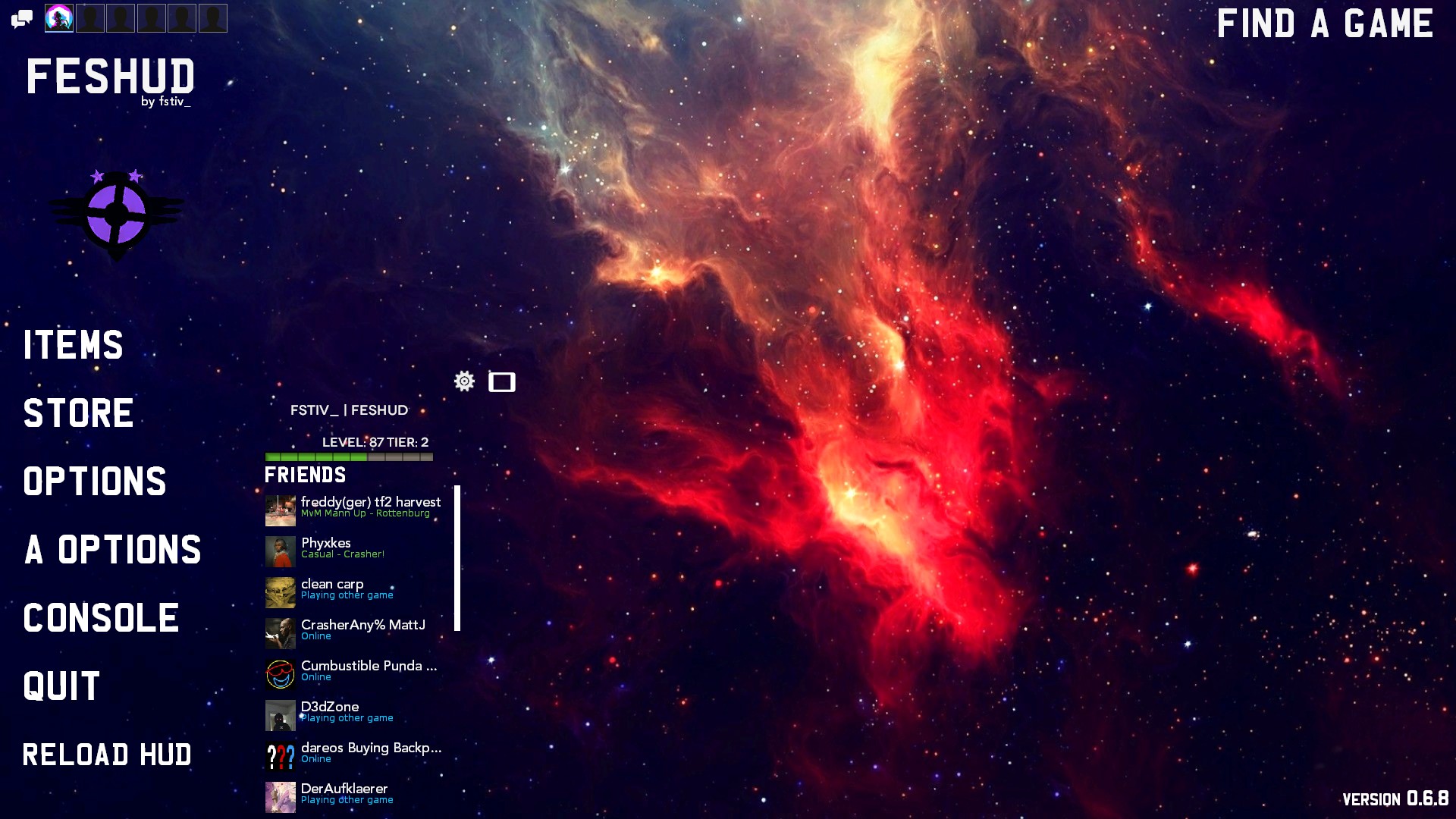Advertisement (Remove Ads?)
FesHud
Downloads:
62,002
Views:
484,152
Rating:
Description
A clean Team Fortress 2 Hud. Minimal elements provide the least distraction and quickest access to important information.
Paste into console: tf_hud_target_id_disable_floating_health 1
| Operating System | Supported? |
|---|---|
| Windows | |
| Mac | |
| Linux |
| Resolutions | Supported? |
|---|---|
| 4:3 | |
| 5:4 | |
| 16:9 | |
| 16:10 |
| Miscellaneous | Supported? |
|---|---|
| Custom Fonts | |
| Custom Menus | |
| Extra Scoreboards | |
| HUD Crosshairs | |
| Minmode Toggle | |
| Streamer Mode | |
| Custom Materials | |
| Easy Customization |
| Gamemodes | Supported? |
|---|---|
| Tournament | |
| Competitive | |
| Arena | |
| Attack/Defend | |
| Capture the Flag | |
| Control Points | |
| Domination | |
| Halloween | |
| King of the Hill | |
| Mannpower | |
| Mann Vs. Machine | |
| Passtime | |
| Payload | |
| Payload Race | |
| Player Destruction | |
| Robot Destruction | |
| Special Delivery | |
| Territorial Control |
v0.6.7 [October 15th 2022]
- Added a 'Reload Hud' button to the main menu (will be placed somewhere else in the future)
- added files for halloween
- moved the contracter icon
- removed the twitch icon
- moved Boss Health so it doesnt overlap with the respawn timer anymore
- moved Spell icon so it doesnt overlap with the bumpercar boost anymore
- removed 'Streak' text next to the killstreak counter
- removed the killstreak announcement popup
v0.6.7 [March 3rd 2022]
- i dont even know anymore
- i remember fixing the Koth_ Timer tho
- damn its been a year??
v0.6.6 [April 11th 2021] - Hotfixed
- Checkboxes in Adv. Options can be clicked again (thanks to Wesley)
- Many visual fixes due to re adding some fonts (code wasnt working without)
- Removed "Streak" text on the bottom right corner for killstreak weapons (screenshot is still showing it)
- fixed code in some files
- fixed clientscheme
- sorry its been way to long and i accidentally deleted my changelog :(
v0.6.5 [November 25th 2020]
- Removed the orange text next to the Party Chat icon (thx Omni <3)
- synchronized color scheme
- Removed Character Icons from the Item Selection Menu. Added Charactor Icons
- Class Item selection is now working how it should.
- Removed number shadows on the Spy disguise menu
- Font changes
- Removed unused files
v0.6.4 [June 16th 2020]
- Added files for MVM
- Added MVM Credit Counter
- MVM Credit counter now shows the money you've missed
- Parts of MVM Scoreboard dont show up on the normal Scoreboard anymore
- Engies Spare Mini Sentry on MVM is now being displayed below the other buildings
- Reworked the MVM Scoreboard (looks similar to the default one)
v0.6.3 [April 14th 2020]
- Reworked the Casual, Comp and MVM entery
- Reworked the Casual Gamemode/Map Selection
- Removed the Black bar popping up at the top left after queueing for casual
- Engie Metal count doesnt overlap with the medics TargetID anymore
- Reworked the TournamentSpectator Coloring
- Moved the TournamentSpectator to fit more players
- Reworked the entire TauntSelection menu
- Cleaned up every file and removed any left over double values (further optimizations possible)
- Removed level xp values to prevent overlapping with the level (after u finish a casual match)
- TargetID and Killstreak counter shadows are now pinned to siblings
v0.6.2 [March 31st 2020]
- Fixed a problem for 4x3 users having no fonts being displayed
- Added Clientscheme for the 4x3 version (Mega sorry for that) and (thx to "lil a bit")
- Fixed TeamSelection / ClassSelection / ServerInfo "Q" "R" and "E" Buttons
v0.6.1 [March 25th 2020]
- Click the FesHud Button on the Mainmenu to reload the hud
- Mainmenu buttons have a new "active" background
- Mainmenu buttons are now evenly spaced
- Removed 12 unused Fonts
- Changed Font for Engies Metal Counter (Old one got removed)
- Changed Font for Engies Metal Pickup/Drop
- Added Meter for Pyros Thermal Thruster
- Medic Uber% Meter doesn't overlap the Last Damage Dealt number anymore
- Added smaller payload/capture point icons for pl_ and plr_ maps
- Removed Overtime Popup on KOTH maps.
- Edited the Advanced Options box (looks more like a part of the hud now)
- Added a Background to the Uber % in the Tournament Spectator (easier to read now)
v0.6.0 [March 21st 2020]
- Removed Font UKNumberPlate from Last Damage Dealt
- Added a new Font for Last Damage Dealt
- SpectatorTournament Health numbers are no longer being cut off
- TargetID Health numbers are no longer being cut off when overhealed
- Version Number on the Main Menu is now longer being cut off
v.0.6.0 [March 19th 2020]
- Edited the UKNumberPlate.ttf Font so it doesnt show the minus symbol anymore.
- Fixed Health, Ammo, Ammo in clip, Last Damage Dealt and a few more showing a small dot on the left
v.0.5.9 [March 15th 2020]
- Last Damage Dealt is smaller
- WinPanel is more transparent than before
- New Tournament Spectator UI
- Demoman Sticky Counter doesnt overlap the Medics Healing information anymore
- You can now access the ingame training (thx to halftimex)
- New MainMenu background
v0.5.8 [November 24th 2019]
- Win Panel is reworked and can fit longer names now
- Win Panel looks more like a part of the hud
- Moved last damage dealt up a bit so it doesnt overlap with Engineers Metal and Demomans Sticky Counter anymore
v.0.5.7 [August 12th 2019]
- Edited the HudMatchStatus (top bar player list)
- Removed the skull icon
- Removed skull icon background
- Changed the font for top bar respawn timer
v.0.5.6 [April 22nd 2019]
- MVM is now fully playable
- Font changes on the main menu (due to suggestions and complains)
- Removed unnecessary animations and files for better performance
- scoreboard fix for 4x3 resolutions
v.0.5.5 [Mar. 8th 2019]
- some visual changes i guess :D
- the "quit game" button does quit the game instantly again
- Updated the 16x9 Scoreboard (was an older file)
v.0.5.4 [Oct. 26th 2018]
- changed the color of the personal stats to match the theme of the hud
- added dueling minigame labels to the scoreboard
- fixed a bug causing the %killername% to disappear sometimes
v.0.5.3 [Oct. 4th 2018]
- Medic %-label now has a dropshadow (easier to see)
- Cleaned up the HudMedicCharge.res
- fixed positioning problems with some elements
- Changed the color from the 'Streak' label when holding a killstreak weapon
- Further optimizations on the WinPanel
v.0.5.2 [Sep. 1st 2018]
- Reworked the WinPanel
- Changed font for 'Friends' on the mainmenu
- updated version number on the mainmenu
- Organized folders
v0.5.1 [August 13th 2018]
- Fonts are no longer needed to be installed manually
- Optimized text positions to prevent overlapping
- Added text shadows to the Frontier Justice crits
- Even longer names can now be displayed on the Scoreboard
- Cleaned up files
v0.5.0 [June 13th 2018]
- changed background for the new fresh feeling of a new version
- removed the menu font customization
- moved down the map images on the loading screen
- further optimizations on the scoreboard
- chat doesnt move itself anymore
- you can now change the medal on the main menu from casual to comp and back
- you can now see the highest killstreak after every round
- fixed the MM text being cut of if you don't have a rank
- fixed the target id cutting off on to long names (still does on super long names)
- fixed the multi queue showing an 'U'
- added a MultiQueuesManageButton to leave either MM or Casual when queued for both
- cleaned up fonts (removed unused)
v.0.4.9 [May 15th 2018]
- added the lobby chat to the main menu (top left corner)
- moved the last dmg / healing done between health and amo (easier to see)
- updated readme file
- updated version number on the main menu
- reworked the scoreboard
- KOTH timers are now there where they should be
- Reworked the chat box
- Moved chat box to the top (moves down itself sometimes, don't know why)
v.0.4.8 [April 14th, 2018]
- Ingame Queue 'Close' button is now visable and clickable (ingame pause)
- Reduced the size of the 'Resume Game' button to be able to close the Ingame Queue
- Moved the Ingame Queue icon to the top right
- Reworked the TargetID (Heath is not longer being cut off when floating above a player)
- Removed the Text shadow from the Target Name (was necessary for the Health fix)
- Reduced the size of the TargetID health
+ v.0.4.7 [April 10th, 2018]
- Moved the time receive under the round/server timer
- Removed the huge black bar that you got when you have full uber
- Moved the respawn timer in tournament mode* (was in last changelog as well but got changed here)
v0.4.7 [April 8th, 2018]
- New Readme file (easier to understand)
- Added Mainmenu Font customization
- Added shadow to the TargetID Name (easier to see if you don't use a TargetID BG)
- Added necessary files for the Ingame Queue Status
- Added map Images on the loading screen
- Added a file to fix a name, medal, etc. positioning problem after a casual round ended (thx to Donell)
- Removed the medal and level status from the playlistentery
- Removed the transparent viewmodels support (was causing problems on some maps. 'koth_Sawmill' for example)
- Removed the greyish bar on top of the screen
- Changed TargetID Name Font
- Changed the button colors for 'Find A Game' 'Disconnect' and 'Resume Game'
- Reworked the 'Join Now' button after queueing for a casual/comp game
- Reworked the tournament-setup panel (Each Player Setup)
- Reworked the tournament-setup panel (Team Setup)
- Reworked the tournament timer
- Reworked the stream list
- Moved the contraker and twitch button to the bottom of the screen
- Moved the respawn timer in causual/comp
- Moved the respawn timer in tournament mode*
- Moved up the 'Quit' and 'Leave' button to fit into the shaded box that pops up after clicking 'Find A Game'
v0.4.6
- Fixed a positioning issue with the Round/Server timer and the Ready/Not Ready UI
- Added necessary files that were added with the most recent update
- Moved the weapon name and player name "Spy while disguised" so it doesnt overlap with the Health anymore due font changes
- Changed the ingame pause menu font to match the main menu
- Rank Medal is now clickable. yey :)
- Updated the Readme file
v.0.4.5
- Hud is ready for the most recent update
- Hud is now supporting Transparent Viewmodels
- Added backgrounds to some fonts to make those easier to see
- Font Changes on the MainMenu
v.0.4.4 [Small Update]
- Mostly visual changes
- Reworked the Classselection (Now with Blu/Red stripe)
- Reworked the Scoreboard (Added a shaded line for spectators - Spectators were hard to see before)
v.0.4.3
- You can now see your respawn timer in casual
- Moved the last DMG done to the left - was overlaping with healing numbers
- Healing Numbers now have the same font as last DMG
- The Mute, Report and Vote buttons (ingame) don't have a white box opening up anymore
- Removed unnecessary files
v.0.4.2
- Reworked the Spy Disguise Panel - not overlaping with the enemy Name anymore
- Reworked the Freezecam Panel - now in the middle of the screen and nicer to look at
- Moved the last DMG done above the Health so it doesnt overlap with the Health while beeing buffed
- Minimalistic changes on the Scoreboard - added text shadows
- Ingame Store is now fully usable - some buttons were not clickable
- New and Fresh mainmenu background
v.0.4.1
- Selecting resolution for the Hud is now more self explaining
- Added avatars to the scoreboard
- Added the War Paint button to the backpack menu
- Reworked overheal and healing numbers (now blue)
- Removed the greyish overlay on your personal stats (while joning a server)
- Repositioned the 'Loading' text (while joining a server)
- Repositioned the map name and map type so they won't overlap each other anymore
- Fixed a bug causing the main menu overlay being visible when receiving a new item
- Fixed a bug causing the backpack pages overlap with the page buttons when you've got more then 17 pages
v.0.4.0
- Hud download file file is now .zip (couple of people had problems with .rar)
- The main menu is now showing the casual EXP bar, your level and your name
- Updated version number on the mainmenu
- Reworked the main menu UI
- Removed the backpack background ( to many bugs )
- Reworked the Target ID - fixed a bug causing the last number being cut off
- Reworked the personal stats (when you're joining a server)
- Reworked the background (when you're joining a server)
- Reworked the Map name and 'Joining' text (was overlapping with the top
- Removed unnecessary fonts
- Moved the ingame chat (bottom left now)
- Fixed a bug causing the Medic Health overlapping with your own health when he's healing you
bar of the game)
- Damage numbers are even bigger now
- Removed the MOTD label
v.0.3.3
- Changed Color for damage (more visible i think)
- Added Background for Character setup, backpack, crafting, and item selection.
- Added more 16x9 and 4x3 files to customize (killstreak and spectator)
v 0.3.2
- Added/Changed necessary files for the Contracker
- Added PDA button to the Mainmenu
- Added Twitch button to the Mainmenu
- Removed unnecessary files
- Fixed an issue causing the Map-Change background overlapping with some other elements
- updated the version number on the Mainmenu
- hopefully fixed an issue causing the Hud File being corrupted for some users. (Im using WinRar version 5.50 and it works perfectly fine for me)
v 0.3.1
- Added new font to the Hud (UKNumberPlate)
- Added 4:3 and 16:9 Spectator overlays
- Bigger font for damage numbers
- Changed font for Health and Ammo (now bigger)
- Fixed not being able to see the Vaccinator charges
- New TeamMenu* overlay (*when you select a team)
v 0.3.0
- Ready for the Jungle Inferno update
- Click on 'FesHud' button for motivation ;)
- Complete new main menu overlay (now works with the Pyro Update)
- gamemenu.res is now doing its job (you don't crash anymore while joining a server)
- New Main Menu Background
- Some small font and button positioning changes
- The weapons: Bazaar Bargain, Air Strike, Eyelander now have the 'Heads Collected' counter at the same place.
- New 'Report Players' button Image (old one didn't show anymore for some reason)
- Removed the Casual experience bar on the main menu (placement issues) -> you can still get it back in: resource\ui\mainmenuoverride.res under "RankPanel" (default numbers are still there)
- New Console toggle button (some players can't use the console after the Pyro Update. Just click the 'Console' button on the main menu and you'll be fine)
v.0.2.0
- Added Mute Players / Report Players / Call Vote Buttons again
- Added 'Streak' text to the Killstreak counter
- Medic uber is not longer overlapping whith the healing targetID
- Vaccinator UI bug fixed
- New Medigun healing UI
- New Spectator Overlay on non Valve Servers (such as serveme.tf servers)
- New DemoSpec Overlay (for watchig Demos)
- Fixed a main menu bug causing the 'Find A Game' Buttons being out of sync
- Ammo in reserve and damage numbers have the same color now
- Hopefully fixed the Bug causing the main menu background picture being corrupted for some users
v.0.1.9
- Fixed a bug that caused the Playermodels in the item selection menu were not being visible sometimes
- Fixed a bug causing the ItemQuickSwitch being visable after joining a server (and not going away anymore)
- Fixed some bugs in the Backpack Panel
- Removed unnecessary 'Delete' and 'No Action' Buttons
- Added Page Jump Buttons in the backpack
- Added Restore & Save Map selection buttons in Casual (thx to Forry)
- The Scoreboard can now display max.12 players instead of max.9
- Spy Disguise Status is not longer overlapping with the 3d model of the enemy player
v.0.1.8
- Made a complete new main menu UI overlay
- Fixed some main menu UI bugs
- Weapon quickswitch menu is now between health and ammo and has a grey background now.
v.0.1.7 Public release
- Moved Health and Ammo a bit more to the Bottom corners
- Moved the Killfeed to the Top right
- Changed the Main menu background to a forrest picture
- Added a 'Reload Hud' button to the main menu (will be placed somewhere else in the future)
- added files for halloween
- moved the contracter icon
- removed the twitch icon
- moved Boss Health so it doesnt overlap with the respawn timer anymore
- moved Spell icon so it doesnt overlap with the bumpercar boost anymore
- removed 'Streak' text next to the killstreak counter
- removed the killstreak announcement popup
v0.6.7 [March 3rd 2022]
- i dont even know anymore
- i remember fixing the Koth_ Timer tho
- damn its been a year??
v0.6.6 [April 11th 2021] - Hotfixed
- Checkboxes in Adv. Options can be clicked again (thanks to Wesley)
- Many visual fixes due to re adding some fonts (code wasnt working without)
- Removed "Streak" text on the bottom right corner for killstreak weapons (screenshot is still showing it)
- fixed code in some files
- fixed clientscheme
- sorry its been way to long and i accidentally deleted my changelog :(
v0.6.5 [November 25th 2020]
- Removed the orange text next to the Party Chat icon (thx Omni <3)
- synchronized color scheme
- Removed Character Icons from the Item Selection Menu. Added Charactor Icons
- Class Item selection is now working how it should.
- Removed number shadows on the Spy disguise menu
- Font changes
- Removed unused files
v0.6.4 [June 16th 2020]
- Added files for MVM
- Added MVM Credit Counter
- MVM Credit counter now shows the money you've missed
- Parts of MVM Scoreboard dont show up on the normal Scoreboard anymore
- Engies Spare Mini Sentry on MVM is now being displayed below the other buildings
- Reworked the MVM Scoreboard (looks similar to the default one)
v0.6.3 [April 14th 2020]
- Reworked the Casual, Comp and MVM entery
- Reworked the Casual Gamemode/Map Selection
- Removed the Black bar popping up at the top left after queueing for casual
- Engie Metal count doesnt overlap with the medics TargetID anymore
- Reworked the TournamentSpectator Coloring
- Moved the TournamentSpectator to fit more players
- Reworked the entire TauntSelection menu
- Cleaned up every file and removed any left over double values (further optimizations possible)
- Removed level xp values to prevent overlapping with the level (after u finish a casual match)
- TargetID and Killstreak counter shadows are now pinned to siblings
v0.6.2 [March 31st 2020]
- Fixed a problem for 4x3 users having no fonts being displayed
- Added Clientscheme for the 4x3 version (Mega sorry for that) and (thx to "lil a bit")
- Fixed TeamSelection / ClassSelection / ServerInfo "Q" "R" and "E" Buttons
v0.6.1 [March 25th 2020]
- Click the FesHud Button on the Mainmenu to reload the hud
- Mainmenu buttons have a new "active" background
- Mainmenu buttons are now evenly spaced
- Removed 12 unused Fonts
- Changed Font for Engies Metal Counter (Old one got removed)
- Changed Font for Engies Metal Pickup/Drop
- Added Meter for Pyros Thermal Thruster
- Medic Uber% Meter doesn't overlap the Last Damage Dealt number anymore
- Added smaller payload/capture point icons for pl_ and plr_ maps
- Removed Overtime Popup on KOTH maps.
- Edited the Advanced Options box (looks more like a part of the hud now)
- Added a Background to the Uber % in the Tournament Spectator (easier to read now)
v0.6.0 [March 21st 2020]
- Removed Font UKNumberPlate from Last Damage Dealt
- Added a new Font for Last Damage Dealt
- SpectatorTournament Health numbers are no longer being cut off
- TargetID Health numbers are no longer being cut off when overhealed
- Version Number on the Main Menu is now longer being cut off
v.0.6.0 [March 19th 2020]
- Edited the UKNumberPlate.ttf Font so it doesnt show the minus symbol anymore.
- Fixed Health, Ammo, Ammo in clip, Last Damage Dealt and a few more showing a small dot on the left
v.0.5.9 [March 15th 2020]
- Last Damage Dealt is smaller
- WinPanel is more transparent than before
- New Tournament Spectator UI
- Demoman Sticky Counter doesnt overlap the Medics Healing information anymore
- You can now access the ingame training (thx to halftimex)
- New MainMenu background
v0.5.8 [November 24th 2019]
- Win Panel is reworked and can fit longer names now
- Win Panel looks more like a part of the hud
- Moved last damage dealt up a bit so it doesnt overlap with Engineers Metal and Demomans Sticky Counter anymore
v.0.5.7 [August 12th 2019]
- Edited the HudMatchStatus (top bar player list)
- Removed the skull icon
- Removed skull icon background
- Changed the font for top bar respawn timer
v.0.5.6 [April 22nd 2019]
- MVM is now fully playable
- Font changes on the main menu (due to suggestions and complains)
- Removed unnecessary animations and files for better performance
- scoreboard fix for 4x3 resolutions
v.0.5.5 [Mar. 8th 2019]
- some visual changes i guess :D
- the "quit game" button does quit the game instantly again
- Updated the 16x9 Scoreboard (was an older file)
v.0.5.4 [Oct. 26th 2018]
- changed the color of the personal stats to match the theme of the hud
- added dueling minigame labels to the scoreboard
- fixed a bug causing the %killername% to disappear sometimes
v.0.5.3 [Oct. 4th 2018]
- Medic %-label now has a dropshadow (easier to see)
- Cleaned up the HudMedicCharge.res
- fixed positioning problems with some elements
- Changed the color from the 'Streak' label when holding a killstreak weapon
- Further optimizations on the WinPanel
v.0.5.2 [Sep. 1st 2018]
- Reworked the WinPanel
- Changed font for 'Friends' on the mainmenu
- updated version number on the mainmenu
- Organized folders
v0.5.1 [August 13th 2018]
- Fonts are no longer needed to be installed manually
- Optimized text positions to prevent overlapping
- Added text shadows to the Frontier Justice crits
- Even longer names can now be displayed on the Scoreboard
- Cleaned up files
v0.5.0 [June 13th 2018]
- changed background for the new fresh feeling of a new version
- removed the menu font customization
- moved down the map images on the loading screen
- further optimizations on the scoreboard
- chat doesnt move itself anymore
- you can now change the medal on the main menu from casual to comp and back
- you can now see the highest killstreak after every round
- fixed the MM text being cut of if you don't have a rank
- fixed the target id cutting off on to long names (still does on super long names)
- fixed the multi queue showing an 'U'
- added a MultiQueuesManageButton to leave either MM or Casual when queued for both
- cleaned up fonts (removed unused)
v.0.4.9 [May 15th 2018]
- added the lobby chat to the main menu (top left corner)
- moved the last dmg / healing done between health and amo (easier to see)
- updated readme file
- updated version number on the main menu
- reworked the scoreboard
- KOTH timers are now there where they should be
- Reworked the chat box
- Moved chat box to the top (moves down itself sometimes, don't know why)
v.0.4.8 [April 14th, 2018]
- Ingame Queue 'Close' button is now visable and clickable (ingame pause)
- Reduced the size of the 'Resume Game' button to be able to close the Ingame Queue
- Moved the Ingame Queue icon to the top right
- Reworked the TargetID (Heath is not longer being cut off when floating above a player)
- Removed the Text shadow from the Target Name (was necessary for the Health fix)
- Reduced the size of the TargetID health
+ v.0.4.7 [April 10th, 2018]
- Moved the time receive under the round/server timer
- Removed the huge black bar that you got when you have full uber
- Moved the respawn timer in tournament mode* (was in last changelog as well but got changed here)
v0.4.7 [April 8th, 2018]
- New Readme file (easier to understand)
- Added Mainmenu Font customization
- Added shadow to the TargetID Name (easier to see if you don't use a TargetID BG)
- Added necessary files for the Ingame Queue Status
- Added map Images on the loading screen
- Added a file to fix a name, medal, etc. positioning problem after a casual round ended (thx to Donell)
- Removed the medal and level status from the playlistentery
- Removed the transparent viewmodels support (was causing problems on some maps. 'koth_Sawmill' for example)
- Removed the greyish bar on top of the screen
- Changed TargetID Name Font
- Changed the button colors for 'Find A Game' 'Disconnect' and 'Resume Game'
- Reworked the 'Join Now' button after queueing for a casual/comp game
- Reworked the tournament-setup panel (Each Player Setup)
- Reworked the tournament-setup panel (Team Setup)
- Reworked the tournament timer
- Reworked the stream list
- Moved the contraker and twitch button to the bottom of the screen
- Moved the respawn timer in causual/comp
- Moved the respawn timer in tournament mode*
- Moved up the 'Quit' and 'Leave' button to fit into the shaded box that pops up after clicking 'Find A Game'
v0.4.6
- Fixed a positioning issue with the Round/Server timer and the Ready/Not Ready UI
- Added necessary files that were added with the most recent update
- Moved the weapon name and player name "Spy while disguised" so it doesnt overlap with the Health anymore due font changes
- Changed the ingame pause menu font to match the main menu
- Rank Medal is now clickable. yey :)
- Updated the Readme file
v.0.4.5
- Hud is ready for the most recent update
- Hud is now supporting Transparent Viewmodels
- Added backgrounds to some fonts to make those easier to see
- Font Changes on the MainMenu
v.0.4.4 [Small Update]
- Mostly visual changes
- Reworked the Classselection (Now with Blu/Red stripe)
- Reworked the Scoreboard (Added a shaded line for spectators - Spectators were hard to see before)
v.0.4.3
- You can now see your respawn timer in casual
- Moved the last DMG done to the left - was overlaping with healing numbers
- Healing Numbers now have the same font as last DMG
- The Mute, Report and Vote buttons (ingame) don't have a white box opening up anymore
- Removed unnecessary files
v.0.4.2
- Reworked the Spy Disguise Panel - not overlaping with the enemy Name anymore
- Reworked the Freezecam Panel - now in the middle of the screen and nicer to look at
- Moved the last DMG done above the Health so it doesnt overlap with the Health while beeing buffed
- Minimalistic changes on the Scoreboard - added text shadows
- Ingame Store is now fully usable - some buttons were not clickable
- New and Fresh mainmenu background
v.0.4.1
- Selecting resolution for the Hud is now more self explaining
- Added avatars to the scoreboard
- Added the War Paint button to the backpack menu
- Reworked overheal and healing numbers (now blue)
- Removed the greyish overlay on your personal stats (while joning a server)
- Repositioned the 'Loading' text (while joining a server)
- Repositioned the map name and map type so they won't overlap each other anymore
- Fixed a bug causing the main menu overlay being visible when receiving a new item
- Fixed a bug causing the backpack pages overlap with the page buttons when you've got more then 17 pages
v.0.4.0
- Hud download file file is now .zip (couple of people had problems with .rar)
- The main menu is now showing the casual EXP bar, your level and your name
- Updated version number on the mainmenu
- Reworked the main menu UI
- Removed the backpack background ( to many bugs )
- Reworked the Target ID - fixed a bug causing the last number being cut off
- Reworked the personal stats (when you're joining a server)
- Reworked the background (when you're joining a server)
- Reworked the Map name and 'Joining' text (was overlapping with the top
- Removed unnecessary fonts
- Moved the ingame chat (bottom left now)
- Fixed a bug causing the Medic Health overlapping with your own health when he's healing you
bar of the game)
- Damage numbers are even bigger now
- Removed the MOTD label
v.0.3.3
- Changed Color for damage (more visible i think)
- Added Background for Character setup, backpack, crafting, and item selection.
- Added more 16x9 and 4x3 files to customize (killstreak and spectator)
v 0.3.2
- Added/Changed necessary files for the Contracker
- Added PDA button to the Mainmenu
- Added Twitch button to the Mainmenu
- Removed unnecessary files
- Fixed an issue causing the Map-Change background overlapping with some other elements
- updated the version number on the Mainmenu
- hopefully fixed an issue causing the Hud File being corrupted for some users. (Im using WinRar version 5.50 and it works perfectly fine for me)
v 0.3.1
- Added new font to the Hud (UKNumberPlate)
- Added 4:3 and 16:9 Spectator overlays
- Bigger font for damage numbers
- Changed font for Health and Ammo (now bigger)
- Fixed not being able to see the Vaccinator charges
- New TeamMenu* overlay (*when you select a team)
v 0.3.0
- Ready for the Jungle Inferno update
- Click on 'FesHud' button for motivation ;)
- Complete new main menu overlay (now works with the Pyro Update)
- gamemenu.res is now doing its job (you don't crash anymore while joining a server)
- New Main Menu Background
- Some small font and button positioning changes
- The weapons: Bazaar Bargain, Air Strike, Eyelander now have the 'Heads Collected' counter at the same place.
- New 'Report Players' button Image (old one didn't show anymore for some reason)
- Removed the Casual experience bar on the main menu (placement issues) -> you can still get it back in: resource\ui\mainmenuoverride.res under "RankPanel" (default numbers are still there)
- New Console toggle button (some players can't use the console after the Pyro Update. Just click the 'Console' button on the main menu and you'll be fine)
v.0.2.0
- Added Mute Players / Report Players / Call Vote Buttons again
- Added 'Streak' text to the Killstreak counter
- Medic uber is not longer overlapping whith the healing targetID
- Vaccinator UI bug fixed
- New Medigun healing UI
- New Spectator Overlay on non Valve Servers (such as serveme.tf servers)
- New DemoSpec Overlay (for watchig Demos)
- Fixed a main menu bug causing the 'Find A Game' Buttons being out of sync
- Ammo in reserve and damage numbers have the same color now
- Hopefully fixed the Bug causing the main menu background picture being corrupted for some users
v.0.1.9
- Fixed a bug that caused the Playermodels in the item selection menu were not being visible sometimes
- Fixed a bug causing the ItemQuickSwitch being visable after joining a server (and not going away anymore)
- Fixed some bugs in the Backpack Panel
- Removed unnecessary 'Delete' and 'No Action' Buttons
- Added Page Jump Buttons in the backpack
- Added Restore & Save Map selection buttons in Casual (thx to Forry)
- The Scoreboard can now display max.12 players instead of max.9
- Spy Disguise Status is not longer overlapping with the 3d model of the enemy player
v.0.1.8
- Made a complete new main menu UI overlay
- Fixed some main menu UI bugs
- Weapon quickswitch menu is now between health and ammo and has a grey background now.
v.0.1.7 Public release
- Moved Health and Ammo a bit more to the Bottom corners
- Moved the Killfeed to the Top right
- Changed the Main menu background to a forrest picture
User Comments
82 Comments
Feshud v0.5.7 rewritten for UberUpgrades Mode
Displays Full Values of:
- Your own Hp
- Healed Teammate / Healer HP
- Teammate HP (only up to 5 numbers)
- Deathscreen HP
- Buildings HP
- Spectator's Player HP
Extra:
- MVM ready up Check fix
- Spectator Bars Fix
Preview:
https://imgur.com/gallery/HfbkuIC
DL-Link:
https://www.dropbox.com/s/wiwcozbuduqiil...9.zip?dl=0
Posted 15-10-2019, 06:17 PM
Advertisement (Remove Ads?)