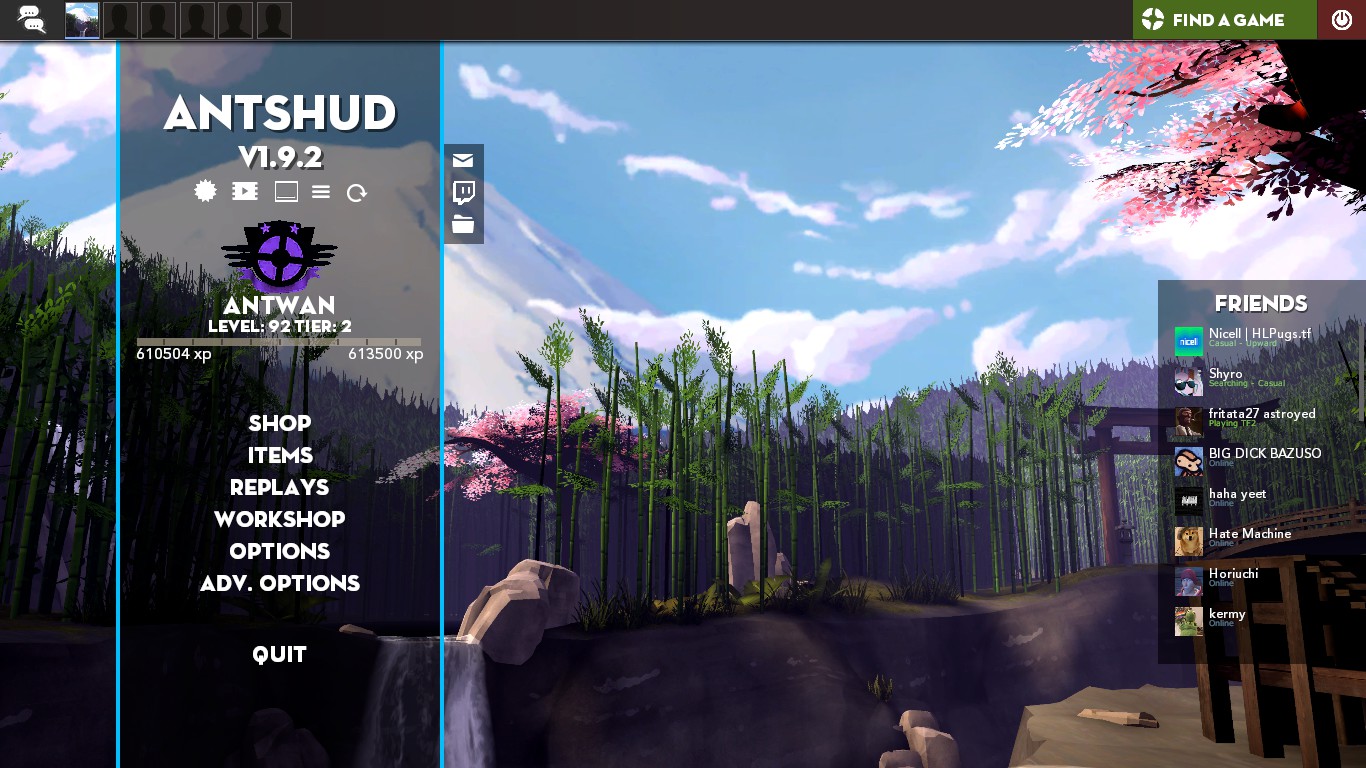Advertisement (Remove Ads?)
AntsHUD
Downloads:
123,937
Views:
560,824
Rating:
Description
A HUD with a modern, flat, dynamic design made from a combination of RaysHUD, ahud, and ToonHUD
GitHub:
https://github.com/AsianAntwan/AntsHUD
Gamebanana:
http://gamebanana.com/guis/32745
Screenshots:
https://imgur.com/a/rHpj0ys
Steam Group:
https://steamcommunity.com/groups/antwansants
Steam Profile:
http://steamcommunity.com/profiles/76561198246200638/
Credits
Thanks for friends and HUD Users that were testing out this HUD, giving me feedback, and supporting this.
Special Thanks
Thanks to Raysfiyah and the HUD Editing Community for teaching me how to do HUD editing through YouTube.
| Operating System | Supported? |
|---|---|
| Windows | |
| Mac | |
| Linux |
| Resolutions | Supported? |
|---|---|
| 4:3 | |
| 5:4 | |
| 16:9 | |
| 16:10 |
| Miscellaneous | Supported? |
|---|---|
| Custom Fonts | |
| Custom Menus | |
| Extra Scoreboards | |
| HUD Crosshairs | |
| Minmode Toggle | |
| Streamer Mode | |
| Custom Materials | |
| Easy Customization |
| Gamemodes | Supported? |
|---|---|
| Tournament | |
| Competitive | |
| Arena | |
| Attack/Defend | |
| Capture the Flag | |
| Control Points | |
| Domination | |
| Halloween | |
| King of the Hill | |
| Mannpower | |
| Mann Vs. Machine | |
| Passtime | |
| Payload | |
| Payload Race | |
| Player Destruction | |
| Robot Destruction | |
| Special Delivery | |
| Territorial Control |
v1.9.5 | Aug. 20, 2022: Minor Adjustments & Cleanup
- Added highlight color to the Blu & Red buttons on Team Selection
- Changed highlight color on dashboard's Quit button to be red instead of sky blue
- Changed Engineer's Building progress bars to be white instead of TF2's off white
- Repositioned duel symbol, label, and player names & icons on the Scoreboard
- Repositioned and resized Team lists at the start and end of matches
- Repositioned Red's Player Destruction score drop shadow to the right
- Repositioned scroll bar in Main Menu's friends list to the edge of the screen
- Fixed TargetID Floating HP not being visible
- Fixed Spy's Concise Disguise Menu numbers not being visible
- Removed Engineer's Building Status Labels, Can be put back with a customization folder
- Removed files that are no longer being used
v1.9.4 | Aug. 3, 2022: Redesigned Matchmaking & Passtime UI
- Redesigned Gamemode selection to slide out at the bottom
- Redesigned Casual & Competitive matchmaking UI
- Cleaned up look top bar dashboard including pop out elements like party chat and casual map voting
- Fixed and slimmed down Passtime HUD
- Added a background to War Paint Inspection panel
- Resized and repositioned some fonts, labels, and elements
v1.9.3 HOTFIX | May 27, 2022: Actually Commit the Changes
- I am dumb and did not commit the needed changes for v1.9.3. It's been awhile.
v1.9.3 | May 27, 2022: Added Kill Feed Only HUD for Recording, Redesigned Thermal Thruster Element
- Added a kill feed only HUD in ^Customizations for recording purposes
- Added back the chat filter button to the top right of the chat window
- Redesigned the Thermal Thruster HUD element to look cleaner
v1.9.2 HOTFIX | Added a place holder text file for GitHub not removing #enabled folder
v1.9.2 | July 26, 2018: PD and RD Gamemodes UI Fixing, bug fixing, and new Customizations overriding system
- Revamped Customizations to be more efficient and easy to use for the creator and user as it utilizes the #base system
- Fixed and slightly revamped Player Destruction and Robot Destruction UI to be more compact and not conflict with other HUD elements
- Fixed match timer labels being cut off and moved from intended position
- Fixed chat being moved to default AntsHUD bottom left position regardless of the chat's intended position
v1.9.1 | June 30, 2018: Bug Fixing and Adding Features
- Added material preload which allows custom CP icons to be loaded on sv_pure 1 servers
- Added the ability to center Engineer's metal count in Customizations named "Centered Metal" [Suggested by LISTICK]
- Fixed Demoman Stickybomb panel being cut off in minmode [Thanks to many people reporting it!]
- Fixed Inspect panel(the panel that shows what weapon your enemy used to kill you) in killcam/freeze frame being small and shoved into a corner [Thanks Rezulux!]
- Removed sound.cache
- File clean up
v1.9 | 6 May 2018: Blue Moon Update Patch
- Fixed crashing when clicking on "Find A Game" button
- Other changes completely forgotten
v1.875 | 20 November 2017: Jungle Inferno Update Patches Changelog
-Added "Loadout" label from Items UI
-Added an armed color for combo boxes
-Redesigned Inspection Panel
-Slight Design Changes to Stats Summary both in Items UI and Map Loading
-Changed "MoreSymbols" Font Variable to be slightly bigger
-Changed background color of Sourcescheme.res to be slightly darker
-Changed "URLEntry" BG color to be "BGAnyLight"
-Changed overlaying HUD Elements to have their BG Color be "BGAnyDarker"
-Changed font and size of "LevelLabel" on the Main Menu Rank Panel
-Fixed Medal being misplaced when using different resolutions | Thanks PoorPocketsMcNewHold
-Fixed Team button labels to be cut off when using different resolutions | Thanks Elt
-Fixed Stamp check box being misplaced in Store UI
-Fixed "LevelLabel" being misplaced on Match Summary Rank Panel
-Fixed misplacement of "BossStatusPanel" on "Centered Remain Money" customization | Thanks Marooge
-Fixed "AntsHUDLightBlue" to have the same integer addition as "AntsHUDLightRed"
v1.85 | 19 November 2017 Changelog
-Updated to work with Jungle Inferno
-Misc changes I forgot after so long
v1.8 | 9 October 2017 Changelog
-Added Replay Files for future designing
-Added No Kill-Death Ratio on Scoreboard
-Added Killstreak Sign
-Redesigned Cart Checkout Panel
-Changed Shop Panels
-Changed few elements in MvM
-Fixed Positioning issues with elements
-Bunch of stuff I've forgotten
Let's hope for a better update. Apologies for this one :(
Edit: Also forgot to credit Pyrocrastinator(http://steamcommunity.com/profiles/76561198143710298) for a slight pixel line that caused people to see through the Main Menu in Items UI.
v1.75 Changelog
-Added HUD Color Customization
-Added Stats Title
-Added Recent Survey Files
-Added Slight Dark Bar for Class Pics on Loadout Screen
-Added CodeProBold font for Plus Button on Loadout Selection UI
-Added Scroll Bar on Chat
-Added No Casual & Comp. UI in Customizations
-Added shadows to some texts
-Redesigned Item Loadout UI
-Redesigned MvM Loss Panel
-Redesigned Revive Box
-Redesigned Store View Item UIs
-Redesigned Stop Watch UI for Highlander
-Changed Design on Advanced Options Menu
-Changed Positioning of Spy Disguise
-Changed & Fixed Positioning of Item Effect Meters
-Changed Size & Positiong of Spy Disguise Notification
-Changed Color of Numbers on Spy Disguise Menu
-Changed Killfeed amound and Font Size
-Changed Colors on Sourcescheme.res
-Slight Design Change to Passtime UI, Player Destruction, & Robot
Destruction
-Slight Change to Tournament Spectator UI
-Slight Ping Size on Scoreboard
-Slight Position Change on 3D Player Model
-Slight Positiong Change on Win Panel
-Slight Font Size change to Wave Complete Summary UI
-Centered Title on Engie Build/Destroy UI and Taunt Menu
-Fixed Low Quality Texture & Transparent Weapons on Class Selection Menu
(Thanks and sorry Mr. Mary & Liberage)
-Fixed Store Cart Panel
-Fixed Halloween Cart Meter
-Removed Old Suijin Background
-Code Clean up
-Color Changes
-Other things I forgot
Thank you all on this journey of supporting and giving feedback on this
HUD. Especially to RaysHUD for giving me the base HUD I needed and the
tutorials to learn. I would also like to thank the close online friends
I have who tested this HUD at some point. The Beta stage has now ended
with the help of you guys! I can't thank you enough :)
v1.7 Beta Changelog
-Added DemoUI & Console Buttons to Main Menu
-Redesigned Main Menu Background to a GIF
-Changed Paint Icon
-Changed Equipped Label
-Changed Inspection Weapons Panel
-Changed Weapon Style Panel Title
-Fixed Color Problems
-Fixed Time Added Position for Non-Casual/Comp
-Fixed and Redesigned MvM Scoreboard
-Fixed clipping of Abandon Panel
-Removed Tips from MvM Upgrade Menu
-Code Clean Up
-Other Stuff I probably forgot
v1.675 Beta Changelog
-Redesigned Weapon Inspection Panel
-Bug Fixes for most HUD Elements
-Remove Unnecessary Text from MvM Menu
v1.65 Quick-Fix Beta Changelog
-Fixed Casual being misplaced
v1.65 Beta Changelog
-Added Casual Map Voting files
-Added macOS Code to Beta Test Mac Version of AntsHUD
-Changed Design of Scoreboard, WinPanels, and Map Info
-Fixed up HUD for Smissmas 2016 Update
-Fixed Damage Numbers(Thanks [Applez]Sailor!)
-Removed Unnecessary Customization Files
v1.6 Beta Changelog
-Lighten up Color Scheme
-Redesign MvM unedited HUDelements
-Redesign Training unedited HUD elements
-Redesign Stats Panel
-Redesign Backpack & Loadout Panel
-Added in color customization Medic Bars
-Added in Centered Remaining Currency bar for MvM
-Added in ability to add Stats Panel to Map Loading
-Fixed some Bugs
-Change Positioning for some UIs
-Changed Time Status for Regular, Casual, & Comp. UIs
Special thanks for a recent helping friend!
v1.575 Beta Changelog
-Reverted Halloween back to Original Theme
-Fixed Halloween Gamemodes for future uses
v1.55 Beta Changelog
-Added Lowered UI
-Fixed some bugs
v1.5 Beta Changelog
-Added back Contracts Button and Panel
-Added buttons for Saving and Loading Casual Preferences
-Change Color Scheme to be Halloween-y(Only for Main Menu)
-Fixed Default BG of Game Modes in Casual Lobby
-Code Cleanup
v1.45 Beta Changelog
-Added Customizations suggested by AntsHUD-Beta Users
-Added Casual Survey for recent update
-Added ability to move Player Model around in the Loadout UI
-Changed Payload UI to have a clean design
-Fixed Bugs whenever found
-Organization on files
v1.4 Beta Changelog
-Updated Passtime, Robot Destruction, and Player Destruction Gamemode
UIs
-Moved HUD Animations and HUD Scheme Files to be organized
-Fixed 4:3 HeaderBackground clipping into the Main Menu
-Fixed Killfeed being overlapped under Casual & Comp. UI
-Fixed Notifications colliding with Health & Ammo UI
v1.35 Beta Changelog
-Updated Casual Rematch Voting System
-Changed Positioning of some shadows of text
- Added highlight color to the Blu & Red buttons on Team Selection
- Changed highlight color on dashboard's Quit button to be red instead of sky blue
- Changed Engineer's Building progress bars to be white instead of TF2's off white
- Repositioned duel symbol, label, and player names & icons on the Scoreboard
- Repositioned and resized Team lists at the start and end of matches
- Repositioned Red's Player Destruction score drop shadow to the right
- Repositioned scroll bar in Main Menu's friends list to the edge of the screen
- Fixed TargetID Floating HP not being visible
- Fixed Spy's Concise Disguise Menu numbers not being visible
- Removed Engineer's Building Status Labels, Can be put back with a customization folder
- Removed files that are no longer being used
v1.9.4 | Aug. 3, 2022: Redesigned Matchmaking & Passtime UI
- Redesigned Gamemode selection to slide out at the bottom
- Redesigned Casual & Competitive matchmaking UI
- Cleaned up look top bar dashboard including pop out elements like party chat and casual map voting
- Fixed and slimmed down Passtime HUD
- Added a background to War Paint Inspection panel
- Resized and repositioned some fonts, labels, and elements
v1.9.3 HOTFIX | May 27, 2022: Actually Commit the Changes
- I am dumb and did not commit the needed changes for v1.9.3. It's been awhile.
v1.9.3 | May 27, 2022: Added Kill Feed Only HUD for Recording, Redesigned Thermal Thruster Element
- Added a kill feed only HUD in ^Customizations for recording purposes
- Added back the chat filter button to the top right of the chat window
- Redesigned the Thermal Thruster HUD element to look cleaner
v1.9.2 HOTFIX | Added a place holder text file for GitHub not removing #enabled folder
v1.9.2 | July 26, 2018: PD and RD Gamemodes UI Fixing, bug fixing, and new Customizations overriding system
- Revamped Customizations to be more efficient and easy to use for the creator and user as it utilizes the #base system
- Fixed and slightly revamped Player Destruction and Robot Destruction UI to be more compact and not conflict with other HUD elements
- Fixed match timer labels being cut off and moved from intended position
- Fixed chat being moved to default AntsHUD bottom left position regardless of the chat's intended position
v1.9.1 | June 30, 2018: Bug Fixing and Adding Features
- Added material preload which allows custom CP icons to be loaded on sv_pure 1 servers
- Added the ability to center Engineer's metal count in Customizations named "Centered Metal" [Suggested by LISTICK]
- Fixed Demoman Stickybomb panel being cut off in minmode [Thanks to many people reporting it!]
- Fixed Inspect panel(the panel that shows what weapon your enemy used to kill you) in killcam/freeze frame being small and shoved into a corner [Thanks Rezulux!]
- Removed sound.cache
- File clean up
v1.9 | 6 May 2018: Blue Moon Update Patch
- Fixed crashing when clicking on "Find A Game" button
- Other changes completely forgotten
v1.875 | 20 November 2017: Jungle Inferno Update Patches Changelog
-Added "Loadout" label from Items UI
-Added an armed color for combo boxes
-Redesigned Inspection Panel
-Slight Design Changes to Stats Summary both in Items UI and Map Loading
-Changed "MoreSymbols" Font Variable to be slightly bigger
-Changed background color of Sourcescheme.res to be slightly darker
-Changed "URLEntry" BG color to be "BGAnyLight"
-Changed overlaying HUD Elements to have their BG Color be "BGAnyDarker"
-Changed font and size of "LevelLabel" on the Main Menu Rank Panel
-Fixed Medal being misplaced when using different resolutions | Thanks PoorPocketsMcNewHold
-Fixed Team button labels to be cut off when using different resolutions | Thanks Elt
-Fixed Stamp check box being misplaced in Store UI
-Fixed "LevelLabel" being misplaced on Match Summary Rank Panel
-Fixed misplacement of "BossStatusPanel" on "Centered Remain Money" customization | Thanks Marooge
-Fixed "AntsHUDLightBlue" to have the same integer addition as "AntsHUDLightRed"
v1.85 | 19 November 2017 Changelog
-Updated to work with Jungle Inferno
-Misc changes I forgot after so long
v1.8 | 9 October 2017 Changelog
-Added Replay Files for future designing
-Added No Kill-Death Ratio on Scoreboard
-Added Killstreak Sign
-Redesigned Cart Checkout Panel
-Changed Shop Panels
-Changed few elements in MvM
-Fixed Positioning issues with elements
-Bunch of stuff I've forgotten
Let's hope for a better update. Apologies for this one :(
Edit: Also forgot to credit Pyrocrastinator(http://steamcommunity.com/profiles/76561198143710298) for a slight pixel line that caused people to see through the Main Menu in Items UI.
v1.75 Changelog
-Added HUD Color Customization
-Added Stats Title
-Added Recent Survey Files
-Added Slight Dark Bar for Class Pics on Loadout Screen
-Added CodeProBold font for Plus Button on Loadout Selection UI
-Added Scroll Bar on Chat
-Added No Casual & Comp. UI in Customizations
-Added shadows to some texts
-Redesigned Item Loadout UI
-Redesigned MvM Loss Panel
-Redesigned Revive Box
-Redesigned Store View Item UIs
-Redesigned Stop Watch UI for Highlander
-Changed Design on Advanced Options Menu
-Changed Positioning of Spy Disguise
-Changed & Fixed Positioning of Item Effect Meters
-Changed Size & Positiong of Spy Disguise Notification
-Changed Color of Numbers on Spy Disguise Menu
-Changed Killfeed amound and Font Size
-Changed Colors on Sourcescheme.res
-Slight Design Change to Passtime UI, Player Destruction, & Robot
Destruction
-Slight Change to Tournament Spectator UI
-Slight Ping Size on Scoreboard
-Slight Position Change on 3D Player Model
-Slight Positiong Change on Win Panel
-Slight Font Size change to Wave Complete Summary UI
-Centered Title on Engie Build/Destroy UI and Taunt Menu
-Fixed Low Quality Texture & Transparent Weapons on Class Selection Menu
(Thanks and sorry Mr. Mary & Liberage)
-Fixed Store Cart Panel
-Fixed Halloween Cart Meter
-Removed Old Suijin Background
-Code Clean up
-Color Changes
-Other things I forgot
Thank you all on this journey of supporting and giving feedback on this
HUD. Especially to RaysHUD for giving me the base HUD I needed and the
tutorials to learn. I would also like to thank the close online friends
I have who tested this HUD at some point. The Beta stage has now ended
with the help of you guys! I can't thank you enough :)
v1.7 Beta Changelog
-Added DemoUI & Console Buttons to Main Menu
-Redesigned Main Menu Background to a GIF
-Changed Paint Icon
-Changed Equipped Label
-Changed Inspection Weapons Panel
-Changed Weapon Style Panel Title
-Fixed Color Problems
-Fixed Time Added Position for Non-Casual/Comp
-Fixed and Redesigned MvM Scoreboard
-Fixed clipping of Abandon Panel
-Removed Tips from MvM Upgrade Menu
-Code Clean Up
-Other Stuff I probably forgot
v1.675 Beta Changelog
-Redesigned Weapon Inspection Panel
-Bug Fixes for most HUD Elements
-Remove Unnecessary Text from MvM Menu
v1.65 Quick-Fix Beta Changelog
-Fixed Casual being misplaced
v1.65 Beta Changelog
-Added Casual Map Voting files
-Added macOS Code to Beta Test Mac Version of AntsHUD
-Changed Design of Scoreboard, WinPanels, and Map Info
-Fixed up HUD for Smissmas 2016 Update
-Fixed Damage Numbers(Thanks [Applez]Sailor!)
-Removed Unnecessary Customization Files
v1.6 Beta Changelog
-Lighten up Color Scheme
-Redesign MvM unedited HUDelements
-Redesign Training unedited HUD elements
-Redesign Stats Panel
-Redesign Backpack & Loadout Panel
-Added in color customization Medic Bars
-Added in Centered Remaining Currency bar for MvM
-Added in ability to add Stats Panel to Map Loading
-Fixed some Bugs
-Change Positioning for some UIs
-Changed Time Status for Regular, Casual, & Comp. UIs
Special thanks for a recent helping friend!
v1.575 Beta Changelog
-Reverted Halloween back to Original Theme
-Fixed Halloween Gamemodes for future uses
v1.55 Beta Changelog
-Added Lowered UI
-Fixed some bugs
v1.5 Beta Changelog
-Added back Contracts Button and Panel
-Added buttons for Saving and Loading Casual Preferences
-Change Color Scheme to be Halloween-y(Only for Main Menu)
-Fixed Default BG of Game Modes in Casual Lobby
-Code Cleanup
v1.45 Beta Changelog
-Added Customizations suggested by AntsHUD-Beta Users
-Added Casual Survey for recent update
-Added ability to move Player Model around in the Loadout UI
-Changed Payload UI to have a clean design
-Fixed Bugs whenever found
-Organization on files
v1.4 Beta Changelog
-Updated Passtime, Robot Destruction, and Player Destruction Gamemode
UIs
-Moved HUD Animations and HUD Scheme Files to be organized
-Fixed 4:3 HeaderBackground clipping into the Main Menu
-Fixed Killfeed being overlapped under Casual & Comp. UI
-Fixed Notifications colliding with Health & Ammo UI
v1.35 Beta Changelog
-Updated Casual Rematch Voting System
-Changed Positioning of some shadows of text
User Comments
262 Comments
I've been using your HUD for quite a long time, and I've been patiently waiting for the update to Jungle Inferno, but I feel like it doesn't feel the same anymore. Everything seems so big and large that it makes it quite uncomfortable to play with, especially the top bar. Is it possible if you were to make thing a tad bit smaller?
Posted 25-11-2017, 04:34 AM
-¬°Just a bunny
They're all located in AntsHUD/resource/fonts. Regardless, I'll list them out here:
AvenirLTsd-Medium, AvenirLtsd-Heavy, AvenirLTsd-Black
Neutra Display Titling
Modern Pictograms
That's basically all the fonts that makes up the majority of AntsHUD.
-Sloofy
When tinkering with the Main Menu, I make elements like the Rank Panel and the buttons a little bigger for 1) to be noticed and taken as important and 2) to fill up the bar and not leave a huge space below. As for the top bar, I just implemented in and now am trying to edit it to see what I can do. Originally, I thought I could just remove it all together and leave the popups like "Queuing for Casual" and that'd be it. That's definitely not the case due to TF2 Team's hard coding crap. I'll see if I can make it smaller or at least look appealing. Believe me, I dislike the current Menu UI stuff. I'm trying to remove them, but it seems like I have to compensate for them now unfortunately.
Best regards,
Antwan
Posted 25-11-2017, 06:03 AM
-¬°Just a bunny
No problem
-snerns
That’s fixed and will be uploaded to the expiermental branch of GitHub.
-n1ven
That’s already available to the HUD. You need to use the command "tf_hud_target_id_disable_floating_health 1“ in order to see the Health next to player’s names.
-Minb31
That fix is available in Customizations as well as how to install it.
Best Regards,
Antwan
Posted 04-12-2017, 06:20 PM
Advertisement (Remove Ads?)