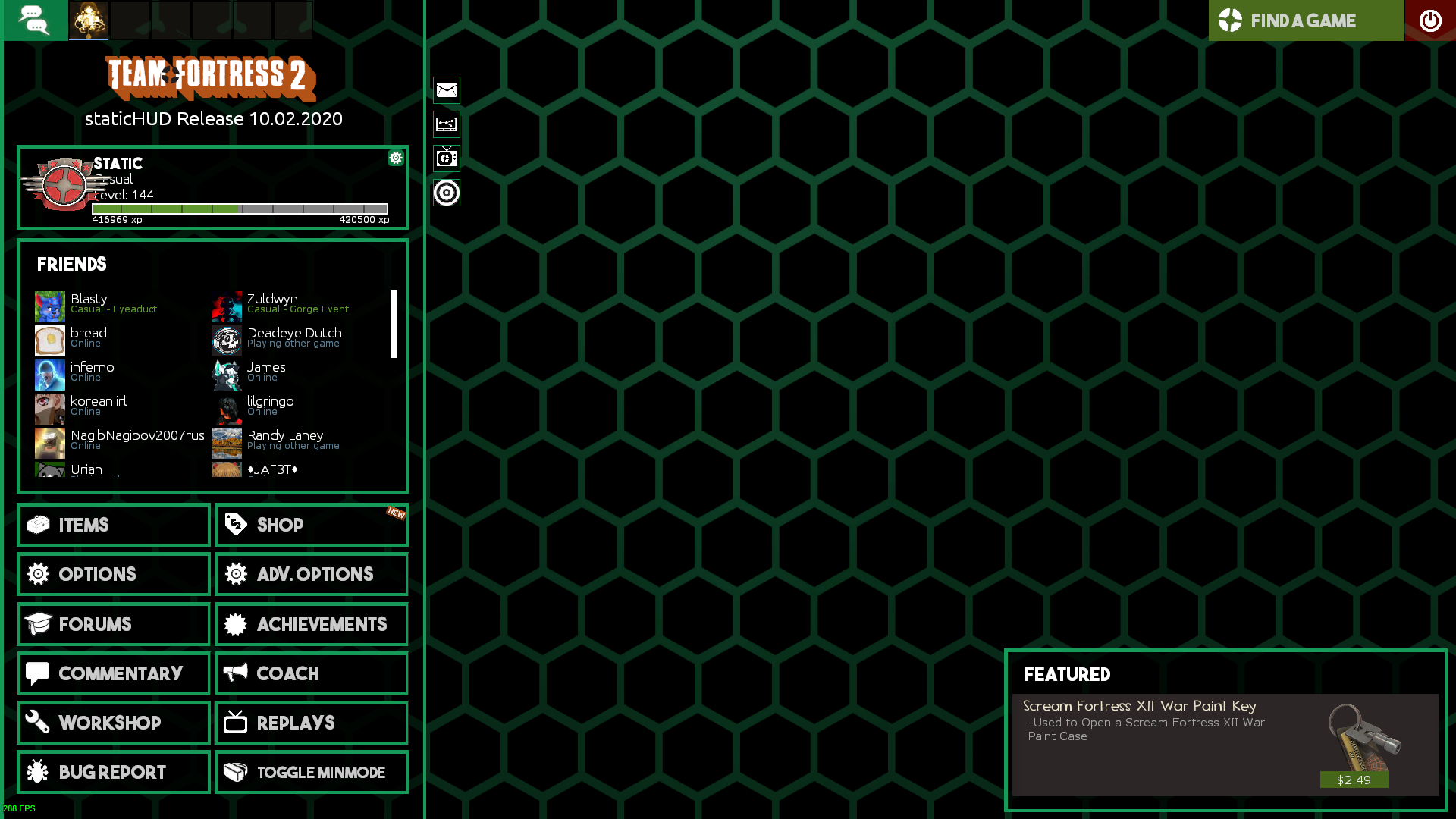Advertisement (Remove Ads?)
staticHUD
Downloads:
8,779
Views:
92,196
Rating:
Description
A HUD inspired from an old proof of concept by collycat(? i think) for horizontal health bars. I took the concept and ran with it making a full fledged HUD featuring it.
This HUD comes with a lot of customization, check out the GitHub wiki!
Check out the screenshot album: https://imgur.com/a/VGeskuf
Join the Steam Group / Discord for support:
https://steamcommunity.com/groups/staticHUD
http://discord.gg/NtQ3FsT
Credits
Sven Pels - Creator of The Bold Font
https://www.dafont.com/the-bold-font.font
Canonical Ltd - Creater of the Ubuntu Font family
https://design.ubuntu.com/font/
Valve - TF2 Artwort
https://www.teamfortress.com/artwork.php
Special Thanks
JarateKing - BaseHUD tools and hud reference (absolute legend)
Tuddles - Payload icons (I grabbed them from the google images thumbnail)
Hypnotize - Custom HUD Crosshairs
komorebi - Transparent Viewmodels
huds.tf Discord Community (thank you all!)
clovervidia - Close captions
collycat - Black and white killfeed
| Operating System | Supported? |
|---|---|
| Windows | |
| Mac | |
| Linux |
| Resolutions | Supported? |
|---|---|
| 4:3 | |
| 5:4 | |
| 16:9 | |
| 16:10 |
| Miscellaneous | Supported? |
|---|---|
| Custom Fonts | |
| Custom Menus | |
| Extra Scoreboards | |
| HUD Crosshairs | |
| Minmode Toggle | |
| Streamer Mode | |
| Custom Materials | |
| Easy Customization |
| Gamemodes | Supported? |
|---|---|
| Tournament | |
| Competitive | |
| Arena | |
| Attack/Defend | |
| Capture the Flag | |
| Control Points | |
| Domination | |
| Halloween | |
| King of the Hill | |
| Mannpower | |
| Mann Vs. Machine | |
| Passtime | |
| Payload | |
| Payload Race | |
| Player Destruction | |
| Robot Destruction | |
| Special Delivery | |
| Territorial Control |
Release 12.06.2020
----------------------------------------------
~ Not much of a release, this is just updating the default files to get that new Smissmas 2020 background
----------------------------------------------
Release 10.12.2020
----------------------------------------------
+ Added HUD notifications (ctf cap etc)
+ Added clovervidia close captions, check the wiki for how to enable
~ Adjusted where the close captions appear on the HUD
~ Fixed HUD crosshair animations not working
~ Fixed the engineer's build menu being messed up from the refactor.
----------------------------------------------
Release 10.02.2020
----------------------------------------------
** Version changed from Beta to Release ** All gamemodes and features of the HUD are finished. This does not mean I will not work on it anymore, just that all the major points are covered now. **
+ Added a new main menu background and game loading screen. This main menu will only be visible when there is not an event going on, otherwise Halloween and Christmas backgrounds will display.
+ Updated the main menu to contain the new items in the cycling ad.
+ Added a customization to remove the player class on the bottom right (both 3d and 2d versions)
+ Fixed the dead icon not appearing in voice status
+ Added the regular timers for people not using tf_use_match_hud
+ Updated the playlist queue to match the rest of the HUD theme
+ Added mannpower support
+ Added robot destruction support
+ Added player destruction support
+ Added passtime support
~ All info regarding customization can be found on the GitHub wiki now rather than in the installation.txt file. The wiki can be found here:
https://github.com/cjrose/staticHUD/wiki
----------------------------------------------
Beta 10.01.2020
----------------------------------------------
+ Added preliminary support for Halloween gamemodes. Expect a second update addressing anything missed
+ Reworked the way you enable HUD customizations
+ Added black and white killfeed icons (credit to collycat)
+ Added "Heavy Eating" to the closed captions (Feature request by The Troid)
+ Added a customization to add the TF2 characters back on the mainmenu
+ Added a config to easily enable the in game commands needed for transparent viewmodels
+ Added a config to easily remove the main menu dimmer. Check installation.txt
~ Reformated the HUD, this could cause errors, please report them if you find them.
----------------------------------------------
Beta 9.22.2020
----------------------------------------------
+ Added tooltips to main menu buttons
+ Added toggleable streamer mode, check installation.txt
+ Added support for territorial control (tc_hydro)
+ Changed the font of the Steam friends list entries
~ Fixed weird avatar placement in the voice status
~ Fixed the building icon appearing in target IDs
----------------------------------------------
Beta 9.16.2020
----------------------------------------------
+ Added a console button the main menu (feature request by barbiehunter)
+ Readded the health bonus image / low health image for floating targetIDs
+ Added the avatar of the user speaking to the voice status panel
+ Added support for the arena gamemode
+ Added customization for health bar for other resolutions
~ Started testing for 4:3 and 16:10 aspect ratios (this is a WIP, most things work)
~ Updated the location of the carried flag image for spectators
~ Fixed the new items icon for the store
~ Fixed blue demoman disguise label again (idk what's breaking this)
~ Fixed MVM spectator HUD
~ Fixed MvM bomb carrier arrow being offscreen
- Removed the background of the countdown label
----------------------------------------------
Beta 9.12.2020
----------------------------------------------
+ Added customization to fix the resolution issues with the health bar. See installation.txt
+ Added closecaptioning support. Use 'closecaption 1' in game to enable
+ Changed the font of engine related commands (net_graph, cl_showpos, cl_showfps)
+ Added a custom sourcescheme to fit with the theme of the HUD
- Removed the opaque black background from the medic's ubercharge meter
~ Fixed a really weird bug with the blue demoman spy disguise box, I'm not sure what caused this tbh
~ Fixed the engineer's frontier justice revenge crit meter overlapping the metal count
~ Fixed the HUD main menu background not loading in during the initial game load
~ Fixed some buttons in the main menu unloading their custom texture when in sv_pure 2 servers
~ Replaced the default opaque bars with the customization option of transparent bars. You can get the opaque bars back through customization. See installation.txt
~ Adjusted the layout of the minmode HUD. Added bars to indicate low health and ammo. Feedback appreciated.
User Comments
22 Comments
This hud has some decent things going for it but I personally think it's very 'noisy'. Green boxes around health and ammo by default just seems to add clutter . I honestly like the minmode way better than the non-minmode version. Not sure how I feel about the black meters. Also I think maybe this hud needs a consistent theme. For example using just orange/red for hurt and making the spy's class disguise buttons white instead of red to give it that more consistent theme etc. You did say this hud was in Beta so I am just giving my thoughts.
Posted 11-09-2020, 10:59 AM
Thank you for your feedback. Yes this is still technically a beta version as I plan to make some changes. I'm probably not going to do the white disguise buttons for spy as you need team coloring to distinguish which side you are disguising as. The medic charge meter I will probably plan to add some opacity to.
The HUD comes with customization to make the green boxes transparent or disappear with the minmode version as I am trying to appeal to a broad variety of preferences.
Posted 11-09-2020, 06:46 PM
@mexican with a mullet
The main menu background is subject to change until I find something better. If you would like to change it, there are plenty of guides online on how to do it, you only need to change the .vtf in materials/console/background_upward and background_upward_widescreen
Posted 01-10-2020, 02:17 PM
Hello, I like this hud but I have a problem with a cosmetic. I am using the Pip-Boy cosmetic and it changes the look of the build and destroy menu. This will appear (https://imgur.com/a/GccoeLH) when the dispenser is not build. Can you please fix it? Sorry for my english if wrote something wrong.
Thanks.
Posted 09-10-2020, 09:14 PM
Advertisement (Remove Ads?)