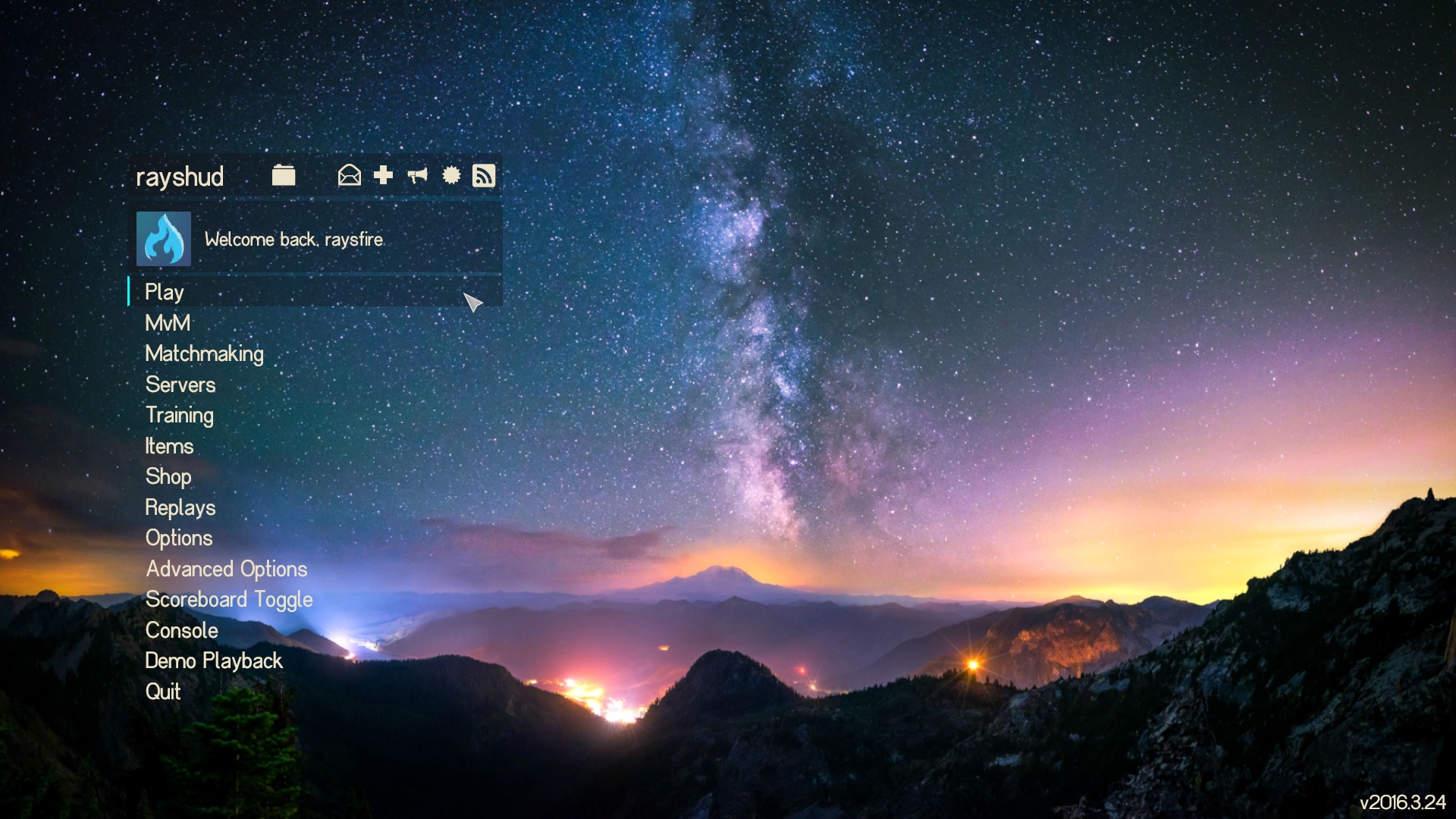Advertisement (Remove Ads?)
rayshud
Downloads:
93,451
Views:
249,704
Rating:
Description
A simplistic yet bold hud for TF2 made to cut out a lot of clutter included that of the stock hud. Comes with a range of various vivid colors associated with both low health as well as ammo to make important information easily accessible and noticeable.
Installer/updater by Tree:
https://dl.dropboxusercontent.com/u/1976...122016.zip
Special Thanks
omp - For motivating me to start making my own hud, occasional reference, and inspiration.
m0re - Inspiration, occasional reference.
Whoever makes PVHUD - Inspiration, occasional reference.
My team - For dealing with me and giving me constructive feedback all the time.
Flame - If it weren't for your guide, I couldn't have made this at all. Thanks a million, man.
and YOU, for giving my HUD a shot. <3
| Operating System | Supported? |
|---|---|
| Windows | |
| Mac | |
| Linux |
| Resolutions | Supported? |
|---|---|
| 4:3 | |
| 5:4 | |
| 16:9 | |
| 16:10 |
| Miscellaneous | Supported? |
|---|---|
| Custom Fonts | |
| Custom Menus | |
| Extra Scoreboards | |
| HUD Crosshairs | |
| Minmode Toggle | |
| Streamer Mode | |
| Custom Materials | |
| Easy Customization |
| Gamemodes | Supported? |
|---|---|
| Tournament | |
| Competitive | |
| Arena | |
| Attack/Defend | |
| Capture the Flag | |
| Control Points | |
| Domination | |
| Halloween | |
| King of the Hill | |
| Mannpower | |
| Mann Vs. Machine | |
| Passtime | |
| Payload | |
| Payload Race | |
| Player Destruction | |
| Robot Destruction | |
| Special Delivery | |
| Territorial Control |
Additions/Changes:
- Added in support for matchmaking with the Meet your Match update.
- Added in support for casual with the Meet your Match update.
- Added in the ability to check the "Pyro vs. Heavy" war standings from the main menu.
- Cleaned up the appearance of the store to accomodate for the new update.
- Removed the "Welcome back" section of the main menu, as it no longer works unfortunately.
- Added in support for the new animations.
- Updated clientscheme.res and hudlayout.res to reflect the Meet your Match update.
- Moved the location of the stopwatch time on both casual and competitive modes to be smaller and closer to the player panels.
- Updated the scoreboard to have a larger server map time in the top left corner.
- Updated the scoreboard to display the casual/competitive badges larger for readability.
- (Potentially) fixed a bug where tournament win conditions sometimes wouldn't display.
- Fixed the item notification and recent update buttons not working on the main menu.
HOTFIX FOR INSTALLER
Hey guys, I went ahead and made a quick hotfix to the installer. It won't address all crashing issues present already, but it should automatically include the info.vdf file upon installation, removing the need for the extra step of manually moving the info.vdf file from the direct download. If you were trying to use the installer prior and were having issues with the HUD appearing after installation, this should fix it.
https://dl.dropboxusercontent.com/u/1976...122016.zip
Reminder that the installer requires a .NET framework of at least 4.0 to run properly. If the installer is giving you issues, check to make sure you have at least .NET 4.0.
User Comments
62 Comments
Why isn't my class selection screen like this?
http://puu.sh/19R5o
Because whenever i see it i try to select a class and it is to the left side unlike in the pictures (which it's clearly in the middle)
Posted 13-07-2016, 12:13 AM
Advertisement (Remove Ads?)