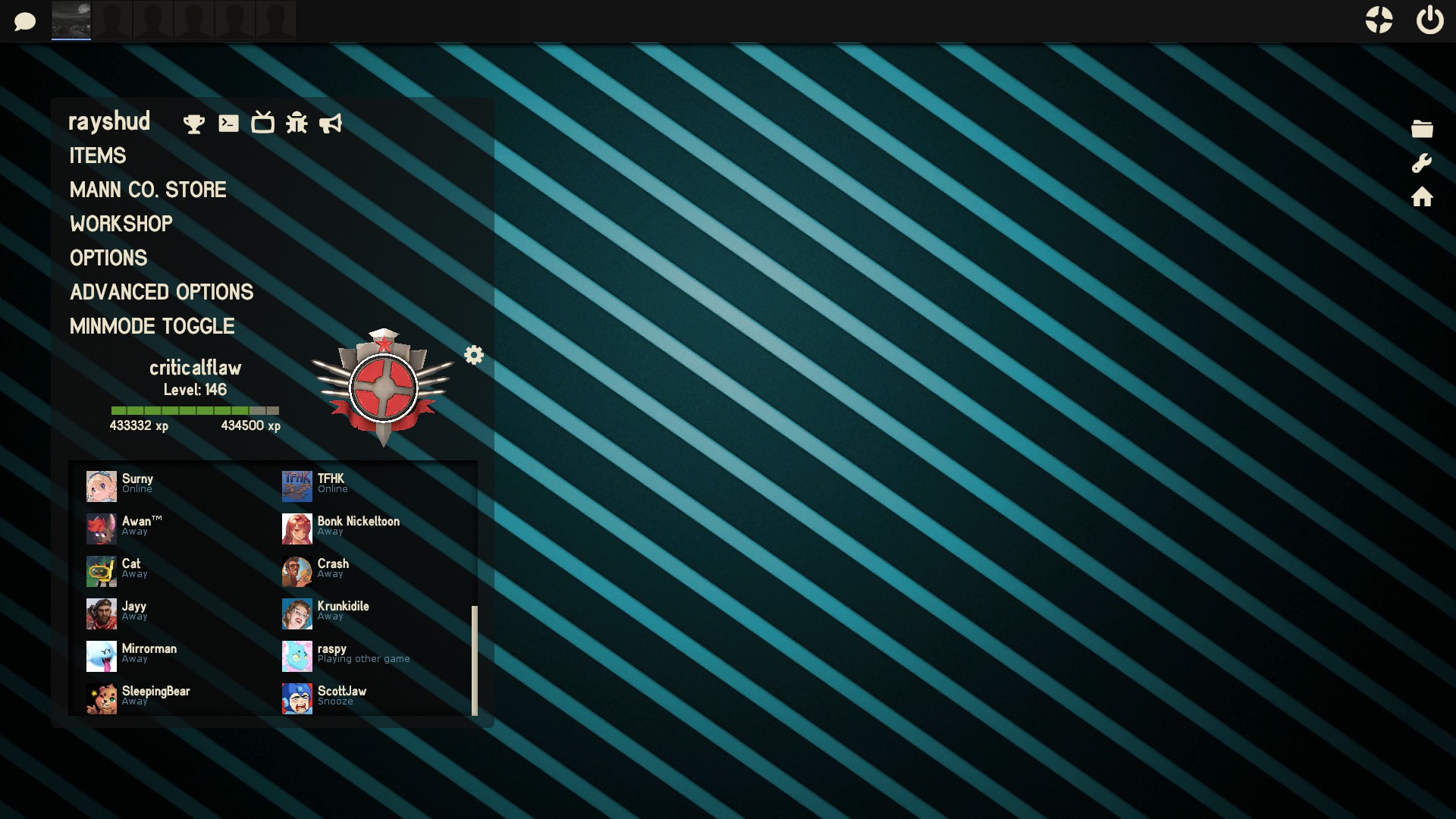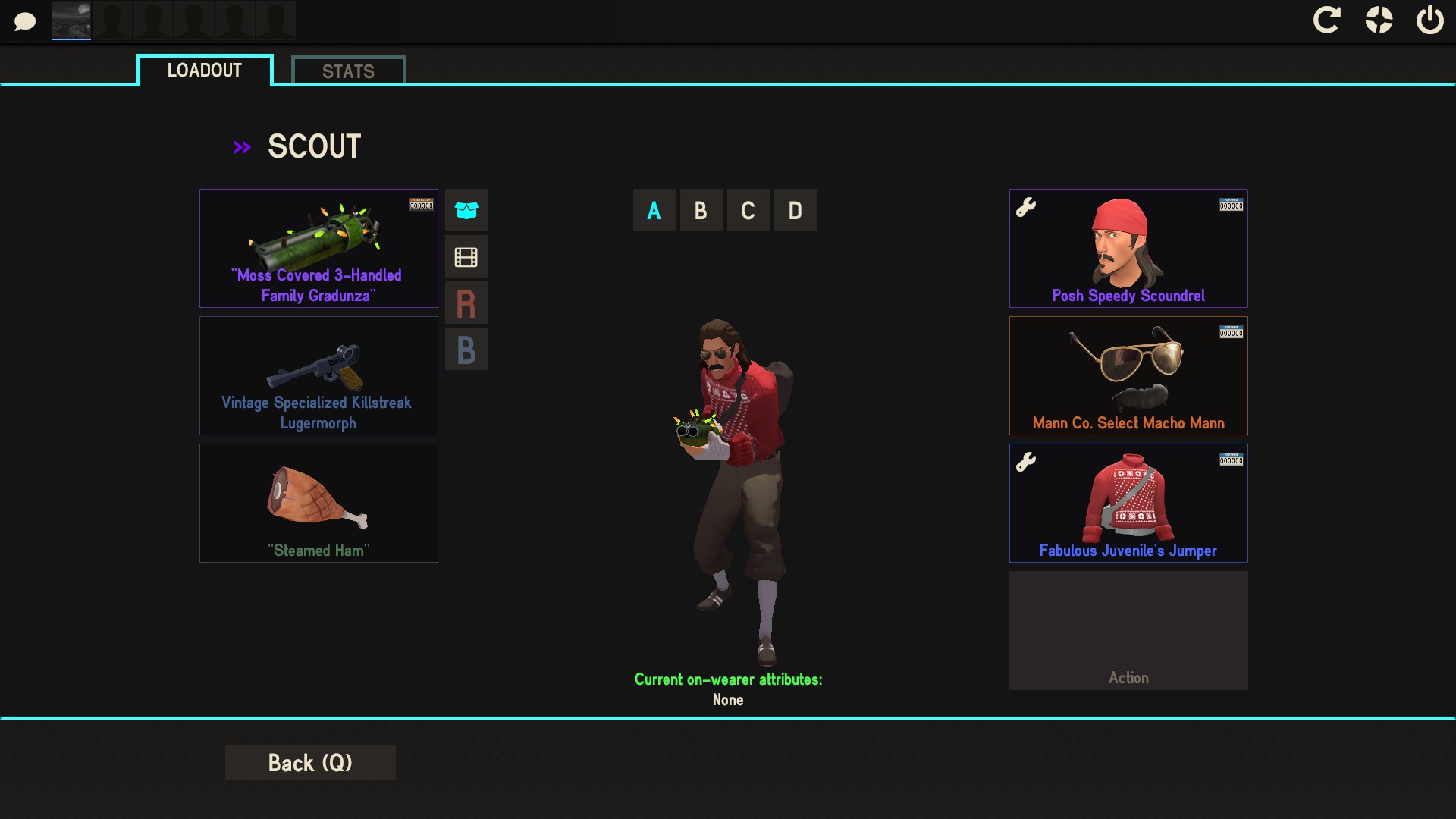Advertisement (Remove Ads?)
rayshud
Downloads:
362,031
Views:
1,031,860
Rating:
Description
A simplistic yet bold hud for TF2 made to cut out a lot of clutter included that of the stock hud. Comes with a range of various vivid colors associated with both low health as well as ammo to make important information easily accessible and noticeable.
HUD EDITOR
Install and customize rayshud with ease using the TF2 HUD Editor. Download the latest version here.
DISCORD SERVER
Join the Discord server for discussion and help relating to rayshud.
Credits
omp - For motivating me to start making my own hud, occasional reference, and inspiration.
m0re - Inspiration, occasional reference.
povohat - creator of PVHUD, inspiration, occasional reference.
My team - For dealing with me and giving me constructive feedback all the time.
Flame - If it weren't for your guide, I couldn't have made this at all. Thanks a million, man.
clovervidia - For the updated closed captions. Check his Steam Guide on CC here.
Special Thanks
YOU, for giving raysfire's HUD a shot. <3
| Operating System | Supported? |
|---|---|
| Windows | |
| Mac | |
| Linux |
| Resolutions | Supported? |
|---|---|
| 4:3 | |
| 5:4 | |
| 16:9 | |
| 16:10 |
| Miscellaneous | Supported? |
|---|---|
| Custom Fonts | |
| Custom Menus | |
| Extra Scoreboards | |
| HUD Crosshairs | |
| Minmode Toggle | |
| Streamer Mode | |
| Custom Materials | |
| Easy Customization |
| Gamemodes | Supported? |
|---|---|
| Tournament | |
| Competitive | |
| Arena | |
| Attack/Defend | |
| Capture the Flag | |
| Control Points | |
| Domination | |
| Halloween | |
| King of the Hill | |
| Mannpower | |
| Mann Vs. Machine | |
| Passtime | |
| Payload | |
| Payload Race | |
| Player Destruction | |
| Robot Destruction | |
| Special Delivery | |
| Territorial Control |
- Fixed Mann vs. Machine status panel not displaying after a recent TF2 update.
- Fixed Mann vs. Machine wave status not displaying on the scoreboard.
- Fixed player status icon position when using the broesel health cross.
- Fixed a misaligned menu option when using the classic main menu style.
- Updated the position of closed captions (Thanks r3dnasa)
User Comments
186 Comments
it's a bit broken for me, might be the resolution I use https://i.imgur.com/h2Lq6WJ.jpg
Posted 23-10-2017, 05:11 PM
Si I just installed my first HUD ever and this is the one I went with. I love it-- but I can't figure out how to fix this problem. It appears that the Spy Disguise Hud Indicator (the white outline of a spy) isn't showing up. Is that because of the HUD? How do I fix this? This indicator is super helpful for me because it gives me a visual que as to when I'm fully disguised...
Here's that the indicator should look like-- instead it's not there at all
http://i.imgur.com/JwdeD.jpg
Posted 04-11-2017, 02:30 AM
Advertisement (Remove Ads?)