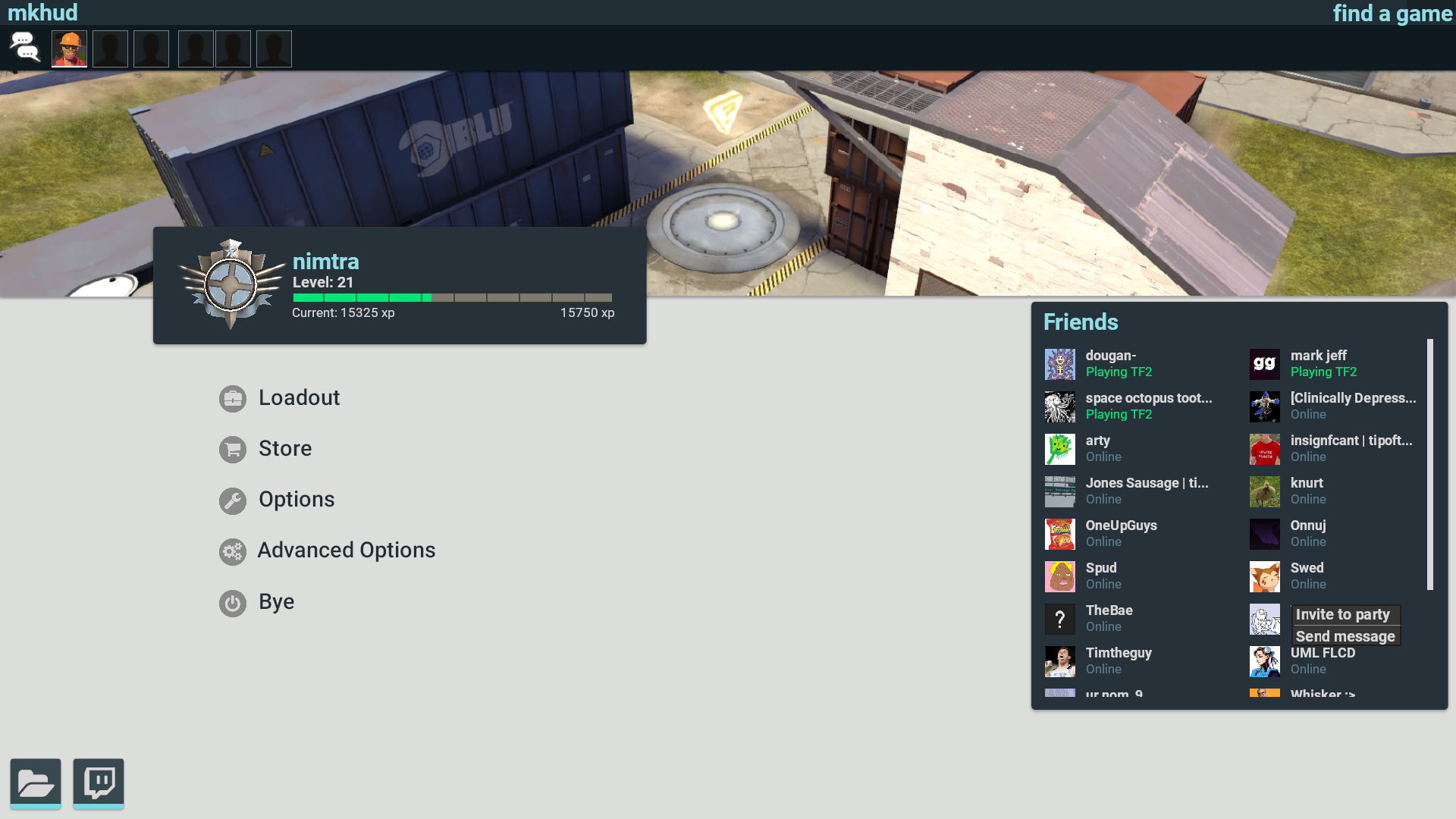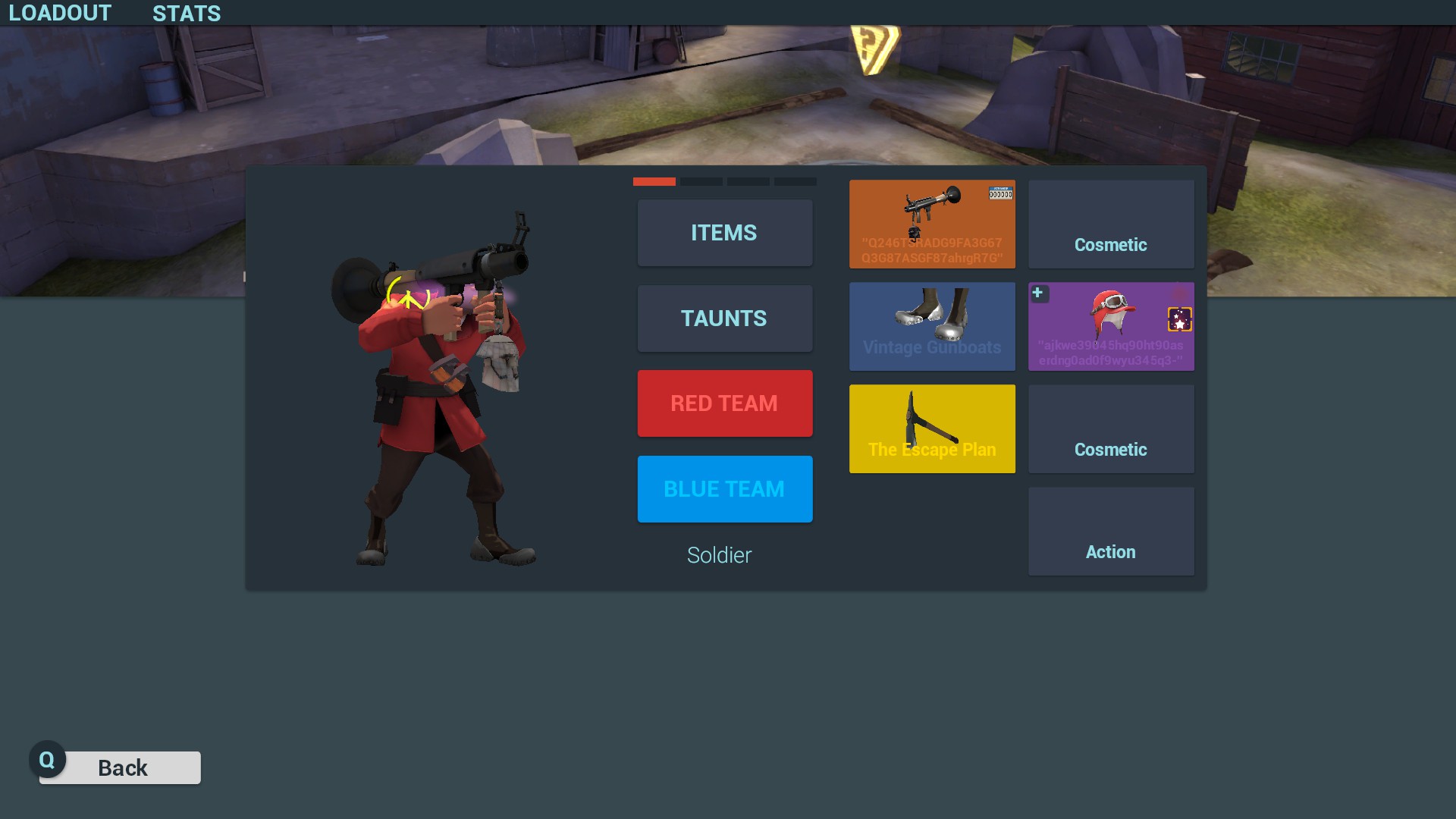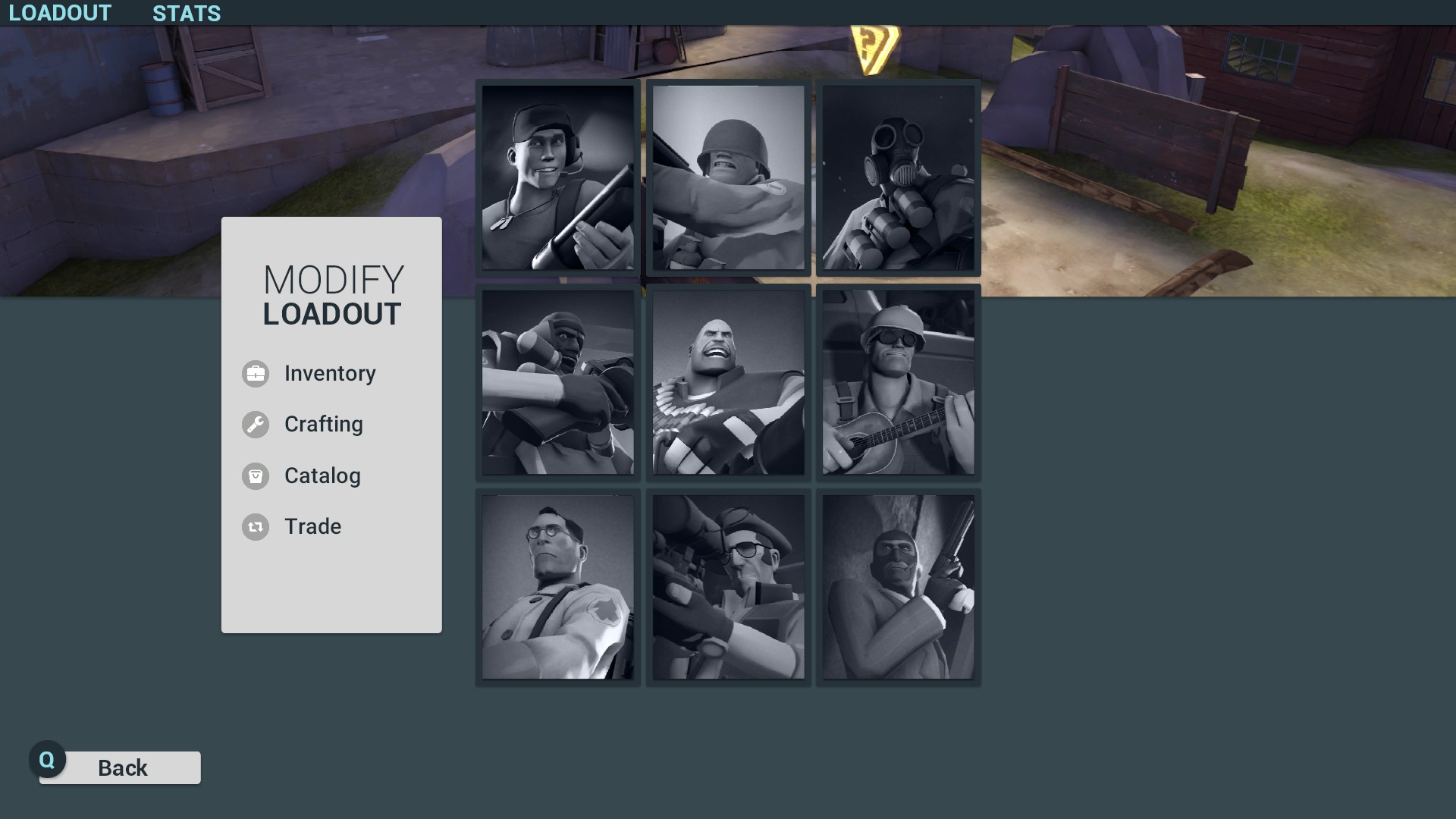Advertisement (Remove Ads?)
mkhud
Downloads:
51,436
Views:
248,744
Rating:
Description
A modern looking HUD for Team Fortress 2. Mostly inspired by material design.
Install the fonts. It will fix your symbols being numbers. Go to mkHUD/resource/fonts, select all, right click, and click install. Restart TF2 after.
More Screenshots: http://imgur.com/a/wHHbv
Credits
Extended credits: https://github.com/nimtra/mkHUD
Inspiration from:
broeselhud (feeling & broesel)
ahud (Nokk)
materialHUD (Rawrsor)
cbhud (CoBa)
rayshud (raysfire)
wavesui (extracrispy)
ToonHUD (Griever)
omphud (Omp)
omnibombulator (noto)
solarHUD (Stochast1c)
Hudas Iscariote (redd0t, cirlo, b4stian, Quartz)
yayahud (yttrium)
PrismHUD (JarateKing)
tf.tv HUD modification and HUD Q&A thread
Thanks to:
Knuckles (crosshairs)
truktruk twitch sub discord for finding bugs
| Operating System | Supported? |
|---|---|
| Windows | |
| Mac | |
| Linux |
| Resolutions | Supported? |
|---|---|
| 4:3 | |
| 5:4 | |
| 16:9 | |
| 16:10 |
| Miscellaneous | Supported? |
|---|---|
| Custom Fonts | |
| Custom Menus | |
| Extra Scoreboards | |
| HUD Crosshairs | |
| Minmode Toggle | |
| Streamer Mode | |
| Custom Materials | |
| Easy Customization |
| Gamemodes | Supported? |
|---|---|
| Tournament | |
| Competitive | |
| Arena | |
| Attack/Defend | |
| Capture the Flag | |
| Control Points | |
| Domination | |
| Halloween | |
| King of the Hill | |
| Mannpower | |
| Mann Vs. Machine | |
| Passtime | |
| Payload | |
| Payload Race | |
| Player Destruction | |
| Robot Destruction | |
| Special Delivery | |
| Territorial Control |
https://github.com/nimtra/mkhud/blob/master/README.md
User Comments
153 Comments
Hello, ive been using your hud since jungle inferno update, and i have to say, its one of the best ive had. Only 2 problems that i dont like and probably other people too that use it. The first is the scoreboard, it only shows K,D,A but it would be nice if it displayed more, like damage, headshots, Second is the chat, the chat box is small and font is big. Would be nice if you fix
Posted 04-11-2017, 01:46 AM
Ok here's the problems with this HUD, one the notification for new items is missing, two the war paint icon isn't there (you know the one were you can inspect war paints), three the inventory, crafting, trading and catalog buttons are off centred from the icons, four is the score board the little white score thingy yeah that's at the bottom left on my screen not top left, these are my main problems if I find more I'll make another comment about it, now this isn't suppose to offend you sorry if that's the case, I'm just saying update the HUD, cause just saying this is the greatest HUD I've seen its smooth, clean and modern. Not to over the top or TF2 style related it's just "there" amazing HUD but please update/fix these issues.
Posted 10-11-2017, 12:41 PM
This is a really nice HUD! Although I do have a few comments to say about it.
One, there is no respawn timer whenever you die.
Two, the war paint menu is broken (although I never use them)
Three, the charge meters from the new Jungle Inferno update are from the normal TF2 HUD and need to be updated.
Although these bugs are minor, they would help to improve the overall quality of the HUD. 4/5
Posted 23-11-2017, 05:48 AM
Overall, I love the HUD, its nice and clean with a modern and sleek design, unfortunately though I have found a few bugs with the HUD, first is that the notification button doesn't show up, second is that I can't seem to find the disconnect button for the HUD. Thats all I found so far but I'll report back if I find anymore
Posted 02-12-2017, 03:52 PM
Also, just some nit-picking, I have seen some HUDs put text in the top-left corner of your screen when loading a match, this text says the map in big text, and the gamemode in small text underneath the map name, I personally like this instead of small writing saying the map name directly in the top-left corner of the screen...
Posted 02-12-2017, 03:56 PM
Advertisement (Remove Ads?)