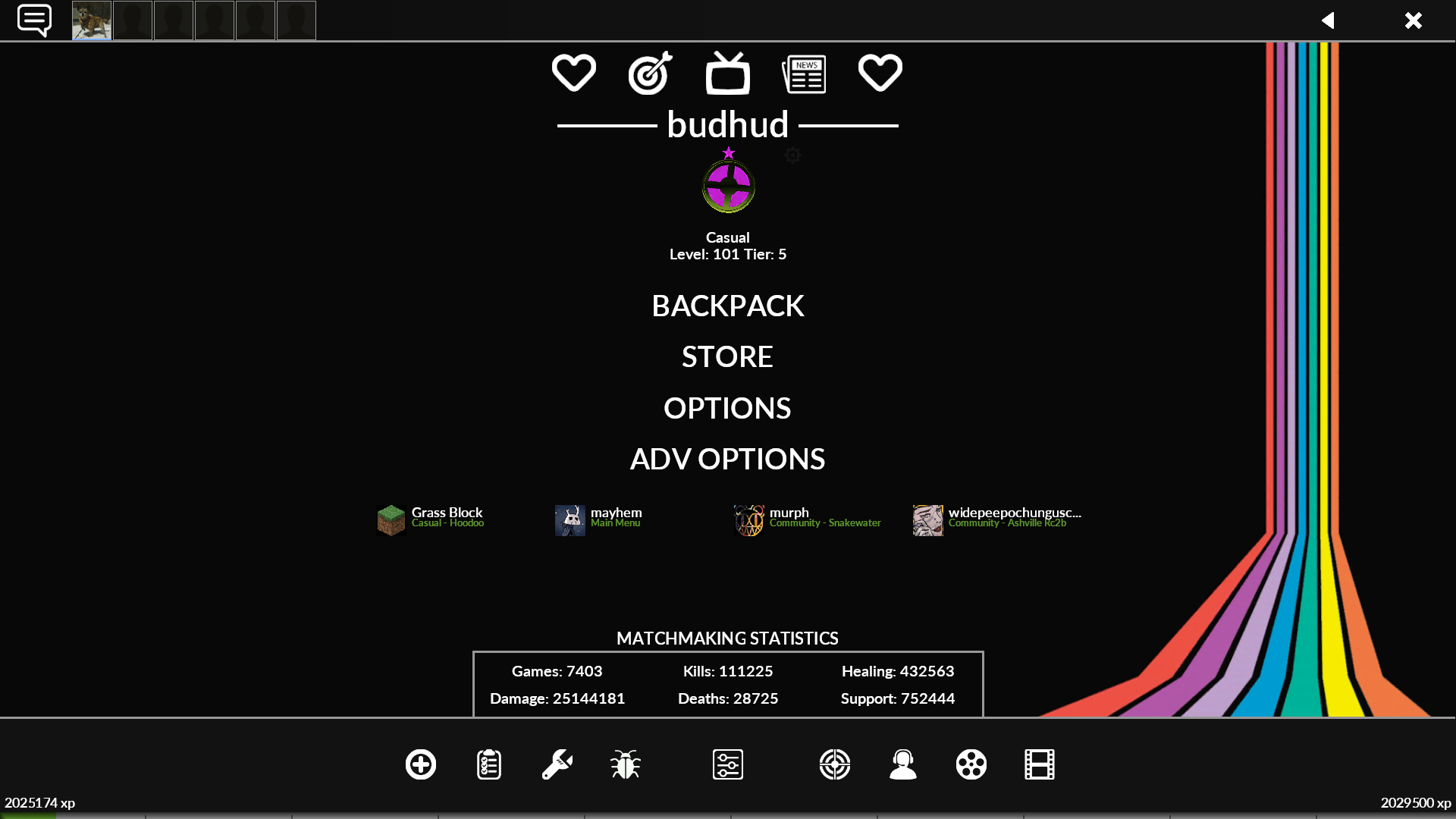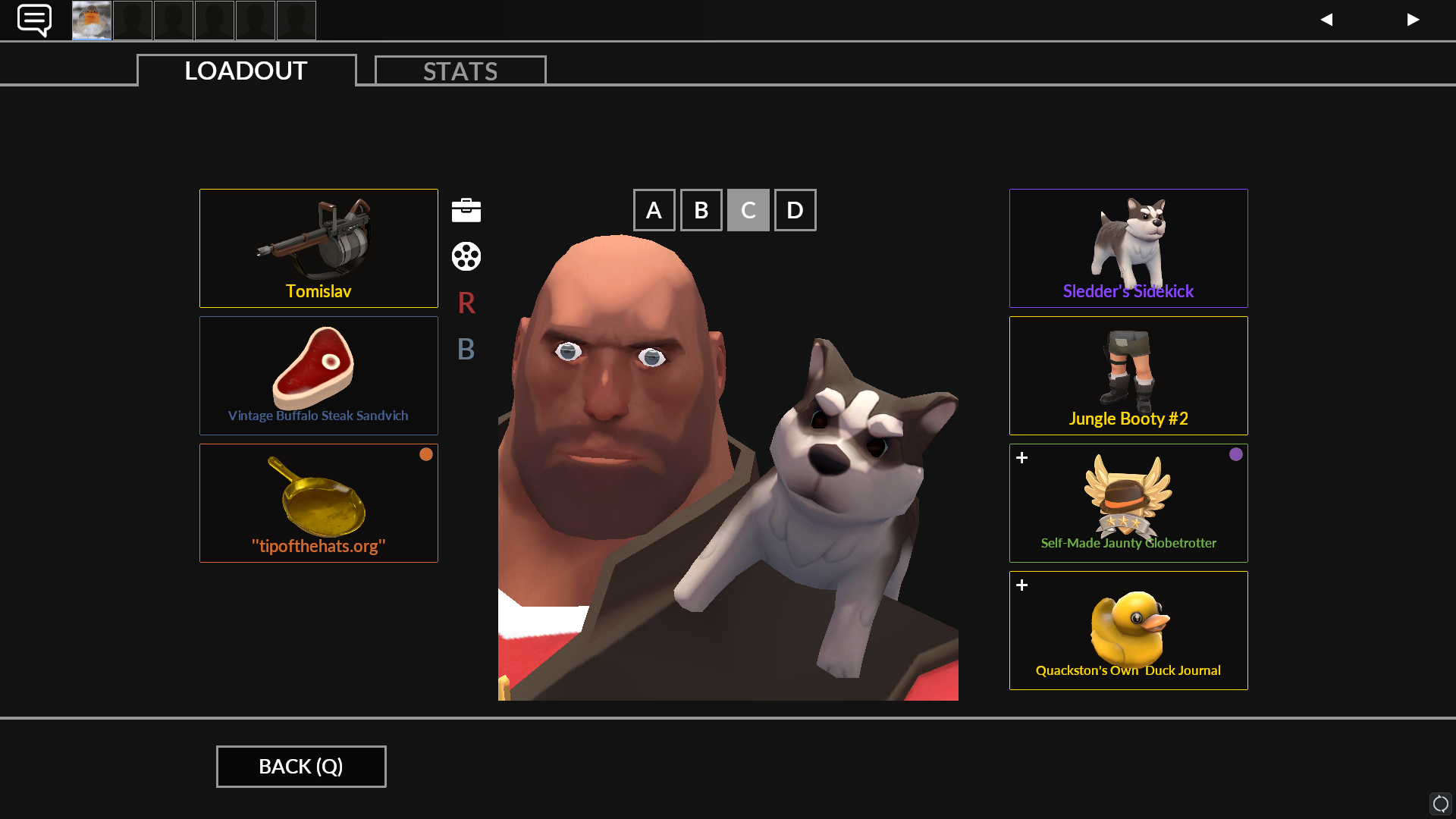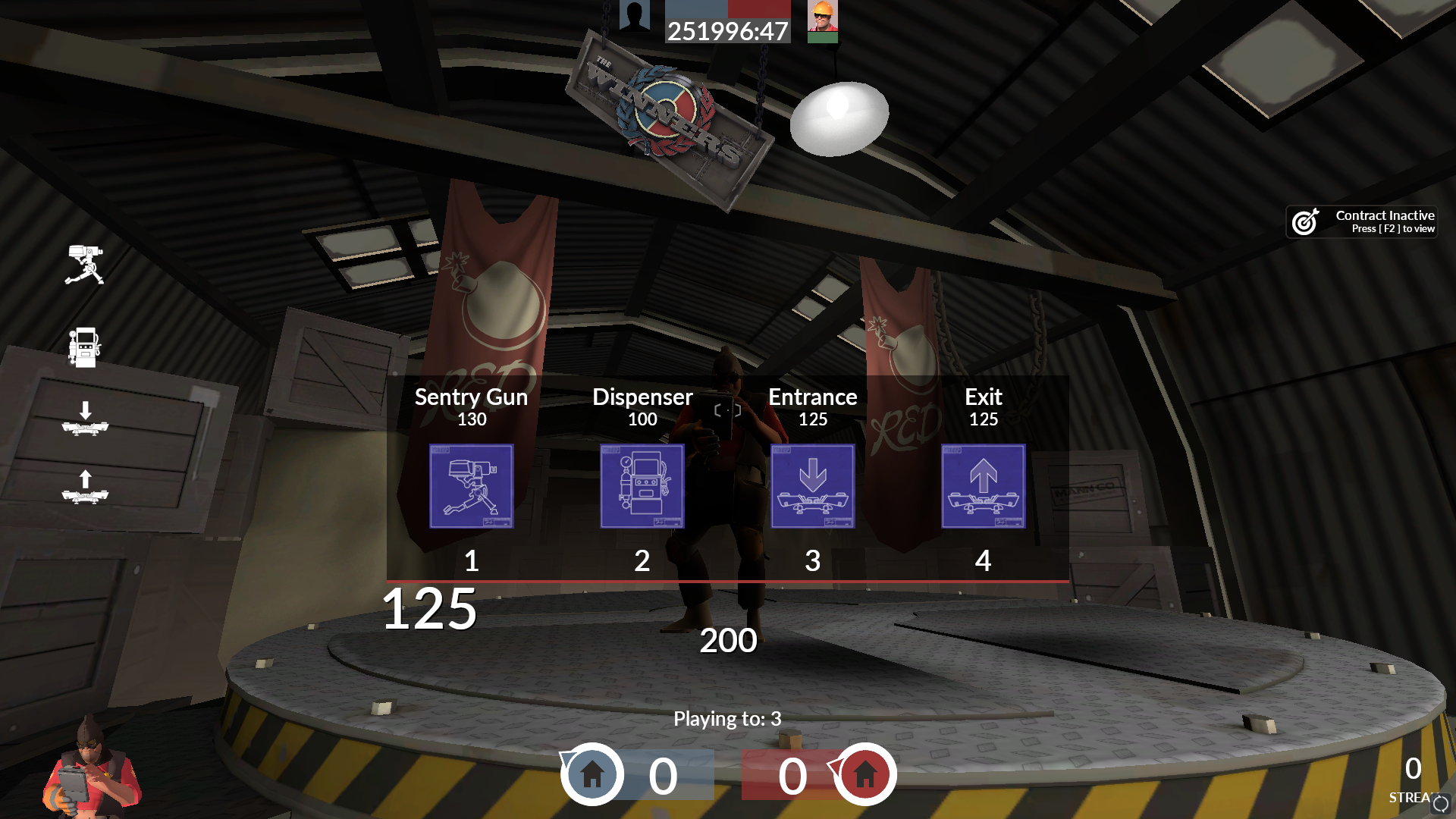Advertisement (Remove Ads?)
budhud
Downloads:
392,994
Views:
1,165,080
Rating:
Description
A Team Fortress 2 hud inspired by whayay's yahud and rays' rayshud.
HUD LINKS:
Screenshots
Github
Wiki (installation, customization, etc)
budhud Discord
HUD Updater Script
budhud includes a shell script in the base directory called budhud Updater.ps1 that will allow you to do a few different things, such as:
- Check HUD Installation
- Update & Modify Default HUD Files
- Download Latest Files From GitHub
- Set HUD Language
- HUD Compiler
To open it, Right click the file and select Run with PowerShell. Once it opens, you can type ? for more information regarding these options. :)
Special Thanks
Font: Lato, by Łukasz Dziedzic | http://www.lukaszdziedzic.eu/
Custom Icons: Freepik | http://www.freepik.com/
HUD Compiler: Lange | https://github.com/alvancamp
HUD Translations: Ultra Violet Amethyst 紫微星宿, ly_dee, donut, Hypnotize, powah, Dr4kecl, CriticalFlaw, Hoto_Cocoa, LJoacks
TF2 Crosshairs: Knuckles, Fog, Hypnotize, whayay
...and more! Check the readme on the GitHub for an extensive list <3
| Operating System | Supported? |
|---|---|
| Windows | |
| Mac | |
| Linux |
| Resolutions | Supported? |
|---|---|
| 4:3 | |
| 5:4 | |
| 16:9 | |
| 16:10 |
| Miscellaneous | Supported? |
|---|---|
| Custom Fonts | |
| Custom Menus | |
| Extra Scoreboards | |
| HUD Crosshairs | |
| Minmode Toggle | |
| Streamer Mode | |
| Custom Materials | |
| Easy Customization |
| Gamemodes | Supported? |
|---|---|
| Tournament | |
| Competitive | |
| Arena | |
| Attack/Defend | |
| Capture the Flag | |
| Control Points | |
| Domination | |
| Halloween | |
| King of the Hill | |
| Mannpower | |
| Mann Vs. Machine | |
| Passtime | |
| Payload | |
| Payload Race | |
| Player Destruction | |
| Robot Destruction | |
| Special Delivery | |
| Territorial Control |
- Fixed Advanced Options checkbox colors (which made it appear you could not check/uncheck options)
I tend to make a ton of minor updates to the hud; the best place to view changes would be here: https://github.com/rbjaxter/budhud/commits/master
Older version of the hud can be downloaded by looking for a commit from around the time you want the downloaded hud from, clicking on the commit name, clicking "Browse Files" near the top right, and then going to "Code > Download ZIP" like you normally would. I don't provide support for these versions though!
User Comments
347 Comments
@Sir Reginald Von Bartlesby: I'll add that in a future update.
@S▽O: I'm not sure what to tell you; I have people who use it on Mac, Linux, and even Bootcamp with no issues. Are you sure it's installed correctly? Check the wiki here: https://github.com/rbjaxter/budhud/wiki/Installation
@pls let me dance: Check the wiki here --
https://github.com/rbjaxter/budhud/wiki/...viewmodels
@BoulderCrusher: Thanks! :)
Posted 19-01-2017, 05:16 AM
Hi, I really like your hud. However, I wanted the chat box to be at the bottom left and not top left. So I changed the y-position 200 down in the BaseChat. Whenever a game is about to start, the game shows those two doors being closed, and at this point, the chat box goes up to the top left corner instead of the bottom left corner. How come it does this? Whenever I hud_reloadscheme it goes down again...
Posted 21-01-2017, 07:56 PM
I really like your HUD, however. I'd like a few things fixed. First of all, fix the You're on your way while loading, because it strikes with other elements of the HUD and makes it distracting. Second of all, put a shortcut while picking a class, like press E to change the loadout and back out again. I hope you fix these issues in the future because I really like your HUD, but for now I will stick to eve HUD.
Posted 22-01-2017, 01:02 AM
@Alino: It appears in the tiny TV as an exclamation point
@The Raven From DK: You have to also adjust it in the animation files. Go to: \budhud\scripts\bh_hudanimations\bh_general.res and change the two ypos values (default is 5) there. You should see the two entries for chat at the top.
@Lillie: I'm not sure what you're referring to. Are you on the latest version of the hud? My server connection screens do not overlap at all. For your second concern, I didn't really see any reason to have that given that you can just hit m by default to adjust your current loadout, but it should be easy enough to add those.
@Toon_link2: In `\budhud\_budhud\resource\ui\basechat.res`, you have to change the ypos value of "HudChat". You also have to change the animation ypos to be the same as I mentioned above.
Posted 25-01-2017, 01:53 AM
@(PH) Cyrvs127: Sorry about that, keep forgetting. I added a note on my github. The next time I work on the hud I'll try to include it somewhere. I'll need to find a decent enough place for it, though.
@ıllıllı Sqυιℓℓ ıllıll: Glad to hear! :)
@Eric Enchilada: I believe this only exists when the server is running in a competitive variant (mp_tournament 1, etc). In casual/regular pubs, it won't show up. I could be totally mistaken and this is a thing that could be added to regular play, so let me know if you've seen this with other huds and I'll investigate!
Posted 19-02-2017, 09:26 PM
Advertisement (Remove Ads?)