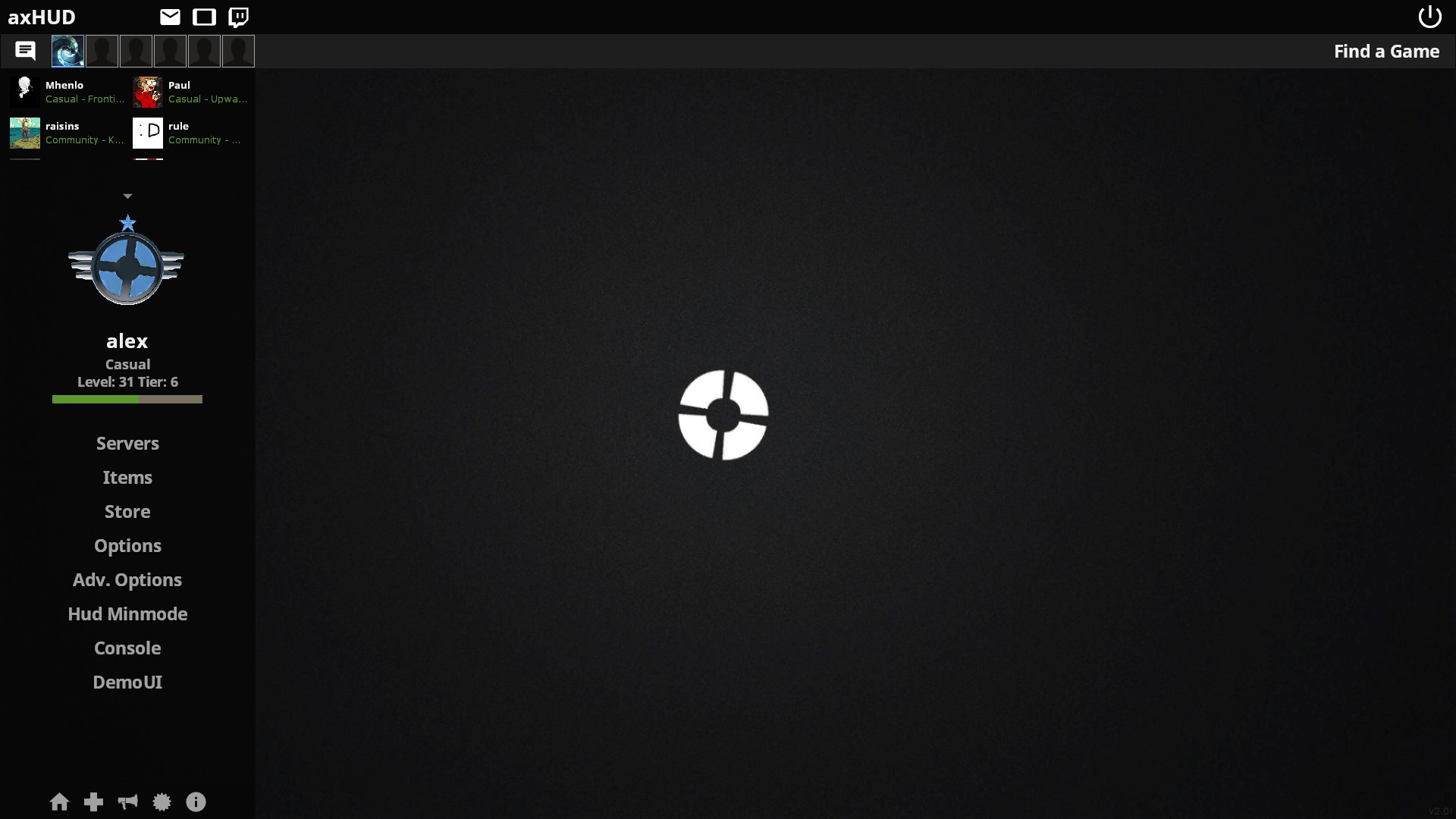Advertisement (Remove Ads?)
axhud
Downloads:
26,884
Views:
176,953
Rating:
Description
A tf2 GUI inspired by past community favorites
Credits
- n0kk for nuhud (hud base)
- whayay and watterson for misc elements.
- Omni for main inspiration
Special Thanks
- Neon for reminding me to make it 4:3 compatible
- Rule for reminding me to upload this
- Raysfire and doodle for the amazing hud tutorials
| Operating System | Supported? |
|---|---|
| Windows | |
| Mac | |
| Linux |
| Resolutions | Supported? |
|---|---|
| 4:3 | |
| 5:4 | |
| 16:9 | |
| 16:10 |
| Miscellaneous | Supported? |
|---|---|
| Custom Fonts | |
| Custom Menus | |
| Extra Scoreboards | |
| HUD Crosshairs | |
| Minmode Toggle | |
| Streamer Mode | |
| Custom Materials | |
| Easy Customization |
| Gamemodes | Supported? |
|---|---|
| Tournament | |
| Competitive | |
| Arena | |
| Attack/Defend | |
| Capture the Flag | |
| Control Points | |
| Domination | |
| Halloween | |
| King of the Hill | |
| Mannpower | |
| Mann Vs. Machine | |
| Passtime | |
| Payload | |
| Payload Race | |
| Player Destruction | |
| Robot Destruction | |
| Special Delivery | |
| Territorial Control |
V 2.0!
-ADDED MINMODE
-Fixed scoreboard to be more aesthetically pleasing and fitting more with the hud theme
-Updated target id's to be compatible with floating health, unfortunately making them less nice
-Added "Back" and "Exit" buttons to menus to make navigation more convenient
-Added the small uber percentage color to scheme/colors
-Fixed huditemeffectmeters
-many more
V 1.2.0
-Changed scoreboard to one compatible with all aspect ratios
-Old one can be found under scoreboard_old.res in resource/ui
V 1.1.2
-Added an alt scoreboard for 4:3 and 5:4 users
V 1.1.0
-Changed hudplayerclass.res
-Increased size of killfeed minimally
-Changed the hud item meters
-Updated the medic hud
-FIXED spectator target id's
-Added beta minmode
V 1.0.2
-Added support for 4:3 and 16:10 aspect ratios
-Added transparent viewmodel support (enable at the bottom of hudlayout.res)
V 1.0.1
-Fixed Item meters
-Fixed stopwatch timer overlapping with match hud at the top
-ADDED MINMODE
-Fixed scoreboard to be more aesthetically pleasing and fitting more with the hud theme
-Updated target id's to be compatible with floating health, unfortunately making them less nice
-Added "Back" and "Exit" buttons to menus to make navigation more convenient
-Added the small uber percentage color to scheme/colors
-Fixed huditemeffectmeters
-many more
V 1.2.0
-Changed scoreboard to one compatible with all aspect ratios
-Old one can be found under scoreboard_old.res in resource/ui
-Added an alt scoreboard for 4:3 and 5:4 users
V 1.1.0
-Changed hudplayerclass.res
-Increased size of killfeed minimally
-Changed the hud item meters
-Updated the medic hud
-FIXED spectator target id's
-Added beta minmode
V 1.0.2
-Added support for 4:3 and 16:10 aspect ratios
-Added transparent viewmodel support (enable at the bottom of hudlayout.res)
V 1.0.1
-Fixed Item meters
-Fixed stopwatch timer overlapping with match hud at the top
User Comments
29 Comments
Great hud, however I have some things that could be 'fixed'. It would be nice if you could make it so that once you queue up for casual mode you don't have to manually click out and it just goes back to the home screen. It would also be nice if you could lower the charge meter down a bit, because if you have two charge meters it is a bit hard to see the events happening directly in front of you.
These are just minor complaints, but overall this is a great hud. Nice job.
Posted 22-07-2018, 05:26 PM
I also found another issue. For some reason, the damage numbers are slightly cut off if the last digit of the damage number ends in a 0. For example, if you did 123 damage, the damage number would be fine, however if you did 100 damage, the damage number would be slightly cut off. This is referring to the damage number displayed near your ammo, not the damage number displayed near the top of the enemy.
Posted 22-07-2018, 10:35 PM
I have another complaint. In other huds, when you want to quickly change your loadout on the fly, you can press e after you press , to make quick changes, however in this hud, y ou have to manually click. When time is low you need to make fast changes and that would be a great change if you could implement it.
Posted 23-07-2018, 08:20 PM
Advertisement (Remove Ads?)