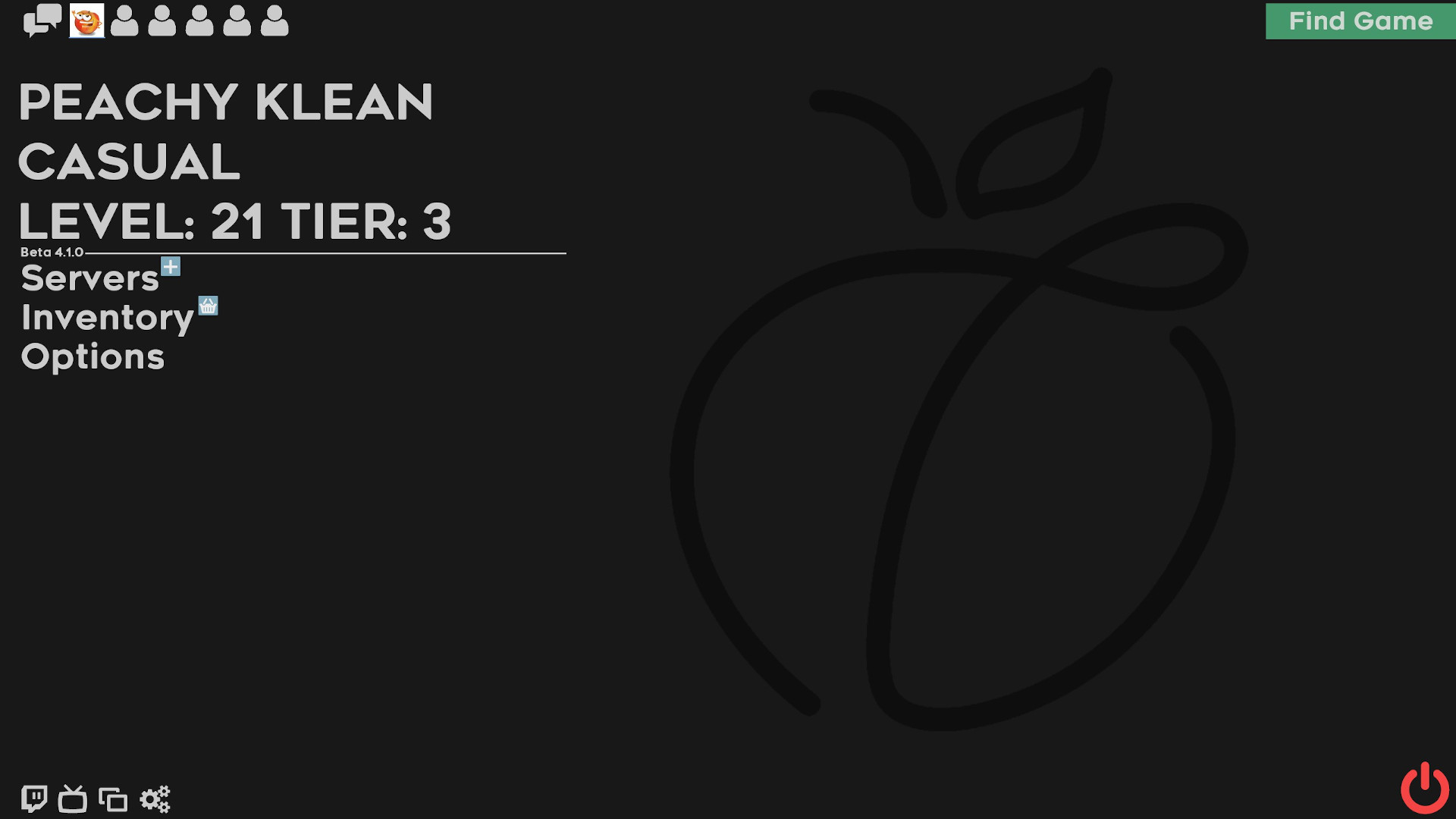Advertisement (Remove Ads?)
PeachHUD
Downloads:
43,158
Views:
192,538
Rating:
Description
A Team Fortress 2 HUD made by Peaches and streamlined for competitive, while maintaining a clean and minimalistic look.
Based on SunsetHUD, by Hypnotize.
HUD LINKS:
Screenshots
More Info & Installation
Frequently Asked Questions:
Where's the friends-list?
Known source of FPS drops. Re-enable it in customizations/FriendsList.res.
Why can't I join my friend's party?
That's a Steam API bug unrelated to custom HUDs.
Where's the little person in the bottom left?
Known source of FPS drops. Re-enable it in customizations/ClassModel.res.
Does this work on Linux/Mac?
Rename the downloaded folder to be lowercase, then yes.
I almost never answer questions in comments or PMs, Discord link on GitHub.
Credits
Everything: Hypnotize
Inspiration: BudHUD, RaysHUD, 7HUD, m0reHUD, HypnotizeHUD, and ToonHUD
Material Design VTFs: extracrispy and Rawsor
Crosshairs: Broesel, Knuckles, Seeker, and m0re
Special Thanks
To Hypnotize for mentoring me throughout my HUD development process.
| Operating System | Supported? |
|---|---|
| Windows | |
| Mac | |
| Linux |
| Resolutions | Supported? |
|---|---|
| 4:3 | |
| 5:4 | |
| 16:9 | |
| 16:10 |
| Miscellaneous | Supported? |
|---|---|
| Custom Fonts | |
| Custom Menus | |
| Extra Scoreboards | |
| HUD Crosshairs | |
| Minmode Toggle | |
| Streamer Mode | |
| Custom Materials | |
| Easy Customization |
| Gamemodes | Supported? |
|---|---|
| Tournament | |
| Competitive | |
| Arena | |
| Attack/Defend | |
| Capture the Flag | |
| Control Points | |
| Domination | |
| Halloween | |
| King of the Hill | |
| Mannpower | |
| Mann Vs. Machine | |
| Passtime | |
| Payload | |
| Payload Race | |
| Player Destruction | |
| Robot Destruction | |
| Special Delivery | |
| Territorial Control |
Update 2.0.0 - Streamer Mode & Easier Installation - December 20, 2020
Update 3.0.0 - Pause Menu Rework - January 3, 2022
Update 3.1.0 - XP Bar & Class Limits - May 3, 2022
Update 3.2.0 - Match Hud Names & Scoreboard Medals Customizations - May 7, 2022
Update 3.3.0 - Improved Class Model Customization - June 30, 2022
Update 3.3.1 - Improved Material Compression & Bug Fixes - August 14, 2022
User Comments
88 Comments
@ French Toast (2) You can reenable it pretty easily if you open resource/ui/freezepanel_basic_peach.res (assuming you're using the latest version), then ctrl+f for "itempanel" (at the bottom of the file), then edit "xpos" to be "r430" (it's also noted there in the file as the result of my frustration at the time).
For anyone wondering, it is missing as parts of that element are hardcoded by Valve in such a way that it would sometimes clip in a distracting way so it was intentionally disabled.
Posted 29-12-2020, 07:09 AM
@ttv.JayTuut (1) it gets updated whenever there are new features to be added. That was pretty frequently during previous development stages but the roadmap for updates has almost be fully checked off so updates are less frequent now.
(2) You can also change the home screen image using the customization to switch it to darkmode, or you can convert a picture of your liking to be named Mountain.vtf and Mountain_Blur.vtf, then put those in the materials/vgui/replay/thumbnails/menu folder. You'll also need to convert your picture to background_upward.vtf and background_upward_widescreen.vtf and put those in the materials/console folder.
It sounds complicated but if you Google "tf2 custom menu backgrounds" there are guides that can explain the process better than I can in a comment, just make sure you name them the things above.
Posted 04-02-2021, 05:53 AM
Advertisement (Remove Ads?)