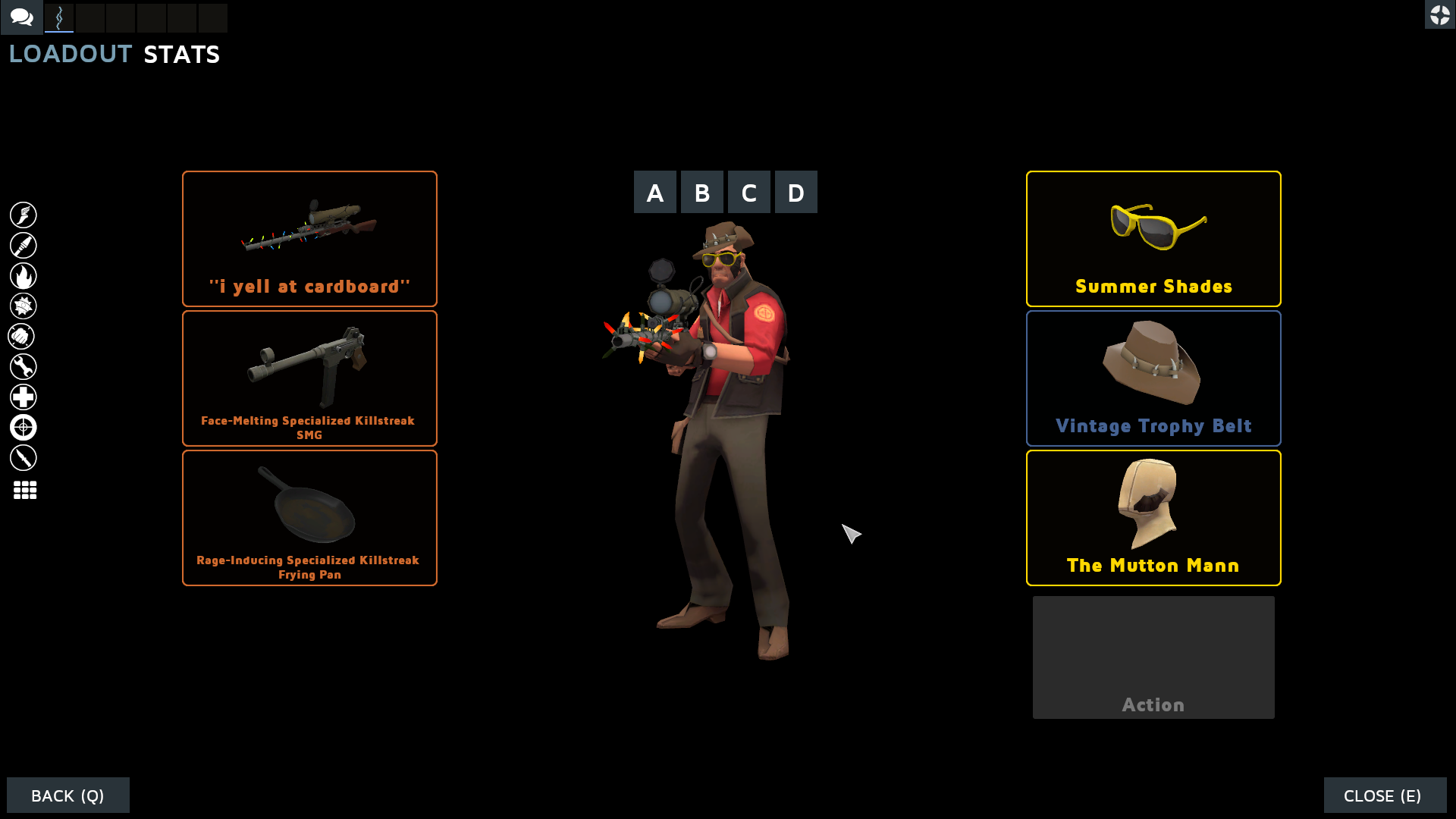Advertisement (Remove Ads?)
KBNHud
Downloads:
66,757
Views:
502,425
Rating:
Description
Made by a sniper main, for sniper mains.
Eleven years of KBNHud. Thanks everyone for this wild ride!
You can find this HUD in CriticalFlaw's HUD Editor. This is a great graphical installer and customizer for the HUD on Windows.
I made this HUD from the bones of KNHUD when I was a sniper in (low tier) UGC, and decided to share it. The main theme is transparency and lack of backgrounds, with secondary importance placed on being in the focus area for snipers, at the center of the screen, as well as lots of included customization and easily edited colors.
Loads of customization, from colors to overrides, hitmarkers, crosshairs, scoreboard, and if you have an idea for a new one, please do tell me.
GitHub Wiki, for your FAQs.
Discord Server, the best place to get help quickly or to share and idea with me.
Credits
HUD BASE: KNHUD, which was based on m0rehud
CROSSHAIRS: Broesel, Knuckles, Seeker, m0re, Fog, ToonHud, Garm3n; Fixed for Linux by Jotunn
STREAMER MODE: Whisker/budhud
KN-EDIT MODE: Old KNHUD mods, name from Hypnotize
MENU VTFS: extracrispy & Rawsor
HITMARKERS: Originally written by Quartz, updated versions by Hypnotize, customized by myself
CLOSED CAPTIONS: Clovervidia
Special Thanks
Thanks to: Chippy (for creating KNHUD), Quartz (for spending months helping me get the hang of this), Garm3n, Sinders, raysfire, OMP, Hypnotize, and the HUDS.TF Discord server crew for many many HUD elements and developement help. Major shoutout to Sunflower for giving me some great ideas during development, along with many others who helped me in closed testing of v5.
Thanks to Clovervidia for the closed captions.
Further thanks to Joe Prince for the creation of Maven Pro, the core font.
| Operating System | Supported? |
|---|---|
| Windows | |
| Mac | |
| Linux |
| Resolutions | Supported? |
|---|---|
| 4:3 | |
| 5:4 | |
| 16:9 | |
| 16:10 |
| Miscellaneous | Supported? |
|---|---|
| Custom Fonts | |
| Custom Menus | |
| Extra Scoreboards | |
| HUD Crosshairs | |
| Minmode Toggle | |
| Streamer Mode | |
| Custom Materials | |
| Easy Customization |
| Gamemodes | Supported? |
|---|---|
| Tournament | |
| Competitive | |
| Arena | |
| Attack/Defend | |
| Capture the Flag | |
| Control Points | |
| Domination | |
| Halloween | |
| King of the Hill | |
| Mannpower | |
| Mann Vs. Machine | |
| Passtime | |
| Payload | |
| Payload Race | |
| Player Destruction | |
| Robot Destruction | |
| Special Delivery | |
| Territorial Control |
-Moved MvM currency counter to hudlayout to fix after the Decmber 6 game patch.
Apologies about the delay for this fix.
KBNHud is now 11 years old as of two days ago.
User Comments
132 Comments
@Lemon ✠ZEF✠
Scoreboard override goes in resource/ui, and replace the existing file.
@charlieshipley123
As I have said to other before, just saying that it doesn't work doesn't really help me to help you. If you can do a little troubleshooting, or try a clean installation of the HUD, that would help.
@Neosizzle
There is an override for that, look in the Overrides/ Health Indicator folder, and you will get a series of choices between two folders. For just removing the health cross, the path is Health Indicator/Original (Default)/Without Cross/With Team Coloring, and inside there is resource/ui/HudPlayerHealth.res, with the exact setup you want.
Posted 31-03-2018, 11:18 PM
@lel There is a custom hudlayout.res included with the download in user customizations/hitmarker folder.
@Rin(2) That would be the advanced option to have health floating above teammates. It doesn't quite work with this HUD, and I have tried multiple times to make it work, all have failed, even a total overhaul of the targetID system.
Posted 26-07-2018, 01:21 AM
Advertisement (Remove Ads?)